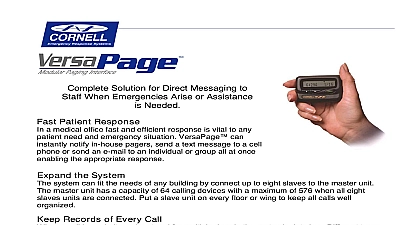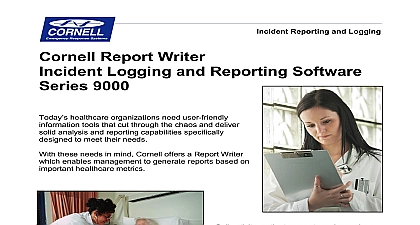Cornell Communications Sequencing Option Overview

File Preview
Click below to download for free
Click below to download for free
File Data
| Name | cornell-communications-sequencing-option-overview-1042675938.pdf |
|---|---|
| Type | |
| Size | 766.62 KB |
| Downloads |
Text Preview
Option Status System Option sequencing option may be added by selecting the correct IOC Input Output Controller and for the IOC Features Sets up come first served sequence and automatically maintains a assignable spaces for momentary preferred or Maintained contact switches for assigned spaces Options for Assigned spaces indicator lamps Optional Features Priority Override allows a call to be placed in front when urgent needs arise By holding the switch for 5 seconds it moves the corresponding call the front of the line Reset inputs are available to add a reset switch This is used to clear lights at the end of the or prior to loading the first assigned space One shot tone outputs whenever any new indicator is turned on the one shot outputs will for approximately one second This one shot tone will only be activated when the are turned on General occupancy outputs whenever any assigned space indicator is on steady or flashing general occupancy outputs are actuated automatically These outputs remain activated all assigned space indicators are turned off Maintained inputs may be used for retrofit applications with a slight reduction in functionality Rates Multi way Switching Option option also requires selection of the proper IOC and software Features Allows signal lamp outputs to be controlled from 2 or more switch control locations Multiple Flash Actuation Patterns on subsequent presses of the corresponding switch input Simple on off On slow flash off On slow flash fast flash off Features One Shot output for tone whenever any new output is actuated