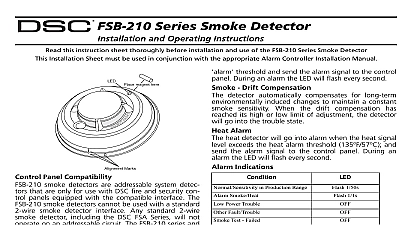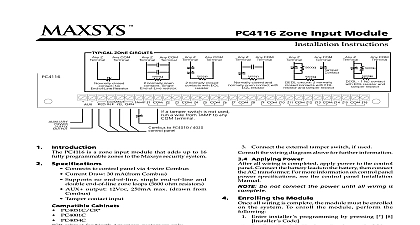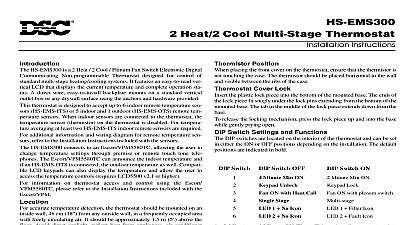DSC DLS 1 IM EN NA

File Preview
Click below to download for free
Click below to download for free
File Data
| Name | dsc-dls-1-im-en-na-1674385209.pdf |
|---|---|
| Type | |
| Size | 1.03 MB |
| Downloads |
Text Preview
1 GETTING STARTED Equipment Requirements Mouse Requirements Requirements Networking Support Memory Requirements the Modem to the Computer Up PC Link the DLS 1 Software the DLS 1 Software and Mouse Functions Functions 10 Functions 12 Minimum Equipment Requirements IBM AT XT or true compatible M A minimum of 590K of conventional memory must be Serial card using 16550 UART with RS 232 connector Operating system MS DOS version 5.0 or later DLS 1 Software is not compatible with Microsoft Windows unless used DLS 2 One hard disk drive and either one or two diskette drives A minimum of 14.6 of space on the hard disk is required Compatible modem must be capable of 110 baud communication refer to E for a list of compatible modems The following DSC Control Panels are compatible with the DLS 1 6.6P software PC5015 software version 2.2 PC5010 software versions 1 x to 2.0 PC4020 software versions 1 x to 2 x PC4010 software versions 1 x to 2 x PC4000 software versions 1.1 to 1.3x PC3000 hardware revision R4 or later with software versions 7.2 to 7.7x PC3000 hardware revision R4 or later with software version 7.5xL PC2550 software versions 1.0 to 1.3x PC2525 software versions 1.0 and 1.1 PC1575 software version 1 x PC1565 2P software version 2.2 PC1555 1565 software versions 2.0 to 2.1DJRU PC1550 software versions 2.0 to 4.0 PC1500 software versions 1.0 to 4.0 PC580 585 software versions 2.1 to 2.1DJRU PC1150 software version 1.0 PC550 software versions 1.0 and 1.1 PC560 software versions 1 X DSC8400 Digital Communicator software version 2.3L Sur Gard DC1664 software versions 3.1 to 3.4 Sur Gard P 16 software version 2.0 Sur Gard P 1664 hardware revision 4 or later software version 2.0 WLS900 software version 2.2x PC5008 software versions 2.0 to 2.1DJRU DLS 1 is compatible with Microsoft Networking Operation with other Networks not been investigated by DSC In order for the DLS software to operate your Administrator will have to make sure that each DLS user has full read write locking access to the directories where the DSC customer work WF and batch files JOB are located MS DOS and Windows are registered trademarks of Microsoft Corp Support Requirements Requirements a bus mouse or serial mouse can be used with the DLS 1 v6.6P software if you are using a bus mouse the mouse card must be set for IRQ 5 or greater to your mouse installation manual for more information on how to change the IRQ Mouse support is only available when editing PC4020 PC4010 PC4000 and files PC580 585 PC1555 1565 PC1575 PC5008 PC5010 and PC5015 files DLS 1 v6.6P software can support a parallel printer connected to LPT1 LPT2 or parallel port 1 2 or 3 An 80 character printer that uses IBM Character Set 1 suggested Refer to your printer manual for the specifications of the printer you using support has been added to the DLS 1 package so that multiple users can DLS 1 over a local area network LAN When using networking support you can one main DLS 1 installation which will include the workfiles and auxiliary on other machines which will have access to the workfiles of the main Refer to section 1.3 Installing the DLS 1 Software for more information All DLS 1 installations running on a LAN must have the same security stamp order to share workfiles DLS 1 is compatible with Microsoft Networking Operation with other Networks not been investigated by DSC In order for the DLS software to operate your Administrator will have to make sure that each DLS user has full read write locking access to the directories where the DSC customer work WF and batch files JOB are located DLS 1 v6.6P to run correctly your computer must have a minimum of 590K of memory available for DLS 1 v6.6P To find out how much conventional is available at the DOS prompt type MEM computer displays the available conventional memory beside the title Program Size less than 590K conventional memory is available you may encounter 7 or other problems when you run DLS 1 your computer does not have enough conventional memory it is possible to edit the and CONFIG SYS files so that more conventional memory is available you start the computer Changing the AUTOEXEC BAT and CONFIG SYS files may cause the computer stop working or cause errors in other programs Only your system administrator or computer technicians should make changes to these files versions 6.3 and higher have network support capability As a result DLS 1 6.3 and higher used on operating systems other than Windows95 require that file SHARE EXE is included in the AUTOEXEC BAT file See section 1.4 step 15 and Appendix B for more information Requirements Connecting the Modem to the Computer Make sure your computer is off If you are using an external modem connect it to an unused COM port on your with an RS 232 modem cable If you are using an internal modem follow modem manufacturer installation procedures Connect the telephone line to the modem Refer to Appendix E for 1200 baud modem DIP switch settings If there are DIP switches used for COM port selection then you must set these for whichever COM port you are using Remember that the changes to the switch settings are not recognized by the modem until it is fully powered down then powered back up again This can be done with the power switch on the modem or by turning the computer off and then on if you are using an modem is important that your modem is not configured for a communications port that is being used by another device This will result in both your modem and the device not working properly The best option for an internal modem is to your modem for COM port 2 COM port 1 is usually occupied by an RS 232 channel However if COM port 1 is unused do not configure your modem for port 2 If you encounter problems installing your modem please refer to H Modem Troubleshooting Side Phone Line Modem Cable Serial Port Setting Up PC Link PC LINK adapter allows installers to perform on site downloading of information supported panels faster and more easily than downloading via a modem For information on PC LINK refer to your PC LINK Installation Instruction sheet Make sure your computer is off Connect the DB 25 Serial Connector provided with the PC Link kit to an unused port on your computer Connect the cable included with the PC Link kit between the DB 25 Serial and the PC Link Adapter Connect the Adapter to the panel as described in the PC Link Installation Sheet Adapter Cable Serial Connector Installing the DLS 1 Software The DLS 1 software is not compatible with Microsoft Windows unless used in with the DSC DLS 2 software package If you are using the Windows for Workgroups v3.11 to install DLS 1 software 32 bit file must be disabled Do not use a system boot disk to install DLS 1 If you multiple operating systems and experience problems make sure that the command is set properly See your DOS manual following are step by step instructions for installing the DLS 1 software At any you can abort the installation procedure by pressing the ESC key When pressing ENTER will automatically select the default condition DLS 1 software will require at least 14.6 megabytes of disk space to install The is as follows Insert the diskette labelled Disk into the proper disk drive Type the letter of the drive the diskette is in type a and press ENTER e g A ENTER To run the install program type DSCINST then press ENTER If you are re installing this software or replacing a previous version of the DLS 1 pay careful attention to the first question in the installation process You be asked whether or not you want to delete the Work Files If you say yes