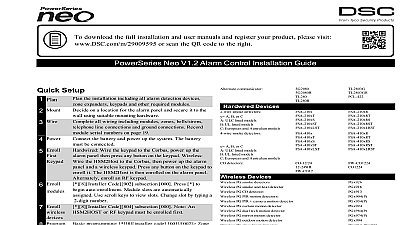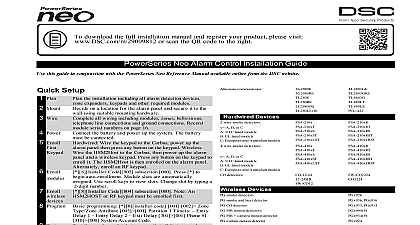DSC HS2016-HS2032-HS2064-HS2128 - V1 13 - Installation Guide - Eng - R003 - (INT)

File Preview
Click below to download for free
Click below to download for free
File Data
| Name | dsc-hs2016-hs2032-hs2064-hs2128-v1-13-installation-guide-eng-r003-int-0769823451.pdf |
|---|---|
| Type | |
| Size | 1.27 MB |
| Downloads |
Text Preview
To download the full installation and user manuals and register your product please visit or scan the QR code to the right Neo V1.1 Alarm Control Installation Guide Setup Plan the installation including all alarm detection devices expanders keypads and other required modules on a location for the alarm panel and secure it to the using suitable mounting hardware all wiring including modules zones bells sirens line connections and ground connections Record serial numbers on page 19 the battery and power up the system The battery be connected Wire the keypad to the Corbus power up the panel then press any button on the keypad Wireless the HSM2Host to the Corbus then power up the alarm and a wireless keypad Press any button on the keypad to it The HSM2Host is then enrolled on the alarm panel enroll an RF keypad Code 902 subsection 000 Press to auto enrollment Module slots are automatically Use scroll keys to view slots Change slot by typing a number Code 804 subsection 000 Note An or RF keypad must be enrolled first Mount Wire Power Enroll Enroll Enroll Program Basic programming 8 installer code 001 002 Zone Attribute 005 001 Partition 1 Timers Entry 1 Entry Delay 2 Exit Delay 301 001 Phone 1 System Account Code the panel completely to ensure that all features and operate as programmed 901 Walk Test 904 Wireless Placement Test Test Devices this document x in the model number represents the frequency of the device as follows 9 912 919 MHz 8 4 433MHz 1 1 Compatible Devices keypads keypads with 2 way wireless module keypads wireless integration module Keypad expander expander supply high current output expander communicator Devices smoke detectors A B or C ULC listed models UL listed models European and Australian models smoke detectors A B or C ULC listed models UL listed models European and Australian models detectors Devices PG smoke detectors PG smoke and heat detector PG CO detector PG PIR motion detectors PG PIR camera motion detector PG curtain motion detector PG dual tech motion detector PG mirror motion detector PG outdoor motion detector PG glass break detector PG shock detector PG flood detector PG temperature detector indoor use temperature probe requires PGx905 PG keys PG panic key PG 2 button key PG sirens PG repeater PG door window contacts PG door window contact w AUX Station Receivers I II III IV 5 PC4050CR PC4050CAR CMC 1 PC4051C Other enclosures are available to suit a variety system configurations This manual contains information on limitations regarding product use and function and information on limitations as to liability of the manufacturer The entire manual should be carefully read Neo Installation Guide Instructions for Service Personnel When using equipment connected to the telephone network always follow the safety instructions provided with this product Save these instructions for future Inform the end user of the safety precautions that must be observed when this equipment Installing The Equipment your package includes the following items and User manuals including the SAFETY INSTRUCTIONS and SAVE these instructions all WARNINGS AND INSTRUCTIONS specified within this and or on the equipment HS2016 HS2016 2032 2064 2128 alarm controller Power Supply direct plug in Mounting hardware A Suitable Location For The Alarm Controller the following list as a guide to find a suitable location to install this equipment Locate near a telephone socket and power outlet Select a location free from vibration and shock Place alarm controller on a flat stable surface and follow the installation NOT locate this product where people may walk on the secondary circuit NOT connect alarm controller to electrical the same circuit as large NOT select a location that exposes your alarm controller to direct excessive heat moisture vapors chemicals or dust NOT install this equipment near water e g bath tub kitchen laundry wet basement near a swimming pool NOT install this equipment and accessories in areas where risk of exists NOT connect this equipment to electrical outlets controlled by wall or automatic timers interference sources installing equipment near heaters air conditioners ventilators and locating equipment close to or on top of large metal objects e g wall Locating Detectors and Escape Plan on page 20 for information on locating smoke CO detectors Precautions Required During Installation NEVER install this equipment and or telephone wiring during a lightning NEVER touch uninsulated telephone wires or terminals unless the telephone has been disconnected at the network interface Position cables so that accidents can not occur Connected cables must NOT subject to excessive mechanical strain Use only the power supply provided with this equipment Use of unau power supplies may cause damage For direct plug in versions use the transformer supplied with the device THIS EQUIPMENT HAS NO MAINS ON OFF SWITCH THE PLUG OF DIRECT PLUG IN POWER SUPPLY IS INTENDED TO SERVE AS THE DEVICE IF THE EQUIPMENT MUST BE QUICKLY IT IS IMPERATIVE THAT ACCESS TO THE MAINS PLUG AND MAINS SOCKET OUTLET IS NEVER OBSTRUCTED NOTE FOR EU NZ etc equipment is stationary fixed and must be installed by Service Persons only Person is defined as a person having the appropriate technical training and necessary to be aware of hazards to which that person may be exposed in a task and of measures to minimize the risks to that person or other persons must be installed and used within an environment that provides the pollution degree 2 over voltages category II in non hazardous indoor locations only using equipment connected to the mains and or to the telecommunication there are basic safety instructions that should always be followed Refer to the instructions provided with this product and save them for future reference To the risk of fire electric shock and or injury observe the following not attempt to service this product yourself Opening or removing the cover may you to dangerous voltage or other risk Refer servicing to qualified service Never open the device yourself Use authorized accessories only with this DO NOT leave and or deposit ANY object on the top of the cabinet of this The cabinet as it is installed on the wall is not designed to support any weight Do not spill any liquids on the cabinet Do not touch the and its connected cables during an electrical storm there may be a risk of shock Never touch uninsulated wires or terminals unless the equipment has disconnected from the mains supply and from the telecommunication network that cables are positioned so that accidents cannot occur Connected cables must be subject to excessive mechanical strain Do not spill any type of liquid on the Do not use the Alarm system to report a gas leak if the system is near a leak not subject the connected cables to an excessive mechanical strain safety instructions should not prevent you from contacting the distributor and or manufacturer to obtain any further clarification and or answers to your concerns the Enclosure the panel in a dry area preferably near an unswitched AC power and the incoming telephone line Complete all wiring before AC or connecting the battery Descriptions following terminals are available on the PowerSeries Neo