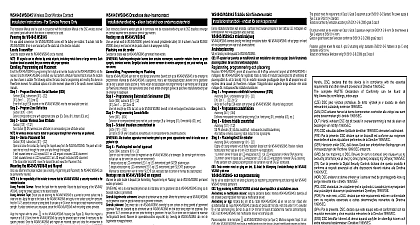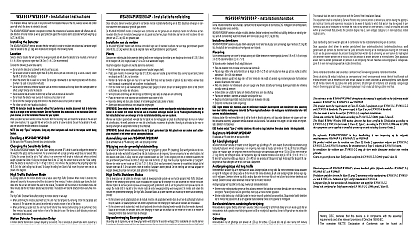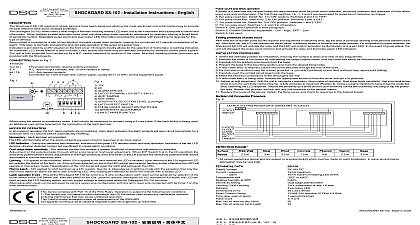DSC Operating Manual - WS4939-WS8939 - Eng - Fre - Spa - Dut - Swe

File Preview
Click below to download for free
Click below to download for free
File Data
| Name | dsc-operating-manual-ws4939-ws8939-eng-fre-spa-dut-swe-4578630192.pdf |
|---|---|
| Type | |
| Size | 1.04 MB |
| Downloads |
Text Preview
LED Wireless Key Instructions on the purchase of the WS4939 DSC newest 4 button wireless key This will allow you to arm and disarm as well as other functions with the convenience of wireless Together with your installer you can decide functions you wish to have accessible from your key activate press and hold the appropriate button for 1 second The LED located between 1 and 2 will confirm that a signal has been to the control panel receiver Alarm Prevention default the key is a panic button It will require the user to press hold for approximately 3 seconds This was designed to reduce the of a false alarm Signals will not be received if the key is not within the range of the receiver default functions are as follows Arming this button to arm your system in the Stay mode All perime zones will be armed such as all window and door contacts but the inte zones will remain inactive allowing you to stay on the premises without off an alarm Arming this button to arm your system in the Away mode Both the and exterior zones will be armed allowing you to exit the premises this button to disarm your system You do not have to enter access code when you use the key to disarm the system this button to notify your central monitoring station of a situa requiring the police such as a break in options are available Please discuss all WS4939 WS8939 options your installer in order to program the best possible combination to suit needs As well for your convenience an optional rubber button insert been included the Batteries normal conditions the batteries last from 5 to 8 years During each press the key will send the status its battery to the control panel receiver the batteries are low the trouble light on controls panel keypad will turn ON replace the batteries remove the top cover by inserting a coin into the located on the bottom right corner and twist Remove the screw at the of the board to expose the batteries Replace both batteries with CR 2025 lithium batteries see diagram The polarity of the battery must be observed as shown in the dia above Improper handling of lithium batteries may result in heat gen explosion or fire which may lead to personal injuries OF EXPLOSION IF BATTERIES ARE INSTALLED INCOR REPLACE ONLY WITH THE SAME OR EQUIVALENT TYPE BY THE MANUFACTURER Indications must be checked on the main control unit keypad setting arming is performed with the WS4939 WS8939 wireless away from small children If batteries are swallowed see a doctor Do not try to recharge these batteries Dis of used batteries must be made in accordance with the recovery and recycling regulations in your area to Installer the 3 Second Delay on the Panic the programming will affect operation This should be done by installer Press and hold all 4 buttons simultaneously until the LED begins to Key Press the Away key These are toggle features to return to default repeat the steps above Do not press any other button while in Programming mode For UL Listed installations the Bell Squawk feature of control panel must be enabled The 3 second delay on the Panic key not be disabled The Bell Squawk must be heard from outside the Refer to the control panel Installation Manual for details WS4939 WS8939 is compatible with the following receivers RF5132 433 868 RF5108 433 868 RF4164 433 SCW9045 47 433 868 SCW9055 57 433 PC9155 433 868 wireless key is provided with a unique serial number hardcoded at the consisting of 6 hex digits The total number of possible combina is 16 millions The end user can not change this number only the serial numbers in the system will be recognized by the alarm sys as valid remote access keys device is using a plastic enclsoure with the following specifications Weight 20g Dimensions l w d 57mm 32mm 12mm Operating temperature 10 to 55 Humidity 5 85 RH Operating Frequency 433.92MHz WS4939 868.35MHz WS8939 Low battery voltage 4.6VDC features of the PC1616 PC1832 PC1864 Security System are Automatic Inhibit Swinger Shutdown for Alarm Tamper and Trouble after 3 occurrences in a given set period see Section 5.6 Option in the Installation Manual There is also a Programmable Keypad option see Section 5.3 Option 012 in the Installation Manual Cl sans fil d Vous venez d la derni cl sans fil de WS4939 WS8939 quatre touches Cette touche vous d et de d et d d de clavier avec la portabilit commode du sans fil votre installateur vous pouvez d des fonctions aux vous d acc partir de votre cl sans fil activer presser et maintenez la touche appropri pendant seconde environ Le DEL situ entre les touches 1 et 2 qu signal a envoy au r du panneau contr des fausses alarmes touche est la touche de panique par d L devra appuyer et la touche pendant environ 3 secondes Cela a con afin de r la des fausses alarmes Les signaux ne seront pas re si la cl n pas dans la port du r sans fil fonctions par d sont les suivantes domicile sur cette touche pour armer le syst dans le mode domicile les zones de p seront arm comme toutes les contacts fen et mais les zones int resteront inactives vous permettant de rester sur lieux sans d une alarme Absent sur cette touche pour armer votre syst dans le mode Absent zones int et ext seront arm vous permettant de quitter les sur cette touche pour d votre syst Pour d le il n pas n d votre code d lorsque vous utilisez la sans fil sur cette touche pour signaler la station centrale de surveillance situation qui n l de la police comme par exemple une infraction options disponibles Veuillez discuter de toutes les options WS4939 avec votre installateur afin de programmer les qui conviennent le vos besoins En outre pour une plus grande facilit d une touche en caoutchouc a ins des batteries des conditions normales les batteries durent 5 8 ans Durant chaque pression de touche la enverra le statut de sa batterie au r du de contr Si les batteries est base le probl s sur le clavier du pan de contr remplacer les batteries retirez le couvercle sup en ins une pi de dans la fente situ dans le coin inf droit et tournez Retirez la vis au centre de la carte afin d les batteries Remplacez les deux batteries des batteries au lithium Panasonic CR 2025 voir diagramme ci dessus La polarit des batterie doit respect conform au diagramme Une mauvaise manipulation des batteries au lithium pourrait provoquer d de chaleur une explosion ou un feu ce qui son tour pourrait pro des blessures corporelles DANGER D SI LES BATTERIES NE SONT PAS INSTALL NE LES REMPLACEZ QU LES M BATTERIES AVEC UN TYPE RECOMMAND PAR LE FABRICANT Les indications doivent v sur le clavier de l de contr prin avant de proc l l de la cl sans fil WS4939 WS8939 des enfants Si les batteries sont aval consultez un d Ne tentez pas de recharger ces batteries La disposi de batteries usag doit se conformer aux r de r et de recyclage des d de votre r pour l des 3 secondes de d sur la touche la programmation affectera le fonctionnement Ceci devrait effectu par