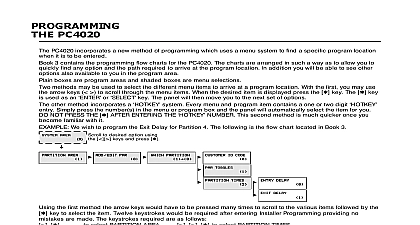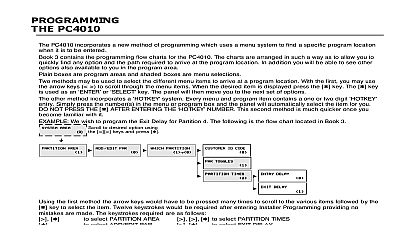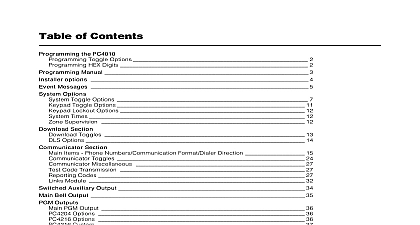DSC PC4010 v2 1 - Programming Flowchart - English - MAXSYS 8-64 Zone Control Panel

File Preview
Click below to download for free
Click below to download for free
File Data
| Name | dsc-pc4010-v2-1-programming-flowchart-english-maxsys-8-64-zone-control-panel-7180523964.pdf |
|---|---|
| Type | |
| Size | 834.23 KB |
| Downloads |
Text Preview
PROGRAMMING PC4010 PC4010 incorporates a new method of programming which uses a menu system to find a specific program location it is to be entered 3 contains the programming flow charts for the PC4010 The charts are arranged in such a way as to allow you to find any option and the path required to arrive at the program location In addition you will be able to see other also available to you in the program area boxes are program areas and shaded boxes are menu selections methods may be used to select the different menu items to arrive at a program location With the first you may use arrow keys to scroll through the menu items When the desired item is displayed press the Q key The Q key used as an or key The panel will then move you to the next set of options other method incorporates a system Every menu and program item contains a one or two digit Simply press the number s in the menu or program box and the panel will automatically select the item for you NOT PRESS THE Q AFTER ENTERING THE NUMBER This second method is much quicker once you familiar with it We wish to program the Exit Delay for Partition 4 The following is the flow chart located in Book 3 AREA AREA AREA AREA AREA to desired option using keys and press Q AREA AREA AREA AREA AREA ADADADADADD D D D D EDIT PAR PAR PAR PAR PAR WHICH PARTITION PARTITION cid 254 CUSTOMER ID CODE PARTITION PARTITION ID CODE ID CODE ID CODE ID CODE PARTITION cid 212 4 4 4 4 4 PAR TOGGLES TOGGLES TOGGLES TOGGLES TOGGLES PARTITION TIMES TIMES TIMES TIMES TIMES ENTRY DELAY DELAY DELAY DELAY DELAY EXIT DELAY DELAY DELAY DELAY DELAY select EXIT DELAY to select PARTITION TIMES to select EXIT DELAY Q to select PARTITION TIMES Q the first method the arrow keys would have to be pressed many times to scroll to the various items followed by the key to select the item Twelve keystrokes would be required after entering Installer Programming providing no are made The keystrokes required are as follows Q select PARTITION AREA select ADD EDIT PAR Q to select to PARTITION 4 the second method we require only 5 keystrokes to select PARTITION AREA to select ADD EDIT PAR to select PARTITION 4 less keystrokes required programming is quicker as there is less chance of an error occurring any time you may press the key to exit a section ANY DATA ENTERED WILL BE CHANGED THE KEY IS NOT ABORT KEY The key can also be pressed to move you back to the previous menu Pressing the key several will exit you from Installer Programming make programming easier the INDEX at the back of the Programming Manual includes the chart number beside every as well as the page number for a description of the option Toggle Options program areas contain several toggle options which pertain to the menu item selected Use the arrow keys to through the various items Press the Q key to toggle between Y es and N o for each feature Once all the toggle have been programmed press the key to save your changes and return to the previous menu HEX Digits HEX digits are required for a program item When a HEX digit is required press the Q key to enter the HEX menu may use the arrow keys to scroll through the HEX digits A through F and when the desired letter is displayed press Q key much quicker method for entering HEX digits is to first press the Q key followed by the number corresponding the HEX letter i e A 1 B 2 C 3 up to F 6 The Q key must be pressed before entering each HEX digit as the returns you to decimal programming automatically after each entry To enter data on a PC4010 you would enter 1 Q 2 Q 3 Q 4 The Q key is required before every HEX digit entered FUNCTIONS FLOW CHARTS Keypad a valid access code from a global keypad to call up this menu YOUR YOUR YOUR YOUR YOUR CODE CODE CODE CODE CODE Q TO VIEW TO VIEW TO VIEW TO VIEW TO VIEW TROUBLES TROUBLES TROUBLES TROUBLES TROUBLES Q TO ARM TO ARM TO ARM TO ARM TO ARM PARTITIONS PARTITIONS PARTITIONS PARTITIONS PARTITIONS Q TO DISARM TO DISARM TO DISARM TO DISARM TO DISARM PARTITIONS PARTITIONS PARTITIONS PARTITIONS PARTITIONS PARTITION 1 1 1 1 1 TO ARM TO ARM TO ARM TO ARM TO ARM PARTITION 2 2 2 2 2 TO ARM TO ARM TO ARM TO ARM TO ARM PARTITION 3 3 3 3 3 TO ARM TO ARM TO ARM TO ARM TO ARM PARTITION 4 4 4 4 4 TO ARM TO ARM TO ARM TO ARM TO ARM Q FOR OTHER FOR OTHER FOR OTHER FOR OTHER FOR OTHER Q TO SELECT TO SELECT TO SELECT TO SELECT TO SELECT 1 1 1 1 1 Q TO SELECT TO SELECT TO SELECT TO SELECT TO SELECT 2 2 2 2 2 Q TO SELECT TO SELECT TO SELECT TO SELECT TO SELECT 3 3 3 3 3 Q TO SELECT TO SELECT TO SELECT TO SELECT TO SELECT 4 4 4 4 4 These partitions will only be displayed if the partition is enabled and the access code is assigned to that partition This message will be displayed if any partition is armed that the user code is assigned to This message will be displayed if any partition is disarmed that the user code is assigned to message will be displayed if the Option Glob Kypd Trb is enabled and there is a trouble present on one of the the user code is assigned to This message will be displayed if the partition is ready to be armed If the partition is not ready to be armed due to open on the system the message Q For Open Zones will be displayed If the partition can not be armed the message To Arm will be displayed If the partition is armed the message Q to disarm will be displayed Keypad State the partition is armed press the Q key to call up this menu QUICK EXIT EXIT EXIT EXIT EXIT Exit is only displayed if the Quick Exit feature is enabled on the partition Interior will only be displayed if the partition is armed in Home Mode ARM INTERIOR INTERIOR INTERIOR INTERIOR INTERIOR DOOR STRIKE STRIKE STRIKE STRIKE STRIKE State the partition is disarmed enter a valid Multi Partition Code to call up this menu 0 TO ARM ARM ARM ARM ARM 1 1 1 1 1 2 TO SELECT SELECT SELECT SELECT SELECT 2 2 2 2 2 cid 254 SELECT 0 0 0 0 0 PARTITION 2RRRRR PARTITION 2 PARTITION 2 PARTITION 2 PARTITION 2 Q 3 TO SELECT SELECT SELECT SELECT SELECT 3 3 3 3 3 4 TO SELECT SELECT SELECT SELECT SELECT 4 4 4 4 4 SELECT 1 1 1 1 1 OPTIONS OPTIONS OPTIONS OPTIONS OPTIONS cid 254 SELECT 0 0 0 0 0 PARTITION 3 PARTITION 3 PARTITION 3RRRRR PARTITION 3 PARTITION 3 SELECT 1 1 1 1