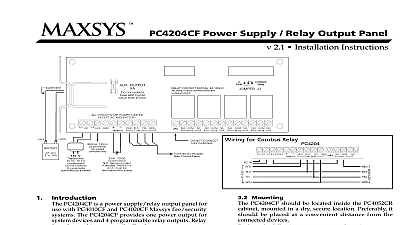DSC PC4204 v2 1 - Installation Manual - English - MAXSYS Power Supply Relay Output Module

File Preview
Click below to download for free
Click below to download for free
File Data
| Name | dsc-pc4204-v2-1-installation-manual-english-maxsys-power-supply-relay-output-module-4780596321.pdf |
|---|---|
| Type | |
| Size | 751.29 KB |
| Downloads |
Text Preview
PC4204 Relay Output Module 2.1 Installation Instructions PC4204 is an output module with four programmable outputs Relay 1 can be used to repower the Combus Do not use any power supply other than the PC4204 repower the Combus If a power supply other than the is used the Combus repower function will not as intended See the control panel Installation for details regarding this feature Current Draw 30 mA from Combus Minimum 40VA 16 18V transformer required Minimum 4Ah battery required Connects to control panel via 4 wire Combus Four programmable relay contacts rated 2A 30VDC AUX current 1.0A max Tamper contact input Cabinets PC4051C CR PC4052C CR cabinets for North American customers only the PC4204 Unpacking PC4204 package should include the following parts One PC4204 circuit board One ground wire assembly Five plastic stand offs One 5A replacement fuse the following steps to mount the unit Press the five plastic stand offs through the mounting at back of the cabinet Secure the cabinet to the wall in the desired location appropriate wall anchors when securing the cabinet drywall plaster concrete brick or other surfaces Press the circuit board into the plastic stand offs to the module to the cabinet the unit is mounted wiring may be completed Installation and Wiring beginning to wire the unit ensure that all power transformer and battery is disconnected from the panel the following steps to complete wiring Connect the four Combus wires to the PC4204 the red black yellow and green Combus to the RED BLK YEL and GRN terminals Relay 1 is being used for Combus Power connect Combus wires according to the following Note that for this option Jumper J1 must be set for Relay Mounting PC4204 should be located inside a compatible cabinet in a dry secure location Preferably it should be at a convenient distance from the connected Complete all output wiring Connect the external tamper switch if used the above wiring diagrams for further refer to the System Installation Manual for information on limitations regarding product and function and information on the limitations as to liability of the manufacturer Applying Power all wiring is completed apply power to the control Connect the battery leads to the battery then connect AC transformer Then connect power to the PC4024 battery leads followed by the AC transformer For more on control panel power specifications see the panel Installation Manual Do not connect the power until all wiring is the Module all wiring is complete the module must be enrolled the system To enroll the module perform the Enter installer programming by pressing 8 Code Scroll to Hardware and press the key Scroll to Module and press the key Scroll through the different modules until displayed Press the key The message Tamper on Desired Unit will displayed To create the required tamper secure tamper zone on the module and then open it The from secure to violated enrolls the module this is done the keypad will display the module and will confirm enrollment e g 01 Enrolled more information regarding module enrollment see control panel Installation Manual the Module access PC4010 4020 programming enter 8 followed the Installer code Each relay output must be The programming worksheet located below which sections must be programmed For more regarding how to program see the control Installation Manual The output options listed below are for PC4010 v3.0 For zone programming for previous software see the corresponding programming manual Relay 1 must not be programmed if used for Combus Ensure that Jumper J1 is set to Relay COMPLIANCE STATEMENT Changes or modifications not expressly approved by Digital Security Ltd could void your authority to use this equipment equipment generates and uses radio frequency energy and if not installed and used in strict accordance with the manufacturer instructions may cause interfer to radio and television reception It has been type tested and found to comply with limits for Class B device in accordance with the specifications in Subpart of Part of FCC Rules which are designed to provide reasonable protection against such in any residential installation However there is no guarantee that interfer will not occur in a particular installation If this equipment does cause interference television or radio reception which can be determined by turning the equipment off on the user is encouraged to try to correct the interference by one or more of the measures Re orient the receiving antenna Relocate the alarm control with respect to the receiver Move the alarm control away from the receiver Connect the alarm control into a different outlet so that alarm control and receiver are different circuits necessary the user should consult the dealer or an experienced radio television for additional suggestions The user may find the following booklet by the FCC helpful to Identify and Resolve Radio Television Problems This booklet is available from the U S Government Office Washington D C 20402 Stock 004 000 00345 4 Outputs Number PC4204 I I I 1 16 XX Relay 1 Relay 2 Relay 3 Relay 4 2 3 4 5 6 7 8 Pulse Timer of Output Options Fire Only Burg Only Fire and Burg Fire Burg Burg Only Fire Only Arm Status Arm Status Date Schedule Latched Strobe Trouble Output Courtesy Pulse Chime Follower TLM only TLM and Alarm PC4204 v2.1 and later Failure to Comm Comms Active Ground Start Kissoff Output Combus Power Ready Status Zone Alarm Zone Follow Duress Output Buzzer Follow Remote Operation Exit Follow Entry Follow Zone Tamper Zone Fault Zn Tamp Follow Zn Fault Follow Armed Stay Mode Armed Away Mode 2W Smoke Alarm 2W Smoke Trouble Waterflow Alarm Waterflow Tbl Command Output 1 Command Output 2 Command Output 3 Command Output 4 Command Output 5 Command Output 6 Command Output 7 Command Output 8 Police Output Holdup Output Fire Zone Tbl Steady Fire Temporal Fireu CSFM Fire Pulsed Fire Fire Strobe Ground Fault Common Fire Tbl Bell Trouble AC Status Par Stat Alm Mem Products Digital Security Controls Ltd Flint Road Downsview Ontario Canada M3J 2J6 665 8460 Fax 416 665 7498 1 800 387 3630 in Canada 29002892 R0