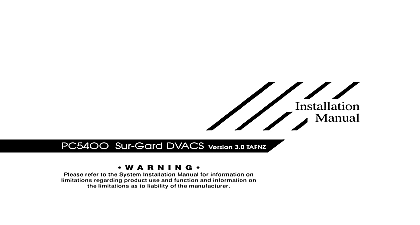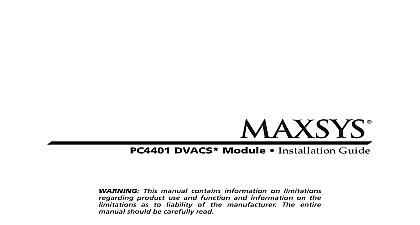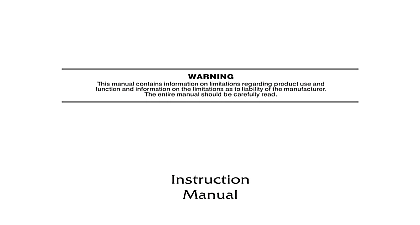DSC PC5401 DEVELOPERS GUIDE ENG doc

File Preview
Click below to download for free
Click below to download for free
File Data
| Name | dsc-pc5401-developers-guide-eng-doc-7249860513.pdf |
|---|---|
| Type | |
| Size | 1.02 MB |
| Downloads |
Text Preview
manual contains information on limitations regarding product use and function and information on the as to liability of the manufacturer The entire manual should be carefully read Interface Module 1.0 of Contents Introduction 1 Developing PowerSeries Applications 1 PC5401 Module Serial Connection 1 Communications Protocol 1 Application Commands 2 PC5401 Commands 4 Special USER MASTER Code Requirements 7 Special Considerations for some PC5401 Commands 7 PC5401 Error Codes 8 Introduction manual describes the commands that are available to of third party control applications for the line of panels through the PC5401 Serial Module instructions on installing and setting up a PC5401 on a PowerSeries panel please see the PC5401 Instructions to Use This Document document describes the commands available to of third party applications through the PC5401 For information on how to integrate these into your application please refer to the available for the programming language have used read through the introductory material on pages 1 2 for information about the PC5401 interface the structure and sample transmissions For on each command refer to the command on pages 3 to 7 Developing PowerSeries Applications panels through the PC5401 module provide Application Programming Interface API to allow applications to communicate with the security can incorporate PC5401 API commands in any that can send and receive hexadecimal ASCII you are programming your application you can use of the API commands described in this Guide are two types of commands available to you Commands which your application sends to the PC5401 Event driven or State Change commands which the sends to your application PC5401 API does not support handshaking As a to this the PC5401 does not know if the is active or not and the PC5401 does not buffer so if the application computer stops functioning events occurring during that time will be overwritten Uses of PowerSeries Applications can use the PC5401 commands for whatever purpose and your users want Some common applications a custom interface for your users integration of other building systems e g a CCTV with a PowerSeries security system PC5401 Module Serial Connection PC5401 module uses a serial cable to connect to the running your application Refer to the PC5401 Instructions for more information Communications Protocol module will communicate with the Application using RS 232 interface DB9 connector on the board data is sent as hex ASCII codes The transmission from consist of the following DDD CKS CR LF 3 Digit Command tells the module or the application what to do are 3 characters long For example the Status 001 would be sent as hex ASCII codes 30 See the following tables for a list of supported Data Byte s is the data that may be needed for the command For after the Partition Arm command 030 the must specify which partition should be armed The following tables show what the data are for each command Some commands the User Closing have space holding zeros In this all 4 digits are sent even though this module ever uses two Checksum checksum is calculated by adding the hex value of all and data digits and truncating the result to 8 The upper and lower nibbles of the result are to ASCII characters before sending For a Partition Alarm on partition 3 would be sent this command and data fields contain ASCII codes for this would be 36 35 34 33 35 34 33 D2 Since the result is already 8 bits we have to worry about the length and simply send it Command Data Checksum CR LF LF 2 32 0A Carriage Return Line Feed transmission is followed with a carriage return hex 0D and a line feed hex ASCII 0A to indicate the of a transmission 5 4 35 34 6 5 4 3 1 of Data Bytes Application Originated Commands responds with a Command Acknowledge code Report sends general zone partition and trouble status updates to Software Application Troubles are limited to the status of the LED on a keypad Only the partitions that have been detected and trouble states will be displayed Please see section 6 for more Note When connected to a PC5020 the module will send the of all 64 zones troubles and the status of enabled partitions only For panels it will report the status of 32 zones troubles and the status of partitions only Time Date changes the time and date sent in the data packet Output Control activates the selected Command Output Arm Control arms selected partition in AWAY mode no zones Arm Control Stay Arm arms selected partition in STAY ARM Arm Control Zero Entry Delay arms selected partition with entry delay Arm Control With Code requires a user code to arm the partition This is identical to entering an access code when a partition is in mode Disarm Control disarms the selected partition the Partition Disarm command will silence any alarms as well as the partition Arming Control This command followed by a enables Arming control Default is disabled This control adds mode information i e AWAY STAY ZERO ENTRY AWAY or to the Partition Armed Command 652 command is sent at the end of an Exit Delay and after an alarm if the Cutoff expires Stamp Control This command followed by a enables the Time control Default is disabled This control prefixes all PC5401 with an 8 digit time stamp followed by a space 0x20 Broadcast Control This command followed by a enables the Broadcast control Default is disabled This control causes the to transmit system time broadcasts PC5401 Command 560 at 2 intervals Broadcast Control This command followed by a enables Temperature Broadcast control Default is disabled This control the PC5401 to transmit interior and exterior temperatures PC5401 561 562 at 2 minute intervals Panic Alarm emulates the FAP Fire Ambulance Panic keys on DSC keypad causing an instant alarm 1 8 1 4 1 8 1 8 1 8 1 8 4 6 digit 1 8 4 6 digit 1,0 1,0 1,0 1,0 Fire Ambulance Police 2 Send This command is required to send an access code A such as Command Output will be sent to the module and the will then send command 900 to tell the user to enter an access The Code Send command transfers this code The code entered will be sent to the partition that sent the 900 The PC5401 remembers which partition the code request came of Data Bytes Code 3 PC5401 Originated Commands of Data Acknowl