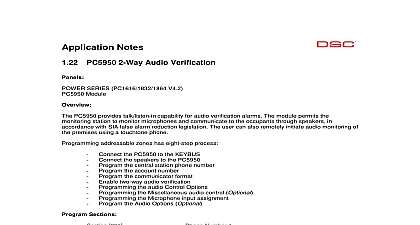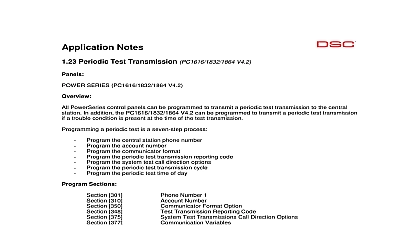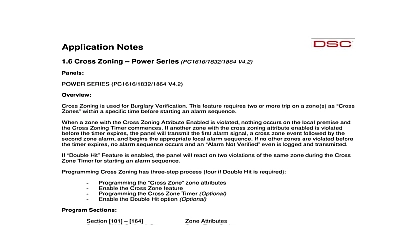DSC PGMs PC1616 1832 1864 V4 2

File Preview
Click below to download for free
Click below to download for free
File Data
| Name | dsc-pgms-pc1616-1832-1864-v4-2-8610957423.pdf |
|---|---|
| Type | |
| Size | 603.02 KB |
| Downloads |
Text Preview
Notes Programmable Outputs PC1616 1832 1864 V4.2 SERIES PC1616 1832 1864 V4.2 PowerSeries control panels can active a negative trigger programmable output called a These can trigger garage door openers activate partition able sirens or status lights PGMs is a three step process Wire the PGM the PGM definition the PGM attribute Optional the PGM Optional Sections 009 011 501 514 551 564 Definition Attributes Optional Partition Options Optional 1 Wiring the PGM the positive wire of the LED Relay etc to Aux and the negative wire to the PGM PGM1 PGM3 10 supports up to 50mA of current draw PGM2 supports up to 300mA of current draw PGM11 supports up to 1000mA of current draw 2 Program the PGM 1 14 definition PGMs will not function until they are programmed To program the two on board PGM PGM1 or program section 009 To program the PGMs on a PC5208 PGM3 thru PGM10 program section To program the PGMs on the PC5204 PGM11 thru PGM14 program section 011 009 010 011 1 PGM 2 3 PGM 10 PGMs on a PC5208 Expander 11 PGM 14 PGMs on a PC5204 Expander 3 Optional Program the PGM Attributes Sections are used to customize the operation of the PGM outputs Section 501 for PGM 1 Section for PGM 2 etc The available options depend on which PGM output type is programmed When the Output Options Section 009 to 011 are programmed the system will change the PGM Attributes to default settings The PGM Attributes will default if a new PGM output option is programmed Attributes is Section 501 Attributes is Section 502 Attributes is Section 503 Attributes is Section 504 Attributes is Section 505 Attributes is Section 506 Attributes is Section 507 Attributes is Section 508 Attributes is Section 509 Page 53 Attributes is Section 510 Attributes is Section 511 Attributes is Section 512 Attributes is Section 513 Attributes is Section 514 PGM Output Option 01 03 to 08 11 to 22 25 26 28 30 33 34 3 ON the PGM output will operate normally switch to ground when activated the PGM output will be normally ground and switch to open collector open circuit activated PGM Output Option 19 to 22 3 ON the PGM output will operate normally switch to ground when activated the PGM output will be normally ground and switch to open collector open circuit activated 4 ON the PGM output will activate for the duration of the PGM Output Timer when the command is performed the PGM output will latch until the 7 x command is performed again 5 ON a valid user code must be entered after the 7 x command user code is not required PGM Output Option 09 1 ON PGM output activates if a Service Required trouble condition is present 2 ON PGM output activates if an AC trouble condition is present 3 ON PGM output activates if a Telephone Line trouble condition is present 4 ON PGM output activates if a Failure to Communicate trouble condition is present 5 ON PGM output activates if a Zone Fault condition is present 6 ON PGM output activates if a Zone Tamper condition is present 7 ON PGM output will activates if a Wireless Low Battery trouble condition is present 8 ON PGM output will activates if a Loss of Clock trouble condition is present PGM Output Option 10 1 ON PGM output activates if a Burglary Alarm occurs 2 ON PGM output activates if a Fire Alarm occurs 3 ON PGM output activates if a Panic Alarm occurs 4 ON PGM output activates if a Medical Alarm occurs 5 ON PGM output activates if a Supervisory Alarm occurs 6 ON PGM output activates if a Priority Alarm occurs 7 ON PGM output will activates if a 24 Hour Hold Up Alarm occurs 8 ON the PGM output activates for the time programmed for the PGM Output Timer the PGM output will latch until a valid user code is entered System Event PGM is programmed to follow the command output timer then all must be enabled 4 Optional Partition the PGM will activate on Partition 1 at default To have the PGM activate on another partition you will need to Partition 1 option 1 and enable another partition option 2 8 Enter Section 551 564 and toggle 1 8 to partition the PGM to that partition Partition Assignment is Section 551 Partition Assignment is Section 552 Partition Assignment is Section 553 Partition Assignment is Section 554 Partition Assignment is Section 555 Partition Assignment is Section 556 Partition Assignment is Section 557 Page 54 Tips Partition Assignment is Section 558 Partition Assignment is Section 559 Partition Assignment is Section 560 Partition Assignment is Section 561 Partition Assignment is Section 562 Partition Assignment is Section 563 Partition Assignment is Section 564 Ensure all the partitions have been enabled in programming section 201 Page 55