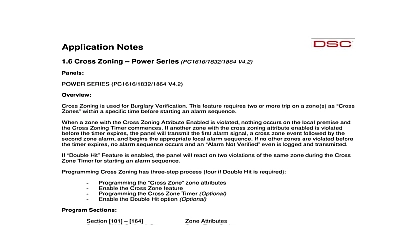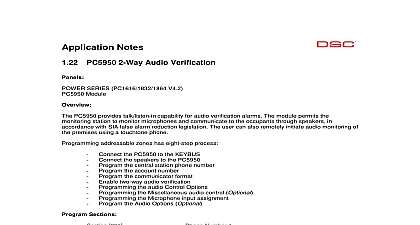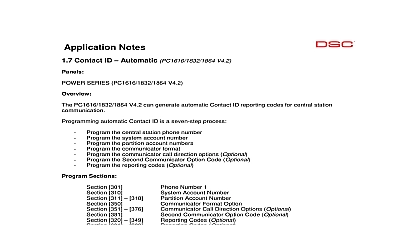DSC TL250 Communications PC1616 1832 1864 V4 2

File Preview
Click below to download for free
Click below to download for free
File Data
| Name | dsc-tl250-communications-pc1616-1832-1864-v4-2-5260974813.pdf |
|---|---|
| Type | |
| Size | 605.65 KB |
| Downloads |
Text Preview
Notes TL250 Central Station Communication PC1616 1832 1864 V4.2 SERIES PC1616 1832 1864 V4.2 Module PowerSeries control panels can transmit events to the central station communication using the internet communication can be fully supervised If supervision is enabled and the internet fails a cut is automatically generated by the central station within 90 seconds TL250 communications is a thirteen step process the central station phone number the system account number the communicator format Optional the communicator call direction options Optional automatic SIA Optional PC LINK Active the reporting codes Optional the TL250 Options Sections Number 1 301 Account Number 310 Format Option Optional 350 351 376 Call Direction Options Optional 381 Opt 3 Off Second Communicator Option Code Optional 382 Opt 5 On 320 349 601 608 851 001 851 002 851 003 851 007 851 008 851 023 851 999 Communicator Option Code Codes Optional Codes Optional IP Address Subnet Mask IP Address Account Number Receiver Number 1 IP Address Network Gateway IP Address Supervision Enabled Optional Restart 1 Program the Telephone Number the central station phone number in Section 301 Program hex digits DCAA as the central telephone number There will already be a hex digit D programmed in the telephone number 2 Program the System Account Number the system account number in Section 310 a 4 digit account number is required program the last 2 digits as FF For example to account number 1234 program data 1234FF Do not program a HEX digit A for any digit in the account number Program a digit 0 Page 58 All reporting codes will be sent with the System Account Number 3 Optional Program the Communication Format that data 04 is in Section 350 for telephone number 1 4 Optional Program the Communicator Call Direction Options Call Direction options are used to determine which events will be reported to which phone By default option 1 is ON in all Sections except Section 367 374 and all events will transmit phone number 1 To disable the reporting of a group of codes i e Zone Tampers turn option 1 OFF the correct Section 351 358 359 366 367 374 375 376 for Partitions 1 8 Alarm Restoral for Partitions 1 8 for Partitions 1 8 Alarms Restorals Transmission Codes Codes 320 349 601 608 5 Enable Automatic SIA and enable PC Link Active that automatic SIA is enabled by option 3 being disabled in Section 381 Link Active by enabling option 5 is in Section 382 6 Optional Program the Reporting Codes panel will automatically transmit the correct SIA reporting code for all events if the reporting code for the is anything other than data 00 By default all reporting codes are programmed as data FF which the panel will report all possible events It is important to disable the reporting of unwanted events by data 00 for those events 7 TL250 IP Address section 851 to access all the TL250 programming options subsection 001 to program the 12 digit IP address of the TL250 If this is a DHCP Dynamic IP program 000 000 000 000 8 Optional TL250 Subnet Mask IP Address TL250 subsection 002 to program the 12 digit subnet mask IP address If DHCP is selected DO program this section 9 TL250 Account Number TL250 subsection 002 to program the 10 digit account number of the TL250 Typically your central only provides you with a 4 digit account number If this is the case program 00 00 00 followed by the digit account number 10 TL250 Receiver Number 1 IP Address TL250 subsection 007 to program the 12 digit IP address of the central station receiver 11 Optional Network Gateway IP Address TL250 subsection 008 to program the 12 digit IP address of the network gateway If DHCP is DO NOT program this section Page 59 12 Optional TL250 Supervision enable supervision of the internet program 01 in TL250 subsection 023 TL250 Restart TL250 will need to be restarted before the programming changes will take affect TL250 subsection 999 and program 55 The TL250 will then restart it self automatically This is by the STAT LED on the TL250 staying on solid 10 15 seconds When the STAT LED begins to again the TL250 is operational Tips Ensure the TL250 Stat LED is only flashing once every 3 5 seconds Any other flashing indicates a with communications Confirm with the TL250 for all the trouble conditions Disable the reporting of any event by programming the reporting code as data 00 To disable groups of reporting codes i e openings and closings use the Call Direction option When using automatic SIA all the reporting codes will be sent using the account number in Section 310 a 4 digit account number is required program the last 2 digits of the System Account Number as For example to program account number 1234 program data 1234FF Test Procedure and hold the Auxiliary keys A Upon successful transmission of the signal to the central station the will beep rapidly 10 times This should take only a few seconds Page 60