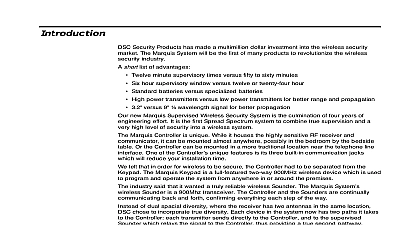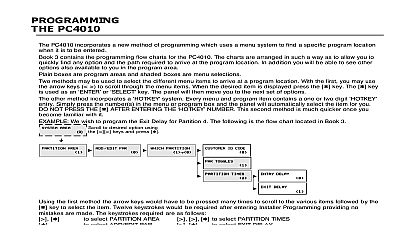DSC WLS900 - Programming Worksheet - English - Marquis 6 Zone Wireless Control Panel

File Preview
Click below to download for free
Click below to download for free
File Data
| Name | dsc-wls900-programming-worksheet-english-marquis-6-zone-wireless-control-panel-7086492513.pdf |
|---|---|
| Type | |
| Size | 796.68 KB |
| Downloads |
Text Preview
FOR THE RECORD Address if different Date by company Name Name Name Code Zones Number Area Location 1 2 1 2 Time Time Alarm Cut off Alarms Alarm Cut off Features Lockout ON ON OFF OFF Key ON Key ON Key ON OFF OFF OFF Name Station Phone Station Receiver PROGRAMMING DATA Data Entry Sections sections that require a number value to be entered a similar to the one shown here will be displayed Number indicates which Section is being programmed Data displays the data presently programmed indicates the range of valid entries Item indicates the current program item cursor will appear under the first digit enter the new data or Key When the new data is entered the the will advance to the next program item scroll through the items in a Section press the enter data scroll to the desired item with the enter the data with the number keys Key Key and or that three digits must be entered to program an item if the Keys are pressed before all three digits are entered the data will not be and the item will remain unchanged exit press the Key to return to the Program Section System Option Sections Option Code Programming Sections are used to enable disable various system functions When a System Option Section is entered a message similar to the one shown will be displayed Number indicates which Section is being programmed Options indicated which options have been enabled disabled by displaying the numbers 1 through 8 to the Sections and the for information on the features programmed in System Option Code Programming Section To enable or functions enter a number from 1 to 8 the number will be added to or removed from the display add all numbers to the display press 9 To clear all from the display press 0 Be sure to refer to the Sections and Work Sheets to determine the status each feature when its number is displayed or not displayed exit press the Key to return to the Program Section Hexadecimal Digits Programming Sections require that hexadecimal digits be programmed To the hexadecimal digits A through F first press the Key and then enter a number 1 through 6 as shown here Hexadecimal that whenever a hexadecimal digit is required the Key be pressed before the number key if the Key is not a decimal number will be entered When the Key pressed to enter a hex digit an asterisk will appear on the to indicate that a hex number is to be entered The display will be similar to the example shown here 8 SYSTEM PROGRAMMING SECTIONS Zone Definitions Page 30 01 Zone 1 02 Zone 2 03 Zone 3 04 Zone 4 05 Zone 5 06 Zone 6 07 Zone 7 08 Zone 8 09 Zone 9 10 Zone 10 Digit Audible Steady Alarm Audible Pulsed Alarm Silent 0 0 0 0 0 0 0 0 0 0 3 0 4 5 2 0 0 4 0 4 9 0 0 2 3 4 System Times Page 32 01 Entry Delay 1 seconds 02 Entry Delay 2 seconds 03 Exit Delay seconds 04 Burglary Alarm Cut off minutes 05 Fire Alarm Cut off minutes Installer Code Page 32 Master Code Page 32 4 digits using 0 through 9 do not enter or 4 digits using 0 through 9 do not enter or Digit Delay 1 Delay 2 Instant Interior 24 hour Zone 24 hour Buzzer For Future Use For Future Use Keyswitch Arm Fire not enter 6 or 7 as the digit in Zone First System Options Page 33 Second System Options Page 35 Third System Options Page 36 ON disabled enabled Chime Option Not Available Code 9 is One Time Use Shutdown enabled Sounder for Alarms only Volume is Medium Failure excluded from Troubles OFF enabled enabled enabled enabled enabled Disabled Disabled Disabled Disabled Disabled Chime Option Available Chime Option Available Chime Option Available Chime Option Available Chime Option Available Code 9 is normal Access Code Code 9 is normal Access Code Code 9 is normal Access Code Code 9 is normal Access Code Code 9 is normal Access Code Shutdown disabled Shutdown disabled Shutdown disabled Shutdown disabled Shutdown disabled Sounder functions normally Sounder functions normally Sounder functions normally Sounder functions normally Sounder functions normally Volume is Low Volume is Low Volume is Low Volume is Low Volume is Low Failure included in Troubles Failure included in Troubles Failure included in Troubles Failure included in Troubles Failure included in Troubles ON Key disabled Key disabled Key disabled Key has audible alarm Key sounds steady alarm disabled Lockout enabled Frenquency at 50Hz Europe ON Delay Off Arming Available Supervisory Faults Supervisory Faults Supervisory Faults Supervisory Faults Supervisory Faults enabled enabled enabled enabled enabled transmit only while armed Zone with Delay enabled Delay Termination enabled Home Mode Arming enabled Future Use OFF Key enabled Key enabled Key enabled Key enabled Key enabled Key enabled Key enabled Key enabled Key enabled Key enabled Key enabled Key enabled Key enabled Key enabled Key enabled