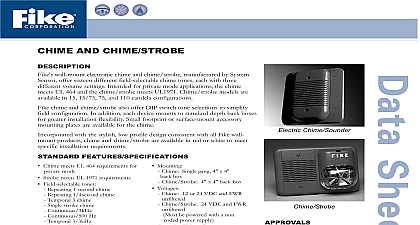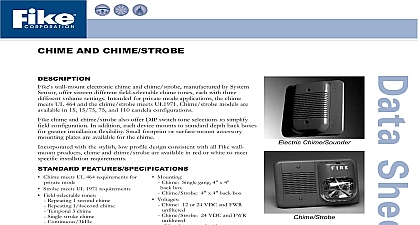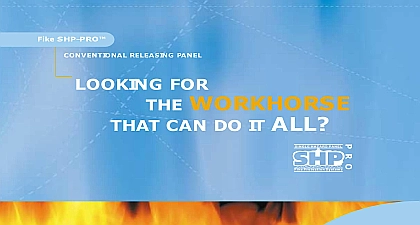Fike Chime Chip Issue

File Preview
Click below to download for free
Click below to download for free
File Data
| Name | fike-chime-chip-issue-6908743512.pdf |
|---|---|
| Type | |
| Size | 774.31 KB |
| Downloads |
Text Preview
Xi CYBERCAT RANDOM CHIME CODE ON POWER CYCLE April 2011 Fike began noticing a few production controllers powering up after factory initialization with a Code We determined that a memory chip RAM that is utilized on all CyberCat and Cheetah Xi was provided with slightly different operating characteristics than previously supplied yet still specifications The characteristic is apparent only when the primary power AC AND secondary battery is removed from the controller In some instances this chip occasionally loads the RAM with a code during the power down sequence Upon power up once a chime code is programmed the on Notification Appliance Circuits are configured for coded operation rather than standard continuous operation We have been revising controllers with a different RAM chip in production that exhibit issue Tech Support has received a few calls from the field of user experiencing this This bulletin is to the steps for identifying this condition and resolving the issue on controllers installed in the field affected P N 10 064 10 066 10 070 assemblies controllers CyberCat 50 and EXD CyberCat 254 and EXD CyberCat 1016 Xi 10 068 10 071 assemblies controllers Cheetah Xi 50 Cheetah Xi a system power cycle unexpected chime code values have been observed in some instances that will in the on board Notification Appliance Circuits NAC 1 operating in coded operation rather than continuous operation The issue can be identified by going to the Control panel Configuration 2 F5 Zone press F1 hidden menu and determine if Chime Code is inserted of Codes Set be if normal continuous NAC operation is desired If the value is other than 000 a chime code programmed from V4.20 Product update firmware and higher can produce 3 and 4 digit on off signals that conform to the City of Chicago IL chime code requirements Default is no chime codes or Each zone can be programmed for to a series of four chime codes 0 9 chimes each The codes are designed to chime at 1 second intervals time between digits is roughly 2 seconds The time between the repeat cycle is approximately 6 seconds codes can be assigned from the Configuration Menu 2 F5 Zone press F1 hidden menu See screen left below The chime code can be 3 digits enter 4th digit as 0 or 4 digits Chime codes are produced on 1 only If a code is assigned to any zone then NAC 1 will be dedicated to producing chime codes of any other configuration assigned to NAC 1 The configuration screen for NAC 1 will show CODE as the protocol assignment in this case See screen on right below Neither drill nor walk is allowed for NAC 1 when chime codes are present this 000 if for resolution Please review all Fike systems that you have installed or are servicing that include a CyberCat Cheetah Xi where testing has demonstrated notification appliances from NAC1 not operating If and the rest of system operate properly the system is not affected and no further action required this IS experienced continue with further identification testing Make sure a full configuration of the system is available by either service record files or retrieving from the system If the panel has the chime code set a retrieved configuration in C Linx will also be set Make sure that any retrieved file is corrected as well Main Board Properties Zone Tab Code view all zones to ensure all chime codes are 0 Check the chime code status as noted on Page 1 If Chime Code is not needed for the installation the NUM of CODES SET is a value other than 0 fix the chime code status by using the steps or call Fike Tech Support for assistance 1 800 979 3453 x21 Enter your password at the panel and go to the Configuration Menu 2 F5 Zone press F1 menu Determine the number of Chime Codes set shown on line 4 Open C Linx and View Panel Explorer Connect to the panel and Login Click on the Main item and Show Properties Click on the Zone 001 and Show Properties Click on Chime Codes in the bottom Right corner of the Zone Configuration Look at ALL 254 zones to find which zone does not have 0 0 0 0 Note that zone number which location Close Panel Explorer which will Reset the panel Enter your password at the panel and go back to the same menu as step 1 above Menu 2 F5 Zone press F1 hidden menu Change the Zone number on the 2nd line to that of the zone number noted in step 5 above Arrow to the 3rd line and enter 1 1 1 1 for the chime code in that zone press Enter Arrow back to the 3rd line and enter 0 0 0 0 for the chime code in that zone press Enter Repeat steps 9 and 10 for each zone with a chime code not needed Verify Number of Codes changes to 000 Re test NAC1 operation If it tests successful it will remain valid until the system is power again Power down wait 1 minute power back up check the chime code status repeating step b Do this at 5 times each time checking the chime code status If the chime code does not get added on of the tests no further action required If the chime code gets inserted in any of the tests to step 2 Order Please complete an MRA for replacement of the respective controller at the next scheduled maintenance An advance replacement can be provided Reason for return should be noted Chime Code inserted on Power Cycle Replace Replace and resend configuration to replacement controller C Linx Diagnostics Backup Panel Restore Panel Re test for proper operation during your normal testing Return Package the replaced controller in the same packaging as shipped and return the unit to Fike for S 10th Street P O Box 610 Blue Springs Missouri 64013 0610 U S A 816 229 3405 816 229 0314 www fike com DC12 001 Page 2 of 2