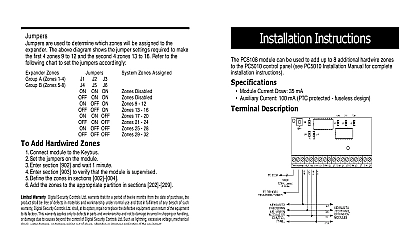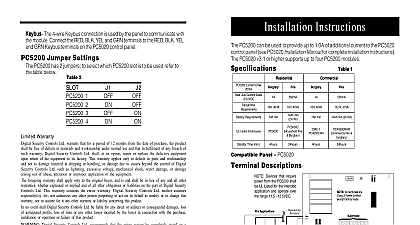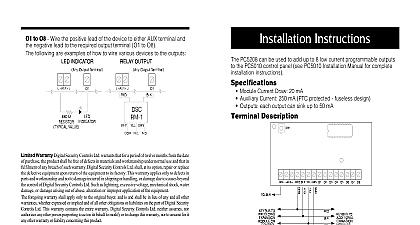DSC PC5108 v2 0 IS EN NA

File Preview
Click below to download for free
Click below to download for free
File Data
| Name | dsc-pc5108-v2-0-is-en-na-4025768931.pdf |
|---|---|
| Type | |
| Size | 675.31 KB |
| Downloads |
Text Preview
Installation Instructions PC5108 module can be used to add up to 8 additional hardwired to the PC5010 PC5015 PC5020 control panels see the control Installation Manual for complete installation instructions Module Current Draw 35 mA Auxiliary Current 100 mA PTC protected fuseless design Description Warranty Warranty Warranty Digital Security Controls Ltd warrants that for a period of twelve months from the date of Warranty Warranty the product shall be free of defects in materials and workmanship under normal use and that in of any breach of such warranty Digital Security Controls Ltd shall at its option repair or replace defective equipment upon return of the equipment to its factory This warranty applies only to defects in and workmanship and not to damage incurred in shipping or handling or damage due to causes the control of Digital Security Controls Ltd such as lightning excessive voltage mechanical water damage or damage arising out of abuse alteration or improper application of the equipment foregoing warranty shall apply only to the original buyer and is and shall be in lieu of any and all other whether expressed or implied and of all other obligations or liabilities on the part of Digital Controls Ltd This warranty contains the entire warranty Digital Security Controls Ltd neither nor authorizes any other person purporting to act on its behalf to modify or to change this nor to assume for it any other warranty or liability concerning this product no event shall Digital Security Controls Ltd be liable for any direct or indirect or consequential damages of anticipated profits loss of time or any other losses incurred by the buyer in connection with the installation or operation or failure of this product Digital Security Controls Ltd recommends that the entire system be completely tested on a basis However despite frequent testing and due to but not limited to criminal tampering or disruption it is possible for this product to fail to perform as expected COMPLIANCE STATEMENT Changes or modifications not expressly approved by Digital Security Controls Ltd could void your to use this equipment equipment generates and uses radio frequency energy and if not installed and used properly in strict with the manufacturer instructions may cause interference to radio and television reception It has type tested and found to comply with the limits for Class B device in accordance with the specifications in of Part 15 of FCC Rules which are designed to provide reasonable protection against such interference any residential installation However there is no guarantee that interference will not occur in a particular If this equipment does cause interference to television or radio reception which can be determined by the equipment off and on the user is encouraged to try to correct the interference by one or more of the measures Re orient the receiving antenna Relocate the alarm control with respect to the receiver Move the alarm control away from the receiver Connect the alarm control into a different outlet so that alarm control and receiver are on different circuits necessary the user should consult the dealer or an experienced radio television technician for additional The user may find the following booklet prepared by the FCC useful to Identify and Resolve Interference Problems This booklet is available from the U S Government Printing Office D C 20402 Stock 004 000 00345 4 This can be used to tamper the cabinet in which the PC5108 is Connect a normally closed NC switch across TAM and BLK If tamper is not being used connect a piece of wire across TAM and BLK remove the trouble condition Digital Security Controls Ltd Canada Technical Support 1 800 387 3630 in Canada 29004817 R001 Zone Expander 2 O is a built in tamper switch on the expander module located in top left corner of the circuit board If the cabinet in which the Zone Expander is mounted has the hardware required to this tamper switch DO NOT connect anything to the TAM Used to provide power for devices Maximum current draw is not to 100 mA Connect the positive lead of powered devices to VAUX and the to BLK or any COM terminal The 4 wire KEYBUS connection is used by the panel to communicate the module Connect the RED BLK YEL and GRN terminals to the KEYBUS on the PC5010 PC5015 PC5020 main control to Z8 to Z8 to Z8 Wire the zones according to the description found in the control to Z8 to Z8 Installation Manual Settings PC5108 module can be used to add up to 8 additional hardwired zones to PC5010 PC5015 or PC5020 control panel see Installation Manual for installation instructions are used to determine which zones will be assigned to the expander control panels with software versions 3 X and higher the PC5108 will operate in a single group of eight zones control panels V3 x and higher please refer to the jumper settings below Zones A Zones 1 8 B Not used Jumpers Zones Assigned OFF OFF OFF OFF Disabled 9 16 17 24 25 32 33 40 41 48 49 56 57 64 control panels with software versions 2 X and lower the PC5108 will operate in two groups of four zones control panels V2 x and lower please refer to the jumper settings below Zones Assigned Zones A Zones 1 4 B Zones 5 8 J2 J3 J5 J6 ON OFF OFF ON OFF OFF OFF OFF Disabled Disabled 9 12 13 16 17 20 21 24 25 28 29 32 Add Hardwired Zones to a Control Panel Connect module to the Keybus with the panel powered down Set the jumpers on the module Power up the system Enter section 902 and wait 1 minute Enter section 903 to verify that the module is supervised Define the zones in sections 002 004 109 164 for PC5020 Add the zones to the appropriate partition in sections 202 265