Fire-Lite Teldat VisorALARM Manager Tool QUICK SETUP GUIDE
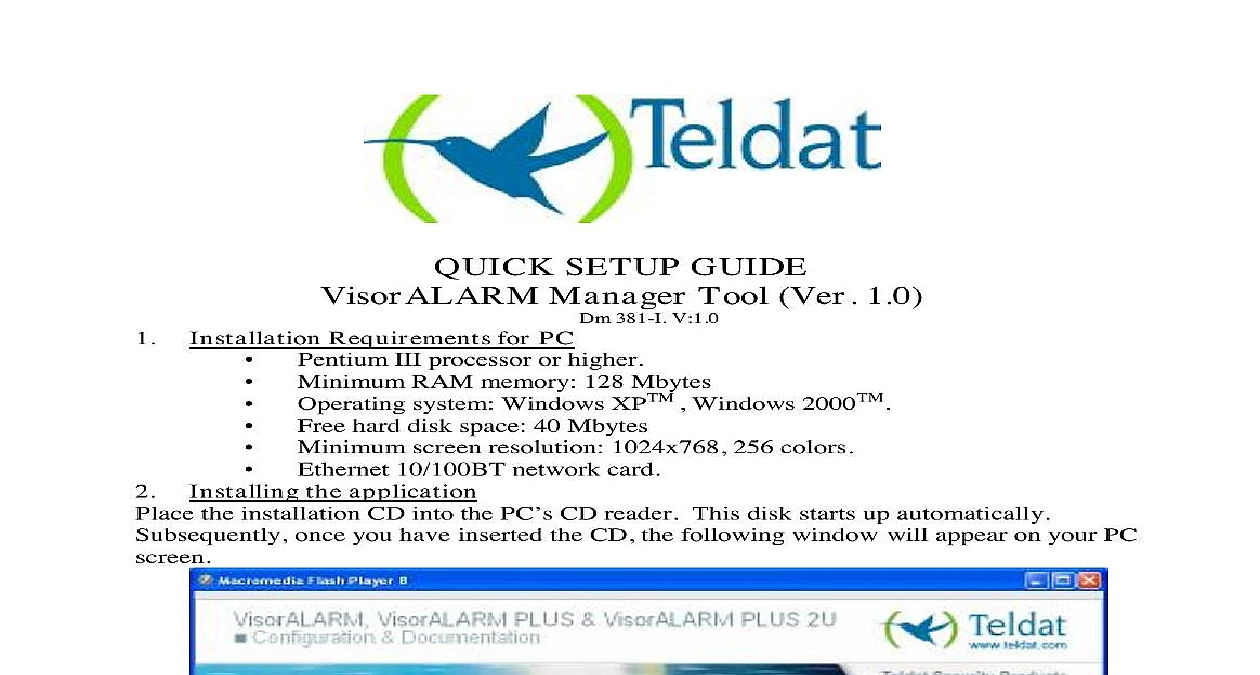
File Preview
Click below to download for free
Click below to download for free
File Data
| Name | fire-lite-teldat-visoralarm-manager-tool-quick-setup-guide-7805349126.pdf |
|---|---|
| Type | |
| Size | 987.38 KB |
| Downloads |
Text Preview
SETUP GUIDE Manager Tool Ver 1.0 381 I V 1.0 Requirements for PC III processor or higher Minimum RAM memory 128 Mbytes Operating system Windows XPTM Windows 2000TM Minimum screen resolution 1024x768 256 colors hard disk space 40 Mbytes 10 100BT network card the application the installation CD into the PC CD reader This disk starts up automatically once you have inserted the CD the following window will appear on your PC Quick Setup Guide 1 DM381 I 1.0 the SETUP option to begin the installation The first screen to appear is the welcome which recommends you close all programs before starting the installation process This to prevent conflicts with files that are in execution when copying files from the installation to the hard disk 2 on the option to continue installing The subsequent window permits two modes using the application Administrator mode which permits you to read and modify The VisorALARM Operator mode which only allows you to read the device configuration Quick Setup Guide DM381 I 1.0 3 on to continue installation The next screen permits you to select the hard disk to install the VisorALARM Manager application The installation program shows a file Should you not want to use this you can select a different file to install the using the button Quick Setup Guide DM381 I 1.0 to continue installation The subsequent window shows the application shortcut name Manager 4 5 the application through the WindowsTM Start up menu programs Manager next window displays a summary on the previously selected options before carrying out actual installation Quick Setup Guide DM381 I 1.0 6 you wish to change any of the options just click on the button until you find the containing the option you wish to change button initiates the installation process for the files in the selected file Quick Setup Guide DM381 I 1.0 the files have been copied a window appears indicating the installation has been completed 7 8 Connection between PC and VisorALARM the VisorALARM Manager has been correctly installed you need to check that between the PC and the VISORALARM can be carried out The steps to execute as follows Check that both the VisorALARM and the PC are connected to the same Ethernet Check that the VisorALARM has detected the Ethernet when the Ethernet LAN1 LEDs light up These are located on the rear panel Likewise check the WindowsTM in the PC indicates the status of the local area network is connected The following step is to configure the PC IP address in order to access the There are two situations VisorALARM is already configured with factory settings The factory IP for the VisorALARM is 192.168.0.200 with mask 255.255.255.0 the PC network interface with an address pertaining to the subnet which does not have any other network device i e any 192.168.0 X with mask 255.255.255.0 where X is a value between 1 254 with the exception of value 200 which is assigned to the procedure to configure the IP interface in a Windows XPTM is as follows Access Start Panel Connections Quick Setup Guide DM381 I 1.0 With the right hand mouse button select Explorer Select Connection With the right hand button select The configuration screen that appears is as follows 9 Using the mouse double click on Protocol TCP IP and a appears where you can enter the IP address mask and link Quick Setup Guide DM381 I 1.0 To save the configuration changes select the button on each of 10 The changes are dynamic consequently you do not need to reboot the windows VisorALARM has already been configured What we need to know is the IP address and carry out the actions indicated in the previous The next step is to check the IP connectivity between the PC and the Execute the PING command from the PC to the VisorALARM following window displays the correct operating situation for the PING This there is IP connectivity from the PC to the VisorALARM Quick Setup Guide DM381 I 1.0 following window is shown should the PING command fail Consequently it be necessary to recheck the IP configuration for both the VisorALARM and PC 11 12 Quick Setup Guide DM381 I 1.0


