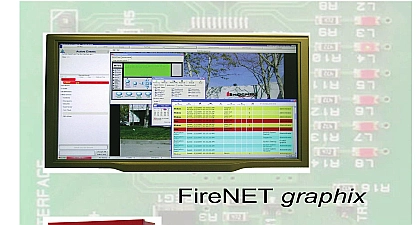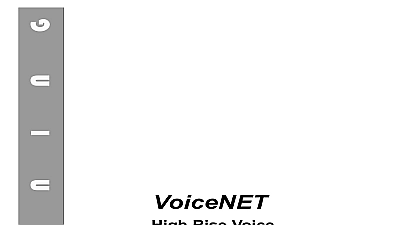Hochiki 3-Day FireNET Training Certification Outline rev3

File Preview
Click below to download for free
Click below to download for free
File Data
| Name | hochiki-3-day-firenet-training-certification-outline-rev3-2190735486.pdf |
|---|---|
| Type | |
| Size | 582.18 KB |
| Downloads |
Text Preview
FireNET Training Certification Outline Course Morning Session 1 to FireNET Terminals and Wiring Basic Features Panel Expanders Accessories SLC Loop Devices and Replacement Parts Advantages of Hochiki Advanced DCP Protocol Review X1 and X2 Terminal Strip Connections Discuss Wiring Specifications and SLC Loop Length Addressing and Installation of SLC Loop Devices Auxiliary Power and Standby Battery Calculations Network Addressing RS 485 Cable Length and Connections Afternoon Session 1 Panel Operations and Programming Access Level 1 Operations Basic and Advanced Level 2 Operations Disablements View Devices Test Zones Set System Time Contamination Status Access Level 3 3 Programming Edit Configuration Menu Edit Suppliers Name Edit Default Ring Mode Edit Panel I O Add Device Edit Device Characteristics Auto Learn Set Times View Print Event Log Print Configuration System Disablements Loop Data Test Review 1 Exam Panel Hardware and Front Panel Operations 3 Front Panel Operation Alarm Trouble Supervisory and Pre Alarm Conditions Morning Session 2 Loop Explorer Software Software Features PC Requirements and Installation Connection to the FireNET Panel User Interface Menus Toolbar Navigator Pane and Device Table Panel Data Transfer and Flash Upgrade Procedure Event Log Virtual Panel and Monitor Mode Panel Programming Using Loop Explorer Creating and Saving a New Site Adding and Removing Panels Configuring Panels Data Times and Network Interface Configuring Devices Using Loop Explorer Adding and Editing Devices Input and Output Options Changing and Deleting Devices Zone Manager and Quick Config Analog Values 2 Afternoon Networking Using Loop Explorer Network Process Options Panel Networking and Zones Loop Offset Feature Cause and Effect Programming Action Disablement and Test Mode C E Summary Basic C E Applications Session 2 Exam Loop Explorer and Networking 3 All Day Hands on Lab exercises Requires laptop computer Two students per lab station Several project application examples will be discussed Session 3