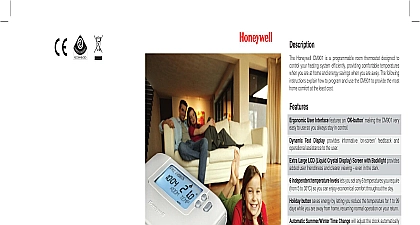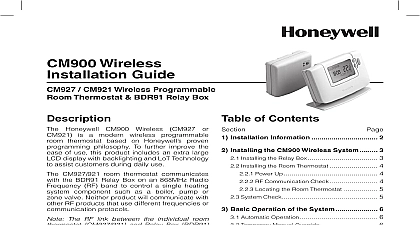Honeywell Thermostat CM921 User Manual

File Preview
Click below to download for free
Click below to download for free
File Data
| Name | honeywell-thermostat-cm921-user-manual-3584697120.pdf |
|---|---|
| Type | |
| Size | 1.06 MB |
| Downloads |
Text Preview
Description Honeywell CM921 is a programmable room thermostat designed to you heating system ef providing comfortable temperatures when you at home and energy savings when you are away With communication is no need to provide a wired connection between the thermostat and boiler following instructions explain how to set up program and operate your CM921 Programmable Room Thermostat connection to the boiler allows you to mount the Chronotherm in your without decor disruption programming feature lets you program your Chronotherm while comfortably in your armchair User Interface features an making the CM921 very to use so you always stay in control technology provides informative feedback and operational to the user Large LCD Liquid Crystal Display Screen with Backlight provides user friendliness and clearer viewing even in the dark independent temperature levels per day lets you set any 6 temperatures you from 5 to 35 so you can enjoy economical comfort every day button saves energy by letting you reduce the temperature for 1 to 99 while you are away from home resuming normal operation on your return Summer Winter Time Change will adjust the clock automatically for Saving Time Memory holds the user program inde so that it is never lost if you remove the batteries Start option is an advanced feature which ensures that the optimum conditions are achieved at the required times option set by your Control Systems Ltd Business Park 1EB Help Desk 08457 678999 R1 2006 Honeywell International Inc User Guide day Wireless Programmable Room Thermostat LoT technology nation favourite for HEATING SUPPLIES SHIPPING all orders over to mainland UK AVAILABLE the cost with low interest rates PAYMENTS online with confidence MATCH get the best deals available have U G E R E D U C T I O N S N T H O U S A N D S O F I T E M S controls ittings suites sinks taps rooms warmers furniture energy much more our website US ON 8 4 4 8 0 0 3 4 6 0 Layout Date Display Switch TUNING THE CM921 Display OK Button technology Display Buttons On Indicator Compartment Lid Low Indicator Compartment Display Function Button Change Buttons Change Buttons Enquiry Button STARTED WITH THE CM921 1 Installing the Batteries 3 2 Setting the Date and Time 4 3 Running the Built In Heating Program 4 THE CM921 Built in Heating Program 5 the Heating Program 5 the Heating Program 5 Enabling Time Periods 7 THE CM921 the Operating Mode 8 mode 8 mode 8 mode 8 the Time 8 Normal Operation 8 Enquiry 8 Override 9 the Special Functions 9 Function 9 the User Parameters 10 the Time Format 11 the Built in Program 11 Winter Time Change 11 TROUBLESHOOTING Shooting Guide 12 Asked Questions 14 IS A PROGRAMMABLE ROOM THERMOSTAT explanation for householders 17 for and on behalf of the Environment and Combustion Controls Division of Honeywell Technologies S Ecublens Route du Bois 37 by its Authorised Representative Honeywell International Inc STARTED WITH THE CM921 section shows you how to setup and run the thermostat in 3 simple steps 1 Installing the Batteries Please follow the instructions in this section only if the thermostat screen is no symbols or digits are displayed If the screen displays some information on to STEP 2 Setting the Date and Time install the Batteries Lift up the front cover of the thermostat reveal the battery cover and product Remove the battery cover by pressing and sliding out Insert the 2 x AA LR6 Alkaline Batteries with the thermostat ensuring correct orientation see on page 2 After a short pause the thermostat will information on the screen and now ready for use Replace the battery cover by sliding irmly back into the front of the RESPECT YOUR ENVIRONMENT care to dispose of used batteries carefully STARTED WITH THE CM921 2 Setting the Date and Time set the Date and Time Move the slider switch to the DATE position THE DAY will be displayed on screen and the day digits will be lashing Use the or buttons to set the correct day When either of these buttons pressed OK will be displayed Once the correct day is reached press green button to conirm Now the month digits will start lashing and THE MONTH will be displayed buttons pressing the button to save any changes made If an invalid date has been entered the month and then the year using the will be returned to the start of the date setting mode or After setting a valid date the time digits will begin lashing and THE TIME be displayed Use the or buttons to set the correct time Each press of the button will the time by one minute and holding the button down will change the time at irst and get progressively quicker Once the correct time is set press green button to conirm then SAVED will be displayed for a followed by COMPLETE If the slider switch is moved at any time before COMPLETE is displayed changes to the date and time will NOT be saved 3 Running the Built in Heating Program thermostat is now ready for operation Move the slider switch to the AUTO and the built in heating program will start running The built in heating has been designed to provide normal comfort requirements but if you want customise the default settings as shown on the next page please see the next THE CM921 THE CM921 Built in Heating Program built in heating program has 6 temperature level changes that can be set 3.00am and 2.50am allowing you to maintain the evening temperature midnight Each temperature level can be set between 5 and 35 and in 0.5 increments The factory default program for heating is as follows the Heating Program review or edit the heating program move the slider switch to the PROG position use the buttons to navigate between the 6 individual programming or