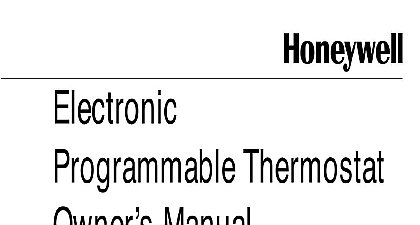Honeywell Thermostat CT3200 programmable thermostat Owner’s Manual

File Preview
Click below to download for free
Click below to download for free
File Data
| Name | honeywell-thermostat-ct3200-programmable-thermostat-owner-s-manual-6275394108.pdf |
|---|---|
| Type | |
| Size | 1017.15 KB |
| Downloads |
Text Preview
CT3200 Programmable Thermostat GUIDE to the world of comfort and energy savings with your Honeywell Programmable Thermostat Your new thermostat automatically control the temperature in your home keeping comfortable while saving energy 5 day 2 day Heat and or Cool Voltage 20 to 30 Vac and Mounting Plate CT3200 of Contents 12 18 Asked Questions 22 Assistance 23 Warranty 24 U S Registered Trademark 2003 Honeywell International Inc Rights Reserved NOTICE you are removing an old thermostat that contains mercury in a sealed tube 1 do not place the old thermostat in the trash Contact your local waste authority for instructions regarding recycling and the proper of the old thermostat 1 INSTALLATION You Have Correct Thermostat sure that the CT3200 is the correct thermostat for your heating cooling system Read the compatibility chart to determine which system you have If your system is not compatible with the CT3200 the table recommends alternate Honeywell model If you are unsure what type of thermostat is right for your system visit us on the Web at or call Honeywell Customer Care at 1 800 468 1502 System stage systems that include warm air furnaces and hot water Baseboard heating strips located just above the floor usually 120 to 240 CT3200 Alternate Model for 240 CT3200 Alternate Model System steam boiler with radiator heat Pump and cooling are produced from the same outdoor unit compressor with auxiliary or backup heat Heat Pump and cooling are produced from the same outdoor unit compressor with or backup heat Conventional heating or cooling system with more than one stage your Step 1 Prepare for Installation Carefully unpack your new thermostat Save your receipt and make sure you have the following parts Thermostat and mounting plate Screws and anchors and Programming Instructions Gather the needed tools and supplies listed below Tools and Supplies Two AA alkaline batteries Honeywell recommends Energizer Screwdriver Hand or power drill with 3 16 inch or 7 32 inch drill bit Pencil Tools Wire cutter stripper or sharp knife Electrical tape Make sure that your heating and cooling systems are working properly If there is a problem with either system a heating air conditioning contractor problem may persist after you install the new thermostat avoid damaging the compressor in the air conditioner do not operate the cooling system when the tem outdoors is below 50 10 Step 2 Remove Old Thermostat 2 3 4 THROUGH OPENING Turn off power to the heating cooling system either at the or at the fuse circuit breaker panel Remove the cover of your old thermostat Fig 2 Unscrew and remove the old thermostat mounting plate the wall but do not disconnect the wires the old thermostat wiring If wiring meets any of following conditions see special wiring instruc section after Step 7 The old thermostat is a clock thermostat with wires attached the C or C1 terminals The old thermostat has six or more wires excluding wires to C or C1 terminals The old thermostat has three wires There are five wires connected to the old thermostat There are extra wires that are not connected to the old Using enclosed labels mark wires with letter of terminal it is to on the old thermostat Fig 3 Do not label colors If labels do not match letters on old thermostat see wiring cross reference table in Special Wiring section Disconnect the wires from the old thermostat and wrap the around a pencil to keep them from falling back into the if your old thermostat contains mercury must recycle it See Mercury Notice for more information Check your progress wall should now look like Fig 4 3 Install Mounting Plate 5 6 Separate the mounting plate from the thermostat using a as shown in Fig 5 Position the mounting plate on the wall Be sure the mount plate is flush against the wall and none of the wires are behind it Level the mounting plate and use a pencil to mark the cen of the mounting plate screw holes Remove the mounting plate and drill holes at the locations For drywall drill two 3 16 inch holes For plaster or wood drill two 7 32 inch holes installing in drywall gently tap the anchors provided into drilled holes until they are flush with the wall Reposition the mounting plate over the holes pull the wires the wiring opening and loosely insert the mounting into each of the drilled holes or anchors Fig 6 Make sure the mounting plate is level and tighten the screws 7 Check your progress mounting plate is now mounted on the wall and should look like 7 4 Set Thermostat for Your Type of Heating System BACK F C ON OFF ON AIR WATER OR EFFICIENCY SWITCH SWITCH ON ON OFF 2 ON ON 2 OFF Y G SWITCH Y G R R C C C 8 your thermostat correctly your type of heating system it to maintain accurate control minimize in the temperature of the and efficiently run the fan Use the FUEL SWITCH on the of the thermostat to set your thermostat for the type of fuel your heating system uses F or oil or E This setting enables fan operation Use DIP switches 1 and 2 on back of the thermostat to set new thermostat for your type heating system See the Heat System Table on the next to find the correct settings These DIP switches are for a warm air gas or heating system The thermostat is set to display the temperature in degrees Fahrenheit If you want to display the tem in degrees Celsius turn DIP Switch 3 to Off position You can install the batteries and program your thermostat now or you can wait until the thermostat is on the wall To install the batteries see Step 7 To program the thermostat see the Programming System Table of System Switches and 2 Switch air gas or oil heating system with an efficiency rating under 90 furnace efficiency rating should be on the furnace furnace such as a 90 or greater AFUE Average Fuel Efficiency unit water boiler furnace factory setting 2 2 2 2 5 Wire Thermostat Terminals 9 10 in mm HEAD OF WIRE