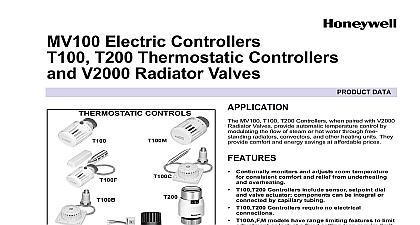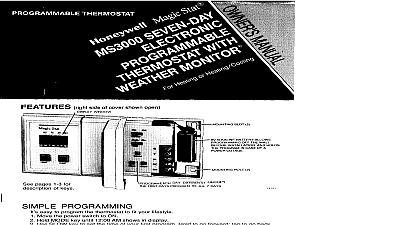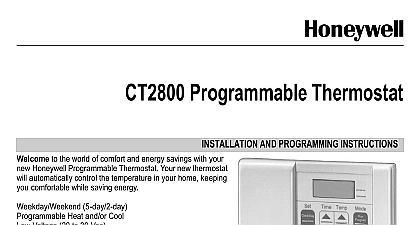Honeywell Thermostat SERIES 2000 User Manual

File Preview
Click below to download for free
Click below to download for free
File Data
| Name | honeywell-thermostat-series-2000-user-manual-8704593612.pdf |
|---|---|
| Type | |
| Size | 1.04 MB |
| Downloads |
Text Preview
Series 2000 Commercial Thermostat 3 4 18 U S Registered Trademark 1996 Honeywell Inc All Rights Reserved UNOCCUPIED MODE OCCUPIED MODE CURRENT DAY OR DAY OCCUPIED UNOCCUPIED Time Program Time Temperature Current Time HOLD MODE CURRENT AND TIME PROGRAM PERIOD FAN BETWEEN AND SETPOINTS ONE DAY ANOTHER DAY TO OVERRIDE AND TIME SETTING TIME SETTING Program up to two Occupied and two Unoccupied time periods for each daily schedule Set different schedules for each day of the week Temporary temperature overrides Program copy key keyboard is located behind the thermostat Sixteen keys are used to set review and programmed times and temperature settings thermostat display shows day time program and temperature thermostat can be set for two Occupied and Unoccupied times for each day of the week independent time settings Temporary Occupied provides quick temporary temperature changes increased occupant comfort The Continuous key provides energy efficient operation extend periods of time starting the program procedure use the chart to organize the program schedule 1 1 2 2 program has four temperature settings Occupied Unoccupied heat and cool The thermostat will at the Unoccupied temperature setting the thermostat is programmed The following shows the default temperature settings Current Day and Time Press Set Current Day Time On initial power up or after an power loss 1 00 pm flashes the LCD until a key is pressed Default Desired Default Desired 70 cid 176 F Current Time Program Time Temperature Current Time Day Time 78 cid 176 F Press Day until the current day is displayed Press Run Program Sun Sunday Mon Monday Tue Wed Wednesday Thu Fri Friday Sat Saturday Time Program Time Temperature Current Time 1 Time Program Time Temperature Current Time Day Time Program Times Press Occupied Start Time Press increase or decrease key until the time is displayed Tapping the Set Current Day Time change the time in one hour Anytime a start time is not required the Clear Start Time Time Program Start Time Time Program Time Temperature Current Time 1 Time Program Time Temperature Current Time Day Time Press Day until the desired day is displayed Press Occupied Start Time a second time to ProgramStart Time Time Program Time Temperature Current Time 1 a second Occupied Start Time Time ProgramStart Time Time Program Time Temperature Current Time 2 Press increase or decrease key until the start time is displayed The program times are in fifteen intervals Example 8 00 8 30 ProgramStart Time Time Program Time Temperature Current Time 1 Press increase or decrease key until the start time is displayed ProgramStart Time Time Program Time Temperature Current Time 2 Press Unoccupied Start Time Time Program Start Time Time Program Time Temperature Current Time 1 Press increase or decrease key until the Press increase or decrease key until the start time is displayed start time is displayed ProgramStart Time Time Program Time Temperature Current Time 1 ProgramStart Time Time Program Time Temperature Current Time 2 Press Unoccupied Start Time a second time to a second Unoccupied Start Time Time Program Start Time Time Program Time Temperature Current Time