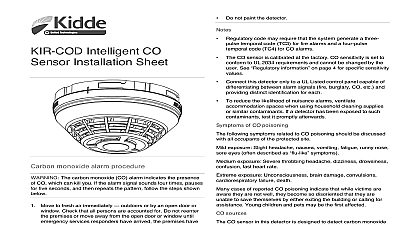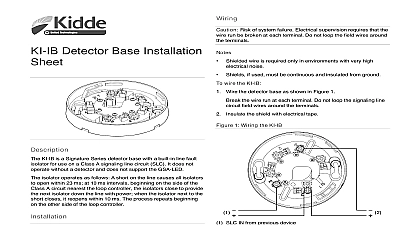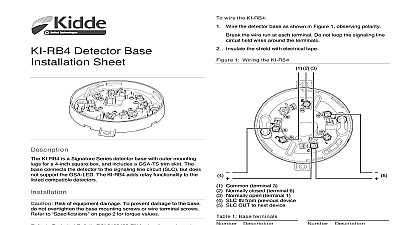Kidde 3102575-EN R001 KI-HDT Kidde Handheld Diagnostic Tool Installation Sheet

File Preview
Click below to download for free
Click below to download for free
File Data
| Name | kidde-3102575-en-r001-ki-hdt-kidde-handheld-diagnostic-tool-installation-sheet-3072841965.pdf |
|---|---|
| Type | |
| Size | 757.61 KB |
| Downloads |
Text Preview
1 KI HDT Battery Cover Kidde Handheld Tool Installation 2 KI HDT Terminal Connectors Ports 10 position terminal block 4 position terminal block Not used at this time USB Flash drive connector Micro USB connector Power Button connect the KI HDT to your SLC loop use the 10 position terminal block Wire the SLC positive to positions B and negative to B of the terminal block see Figure 3 pin 10 of terminal block 1 to chassis ground to enable fault detection Refer to label on product for terminal KI HDT Kidde Handheld Diagnostic Tool is a standalone battery diagnostic tool intended to help the user initialize and a Signaling Line Circuit SLC The KI HDT ships with the accessories USB flash drive Includes PC software and user guide P N USB charging cable USB 2.0 A male to Micro B cable AC USB charging adapter KI HDT Installation sheet P N 3102575 EN terminal connector block terminal connector block battery Charging and Installation KI HDT is powered by a Lithium ion battery The USB cable is to charge the KI HDT Connect the USB cable to the KI HDT and AC USB adapter or a USB port to charge the device install and charge the battery Remove the battery cover by removing the 2 battery cover screws Figure 1 the battery into the battery holder Connect the battery to the keyed wire connector Fasten the battery cover previously removed Connect the USB charging cable and charge the battery for a of 2 hours 2018 United Technologies Corporation 2 3102575 EN REV 001 ISS 02MAR18 CoverScrewsBattery Connection Battery 2 3 4 5 NCNCBBAABBSHINOUT 2 firealarmresources com information compliance device complies with part 15 of the FCC Operation is subject to the following two 1 This device may not cause harmful and 2 this device must accept any received including interference that cause undesired operation 3K5 Indoor use only directive This product contains a battery cannot be disposed of as unsorted municipal The battery is marked with this symbol may include lettering to indicate cadmium lead Pb or mercury Hg For proper return the battery to your supplier or to designated collection point For more see www recyclethis info information contact information see www kiddelifesafety com 3 Wiring diagram to the KI HDT User Guide P N 3102576 EN for instructions on the tool to initialize a loop troubleshoot and using the PC A copy of the guide can be found on the USB flash device or at www my eddie com 4 KI HDT Activities LED Communication LED Flashing green LED Charging LED Solid red LED see www my eddie com for any firmware updates VDC Lithium Ion x 37mm x 10.5mm with HDT BATT size to 26 AWG 1.31 to 0.13 mm W H D 3.25 1.75 in 82.5 44.5 mm environment humidity to 120 0 to 49 to 93 noncondensing 2 3102575 EN REV 001 ISS 02MAR18 Shield if used must be continuous and free from earth ground 2 Data circuits are Style 4 Class B 2 1 2 firealarmresources com