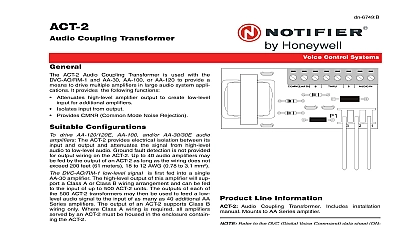Notifier 411UDAC-Circuit-Board-and-Transformer

File Preview
Click below to download for free
Click below to download for free
File Data
| Name | notifier-411udac-circuit-board-and-transformer-1926374850.pdf |
|---|---|
| Type | |
| Size | 949.71 KB |
| Downloads |
Text Preview
411UDAC Board Transformer Installation Drawing 411UDAC cabinet may be either semi flush or surface The door is removable during the installation by opening and lifting off the hinges The cabinet using two key slots and two additional 0.25 diame holes located in the backbox The keyslots are located at top of the backbox and the two securing holes at the unpack the system and check for shipping damage Mount the cabinet in a clean dry vibration free where extreme temperatures are not encountered The area should be readily accessible with sufficient room easily install and maintain the panel Locate the top of the cabinet approximately five feet above the floor with hinge mounting on the left Determine the number of conductors required for the devices to be installed knockouts are provided for wiring convenience Select the appropriate knockout s and pull the conductors into the box Note that there are no knockouts on the left hinged side of the cabinet All should be in accordance with the National and or Local codes for fire alarm systems 51131 Rev A 1 8 99 ECN 98 582 of backbox Mounting Open the door and lift the door off the pin hinges Mark and predrill holes for the top two keyhole mount bolts using the dimensions shown in Figure 2 two upper fasteners in the wall with the screw protruding Using the upper temporarily mount the over the two screws Mark the lower two holes remove the backbox from wall and drill the lower two holes in the wall Before mounting the backbox to the wall install the transformer in the backbox by sliding the bot transformer flange into the lower transformer slot Position the hole in the top transformer over the transformer mounting stud Refer to 1 for the location of the slot and stud Secure the transformer with the supplied nut and washer Mount the backbox to the keyhole mounting bolts and tighten the remaining fasteners stud slot 1 Transformer Mounting Circuit Board Mounting When the location is clean and free of construction dust or other potential contaminants install the main PC by installing the four supplied standoffs on the four main circuit board mounting studs located in the Refer to Figure 2 Position the main circuit board four corner mounting holes over the four standoffs just installed Be certain observe the proper ESD Electro Static Discharge precautions to prevent damage to the static sensitive This includes but is not limited to use of a wrist strap Secure the main circuit board to the standoffs with the four supplied screws and attached washers Plug the transformer connector into the main circuit board connector J4 The connector is keyed and can only plugged in one way When wiring is completed install the door on the backbox pin hinges and the window bezel in the door Document 51131 Rev A 1 8 99 P N 51131 A of 2 cid 11 cid 12 cid 13 cid 11 cid 12 cid 13 cid 7 cid 14 cid 9 cid 2 cid 15 cid 4 cid 11 cid 12 cid 13 cid 7 cid 14 cid 5 cid 2 cid 5 cid 5 cid 11 cid 12 cid 13 cid 7 cid 1 cid 5 cid 2 cid 4 cid 5 cid 11 cid 12 cid 13 cid 7 cid 1 cid 9 cid 2 cid 16 cid 8 cid 11 cid 12 cid 13 cid 11 cid 12 cid 13 cid 11 cid 12 cid 13 cid 7 cid 8 cid 14 cid 2 cid 4 cid 5 cid 11 cid 12 cid 13 cid 7 cid 14 cid 16 cid 2 cid 5 cid 14 cid 11 cid 12 cid 13 cid 7 cid 1 cid 2 cid 4 cid 17 cid 15 cid 11 cid 12 cid 13 back cid 11 cid 12 cid 13 front cid 11 cid 12 cid 13 Circuit Board Studs cid 11 cid 12 cid 13 cid 11 cid 12 cid 13 cid 11 cid 12 cid 13 cid 11 cid 12 cid 13 42.228 cm 12.625 cm Trim Ring 37.148 cm cm 2 Cabinet Dimensions and Knockout Locations of 2 Document 51131 Rev A 1 8 99 P N 51131 A