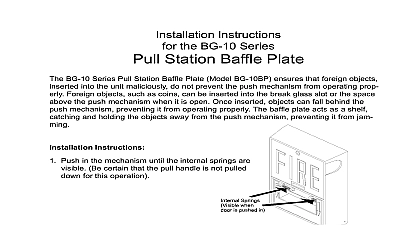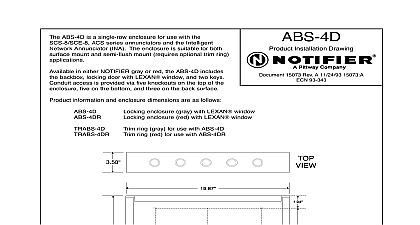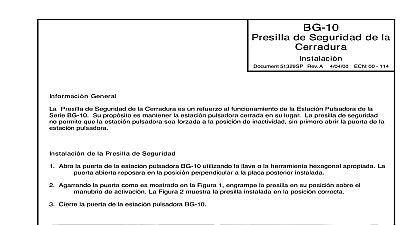Notifier ABA-2 Audio Buffer Installation Instructions

File Preview
Click below to download for free
Click below to download for free
File Data
| Name | notifier-aba-2-audio-buffer-installation-instructions-5649207318.pdf |
|---|---|
| Type | |
| Size | 1.02 MB |
| Downloads |
Text Preview
Audio Buffer Amplifier Instructions Installation Drawing the Audio Buffer Amplifier 15026 Rev 1 3 8 93 P N 15026 1 93 67 Audio Buffer Amplifier ABA 2 serves two functions It increases the total number of AA 30 AA 120 audio amplifiers that be used in a System 5000 or AM2020 AFP1010 fire detection system beyond fifty and it supplies one of two user backup tones that are automatically activated in the event of the loss of the primary audio signal from the AMG or ATG 2 The ABA 2 mounts in the bottom of a CHS 4 chassis and can be used for single or dual channel systems One should be installed in each remote location where AA 30s are installed this will insure that all amplifiers have a locally backup tone in the event of total AMG 1 failure or a break in the audio wires leading to the amplifier cabinet Local tone is already available from the AA 120 The ABA 2 requires 65mA at 24V for operation ABA 2 consists of one circuit board assembly four 6 32 mounting screws four 6 aluminum hex standoffs one Main Harness 75099 one Trouble Cable 75098 two Audio Input Cables 75110 and two 470 ohm 1 2 watt end resistors R 470 In Canada order N ELR separately Resistors 2 7 8 7 8 Buffer Amplifier ABA 2 Power Harness 75099 4 Cable 75098 4 Out 75110 2 the ABA 2 ABA 2 is designed to mount on a CHS 4 underneath an XPP 1 in an XP Transponder System or the CPU 5000 in a 5000 To install place the four supplied standoffs on the four male studs on the left side of the bottom of the chassis the ABA 2 over standoffs on the chassis and secure with the four mounting screws supplied Note For ease of we recommend connecting the Audio cables s before mounting the ABA 2 Screw Screw Screw Screw Screw the ABA 2 one end of the supplied Main Power Harness to P1 on the ABA 2 and connect the other end to an available power on the XPP 1 P8 or P9 or the CPU 5000only one connector is available chaining is acomplished through the Connect the supplied trouble cable to P7 on the ABA 2 and connect other end to either P9 or P10 on one of the AA 30 AA 120s Note In XP systems the trouble cable connects P7 on the ABA 2 to P6 on XPP 1 If P6 is already occupied connect the cable to P9 or P10 on one the AA 30 AA 120 amplifiers These are all normally open trouble contacts are simply chained together in any order to report trouble back to the XPP next device power or Cable Power Power Cable P2 or P2 or 15026 Rev 1 3 8 93 P N 15026 1 Page 2 the low level Channel One audio to the ABA 2 on P3 pins 1 and 2 Connect the shield to pin 3 Pins 4 5 and 6 the audio through to either the next remote cabinet or return to the AMG 1 in a four wire supervised configuration the ABA is the last device on the low level audio line and the 4 wire return is not used terminate the channel with a 470 End of Line Resistor supplied with the AMG across P3 Terminals 4 and 5 For dual channel operation wire P5 on ABA to the second audio channel the same way that P3 is wired to the primary channel THROUGH OUT used Low level IN 9 8 7 6 5 4 3 2 1 Terminal Definitions and P5 9 8 7 6 5 4 3 2 1 Common Terminals and P5 the ABA 2 and the AA 30 AA 120s reside in different cabinets ABA P3 pins 7 8 and 9 to the audio input of one of the AA 30 AA 120s P3 Terminals 4 5 and 6 in a single channel system or to the channel select switches on a dual channel system On dual channel systems connect P5 pins 7,8 9 to the Channel Two amplifier in the same fashion as Channel One the ABA 2 and the AA 30 AA 120s reside in the same cabinet single channel operation connect one end of the Audio Out Cable to P4 on the ABA and the other end to P2 on an For dual channel operation connect one end of the second Audio Cable to P6 on the ABA and the other end to P2 on an AA 30 AA 120 The Audio Cable connectors must be oriented correctly to ensure the polarity is matched beween the ABA and the AA 30 AA 120 Connections 470 ohm End Resistor supplied with the ABA must be placed at the AA 30 AA 120 on each channel of the ABA 15026 Rev 1 3 8 93 P N 15026 1 Page 3 Cable Orientation the Amplifier Output The following procedure must be performed after all amplifiers have been installed in the system Set all DIP switches the ABA to the OFF position In a dual channel system set DIP Switch four ON Apply power to the alarm system the system in normal standby adjust SW1 ten position rotary switch on the ABA until LED1 LEVEL is lit LED2 LEVEL is extinquished This adjustment compensates the audio level for line losses In a dual system adjust SW2 for the same indication on LEDs 3 and 4 Complete the procedure by adjusting the gain on all for LEVEL indication Level LED During normal non alarm conditions this yellow LED indicates the ABA is out of adjustment When this LED is on and the Normal Level LED off the audio level has been adjusted too low When both this LED and the Normal LED are on the audio level has been adjusted too high Level LED normal non alarm conditions when this green LED is on and the Incorrect Level LED off the ABA is adjusted properly and operating correctly the Amplifier Output all ABA 2s have been adjusted set the amplifier output on all AA 30 AA 120s in the system installation disconnect the low level audio signal to the ABA Within 40 seconds the trouble LED on the ABA light and the fire alarm control panel should signal a trouble The selected backup tone should be heard through any speaker zone that is driven through the ABA For dual channel systems test both audio signals separately the DIP Switches set the DIP Switches on the ABA 2 for the desired mode of operation The 8 selection DIP Switch SW3 is used to user selectable options Switches 1 2 and 3 Not used Set to OFF position Switch 4 Set ON for dual channel systems Switch 5 Set ON for slow whoop on Channel Two Switch 6 Set ON for steady tone on Channel Two Switch 7 Set ON for slow whoop on Channel One Switch 8 Set ON for steady tone on Channel One set a DIP Switch ON push the rocker down the ON position 1 Either a slow whoop or a steady tone must be selected for each channel for a backup tone to be generated 3 Selecting both slow whoop and steady tone on the same channel will result in a combination of the two signals as a backup tone 15026 Rev 1 3 8 93 P N 15026 1 Page 4