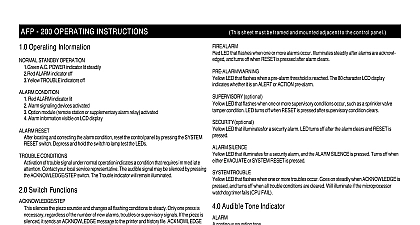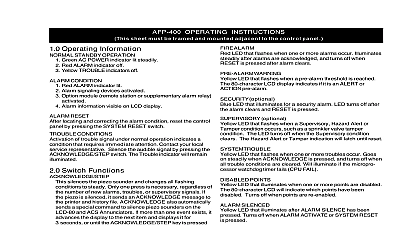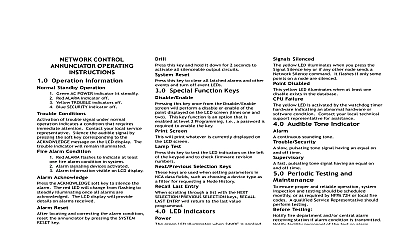Notifier AFC-600-Operating-Instructions

File Preview
Click below to download for free
Click below to download for free
File Data
| Name | notifier-afc-600-operating-instructions-2579301864.pdf |
|---|---|
| Type | |
| Size | 581.00 KB |
| Downloads |
Text Preview
AFC 600 OPERATING Operating Information Standby Operation Green AC POWER indicator lit steadily Red ALARM indicator off Yellow TROUBLE indicators off Condition Red ALARM indicator lit Alarm signaling devices activated Option module remote station or supplementary alarm relay Alarm information visible on LCD display Reset locating and correcting the alarm condition reset the control by pressing the SYSTEM RESET switch Conditions of trouble signal under normal operation indicates a con that requires immediate attention Contact your local service Silence the audible signal by pressing the switch The trouble indicator will remain Switch Functions silences the piezo sounder and changes all flashing conditions steady Only one press is necessary regardless of the number of alarms troubles or supervisory signals If the piezo is silenced sends an acknowledge message to the printer and history file also automatically sends a special command to piezo sounders on the LCD 80 and ACS Annunciators If than one event exists it advances the display to the next item displays it for 3seconds or until the ACKNOWLEDGE STEP is pressed again Step function Silence Silence performs all the functions of ACKNOWLEDGE In if an alarm exists it turns off all silenceable circuits and the ALARM SILENCE indicator It also sends an SILENCED message to the printer and history file A sub alarm will then resound the system This unit is programmed to inhibit signal silence for seconds This unit is programmed to automatically silence alarm signal minutes Activate AFC 600 waits for the ALARM ACTIVATE switch to be for 2seconds to prevent accidental activations then turns all silenceable circuits all CMX 1 modules bell circuits that are silenceable and turns off the ALARM SILENCE It sends a Manual Evacuate message to the LCD display LCD printer and History file Reset the control panel Test and hold the switch to lamp test the LEDs LED Indicators Power LED which illuminates when primary power is applied to the panel Alarm LED that flashes when one or more alarms occur Illuminates after alarms are acknowledged and turns off when RESET pressed after alarm clears Warning LED that flashes when a pre alarm threshold is reached The LCD display indicates if it is an ALERT or ACTION optional LED that illuminates for a security alarm LED turns off after alarm clears and RESET is pressed optional LED that flashes when a Supervisory Hazard Alert or condition occurs such as a sprinkler valve tamper condition LED turns off when the Supervisory condition clears The Haz Alert or Tamper indication will latch until reset Trouble LED that flashes when one or more troubles occur Goes on when ACKNOWLEDGE is pressed and turns off when all conditions are cleared Will illuminate if the microprocessor timer fails CPU FAIL Points LED that illuminates when one or more points are disabled 80 character LCD will indicate which points have been disabled off when points are re enabled Silenced LED that illuminates after ALARM SILENCE has been Turns off when ALARM ACTIVATE or SYSTEM RESET pressed Audible Tone Indicator continuous sounding tone slow pulsating tone signal having an equal on and off time fast pulsating tone signal having an equal on and off time Periodic Testing and Maintenance ensure proper and reliable operation system inspection and test should be scheduled monthly or as required by NFPA 72H or fire codes A qualified Service Representative should perform Testing fire department and or central alarm receiving station if alarm is transmitted Notify facility personnel of the test so sounding devices are ignored during the test period Testing all fire central station and or building personnel when testing complete The following section applies to voice and telephone systems only Audio Telephone System Information Audio Message Generator Level This green LED is illuminated when the audio level is Call This green LED toggles ON and OFF with each press of All Call switch Line This green LED normally illuminates to show that the con panel is communicating with the Audio Message Generator This yellow LED illuminates to indicate the presence of a local to the audio equipment AMG FFT and amplifiers Call switch The All Call switch when pressed is used to acti all speaker circuits These speaker circuits will deactivate when All Call switch is pressed again toggle function provided an is not present If an alarm is present the speaker circuits active until manually turned off or until the system is reset dual channel applications press either All Call switch for the result Volume The local speaker volume control adjusts the vol of the speaker located on the AMG It will not affect the vol of the speakers installed throughout the facility If necessary the volume down to prevent feedback during paging operations The microphone is used for paging operations To select the speaker circuit s that you wish to page to by using control switches on the VCM DCM or ACS or by using the All switch on the AMG Press the switch on the side of the micro and speak into the microphone Talk loudly enough to cause green Audio Level LED to illuminate If the Audio Level LED off for 30 seconds a system trouble will result Circuit Select To turn a speaker circuit on press the con button for a specific speaker circuit on the VCM DCM or ACS LED for the circuit selected will illuminate The control button the state of this circuit Select To select an audio output function voice or audio tone press the control button Note An active function may have to be deactivated before selecting the next Select To select a channel press the control button the desired channel The LED on that point will illuminate The button toggles the selection of the channel Channels must be for each speaker zone in a dual channel system Audio Tone Generator Line This green LED normally illuminates to show that the con panel is communicating with the Audio Message Generator Channel This green LED illuminates to show that manual will occur over the EVAC Channel Channel This green LED illuminates to show that manual will occur over the ALERT Channel This yellow LED illuminates to indicate the presence of a local to the audio equipment AMG FFT and amplifiers Select switch The Page Select switch when pressed is used choose between EVAC and ALERT channels for paging The LED will illuminate when that channel is selected The microphone is used for paging operations To select the speaker circuit s that you wish to page to by using control switches on the VCM DCM or ACS or by using the All switch on the AMG Press the switch on the side of the micro and speak into the microphone Talk loudly enough to cause green Audio Level LED to illuminate If the Audio Level LED is to remain off for 30 seconds a system trouble will result Circuit Select To turn a speaker circuit on press the con button for that specific speaker circuit on the VCM DCM or The LED for the circuit selected will illuminate The control toggles the state of this circuit and FFT 7S Fire Fighters Telephone Mode FFT 7 only The green LED will illuminate when the switch is depressed Line This green LED will illuminate to show that power is to the FFT 7 FFT 7S Trouble This yellow LED illuminates to indicate an internal trouble Trouble This yellow LED illuminates to indicate an external trouble switch The Page switch allows the firefighter to page from the To page select the speaker circuits that will carry the page by the control button or by using the All Call switch on the adja AMG 1 Press the Page switch and talk loud enough into the to cause the green audio level LED on the AMG 1 to illumi Calls The green LED on the VCM mapped to a telephone will flash and the piezo will beep DO NOT PRESS THE BUTTON IN THIS CASE To answer the call pick up the master handset and press the control but Wait until the caller is connected audible click in the receiver disconnect the call momentarily press the telephone circuit con button again Paging Answer the incoming call as described above the Page switch on the FFT 7 and select the required speaker by using the control buttons or the All Call switch on the