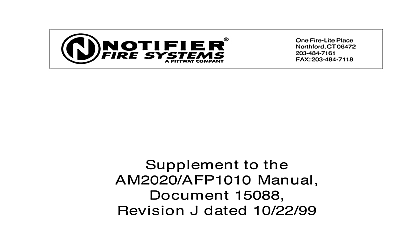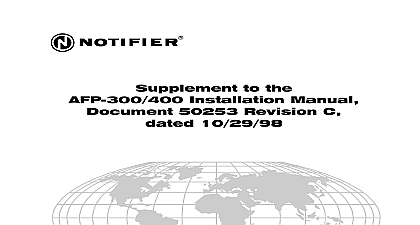Notifier AFP-300-AFP-400 Manuals Supplement 2

File Preview
Click below to download for free
Click below to download for free
File Data
| Name | notifier-afp-300-afp-400-manuals-supplement-2-1486237590.pdf |
|---|---|
| Type | |
| Size | 1.28 MB |
| Downloads |
Text Preview
12 Clintonville Road CT 06472 484 7161 484 7118 Fax A cid 24 cid 19 cid 27 cid 20 cid 19 683 cid 28 cid 27 cid 16 cid 19 cid 20 cid 28 3.0 software adds the following features to the AFP 300 AFP 400 control Feature to Program Program options Network Program 2 page 5 Utility Program 3 page 6 networking capabilities for AFP 300 AFP 400 control panel the NAM 232 the following utilities to the panel polling to optimize response Resound option to meet 1 5.4.6.4.2 requirements Control option to inhibit of critical control panel the capability to compensate air quality when using VIEW laser detectors the capability to program a device for a simple releasing REF DET Type Code 2 on page 2 RELE Type 2 on page 2 Type Code the BURGLAR ALA Type no change in function 2 on page 2 Test mode the detection algorithms for detector response time during a mode which reduces system test Live Test Mode on 7 Password response method a two part method to recover password for a control panel Incorrect Password on page 8 Loss Delay Stamp an option to delay AC Loss for approximately 8 hours AC Delay Option on 4 and Trouble messages on the display now show the time that Alarm or Trouble occurred Time Stamp on Alarm Trouble Messages page 8 Initializing Detector Initialization message as a detector initializes Detector on page 9 Network program options include Special Annunciator A and Special Annunciator B which require Veri Release 3.0 or higher software 1 Summary of Release 3.0 Features Supplement PN 50810SUP A 01 22 98 7 RGHV 2 lists new Type Codes included with Release 3.0 software Code Label for RELE It is recommended you set associated for Alarm modules and Panel This is not a new Code it is only a change for the Type BURGLAR ALA REF DET modules LPX 751 Detector can use this Type Code to perform a releasing function without using Timers Cross Zones or counting A releasing device connected to an circuit with the INSTANT RELE Type activates when any associated device activates Circuits with the RELE Type Code are and switch inhibited The releasing circuit is supervised for circuits and ground faults to a security device A short or open will generate a security alarm for a with this Type Code to one or more LPX 751 detectors to monitor the quality of air entering protected area The air quality allows the VIEW system to for vehicle fumes fog or particles brought into the protected through the ventilation system Poor air will lower the sensitivity of all detector on the SLC The sensitivity however remains approved limits always less than 1 per foot A reference detector still functions as smoke detector but you should set the sensitivity level to the least level and PA 9 2 New Release 3.0 Type Codes Supplement PN 50810SUP A 01 22 98 to Enter Programming 2SWLRQV 3.0 software provides three program options Basic Program Network and Utility The Program Change Selection screen Figure 3 provides three Program Select option 1 and the control panel displays the Program screen Except for the System Function 7 System all Program Change remain unchanged from Release 2 The System Function option provides AC Delay selection covered in Basic Program 1 on page 4 Program Select option 2 and the control panel displays the Network screen Figure 6 on page 5 Use the Network Program screen to select options for a control panel connected to the NAM 232 Select option 3 and the control panel displays the Utility Program screen 8 on page 6 enter programming follow these steps Press the Enter key The control panel displays the Program Entry screen as shown Figure 1 Press 1 The control panel displays the Enter Password screen Figure 2 352 5 00,1 5 67 786 175 72 257 cid 12 cid 20 3URJUDP QWU 6FUHHQ 352 67 7 3 66 25 7 1 17 5 cid 17 72 257 cid 12 cid 21 QWHU 3DVVZRUG 6FUHHQ Enter your Program Change password The control panel displays the Program Selection screen Figure 3 6 352 5 0 1 7 25 352 5 0 87 7 72 257 cid 12 cid 22 3URJUDP KDQJH 6HOHFWLRQ 6FUHHQ Supplement PN 50810SUP A 01 22 98 2SWLRQV 2SWLRQ Program 1 the Program Change Selection screen press 1 to display the Program Change Figure 4 Release 3.0 provides an additional System Function AC DLY when selected delays loss of AC reporting for approximately 8 hours 5 cid 20 872 cid 21 32,17 cid 22 3 66 cid 23 0 66 21 6 cid 25 63 81 7 cid 26 6 67 0 cid 27 35 cid 26 cid 15 6 FRQWDLQV WKH QHZ IXQFWLRQ cid 15 WR 6HW KDQJH WR H LW select AC delay follow these steps cid 23 3URJUDP KDQJH 6FUHHQ From the Program Change Selection screen Figure 3 on page 3 press 1 to display Program Change screen Figure 4 From the Program Change screen Figure 4 press 7 to display the System screen Figure 5 Move the blinking cursor to the AC DLY selection Press the Next or Previous Selection key to select AC DLY Y Press the Enter key to save program changes 1 cid 19 cid 19 cid 19 872 cid 19 cid 19 cid 19 9 5 cid 22 cid 19 1 B RF7 7,0 67 cid 23 6 1 GHOD GHOD ORVV RI UHSRUWLQJ IRU cid 27 KRXUV cid 17 GHOD 1 QR GHOD cid 24 6 XQFWLRQ 6FUHHQ Supplement PN 50810SUP A 01 22 98 Program 2 2SWLRQV 3URJUDP the Program Change Selection screen press 2 to display the Network Program Figure 6 cid 17 cid 29 cid 13 cid 15 cid 17 cid 29 cid 13 63 6 2 6 7 cid 29 cid 20 cid 19 cid 15 cid 31 17 5 Network Program screen provides four selections as follows cid 25 1HWZRUN 3URJUDP 6FUHHQ Channel A The Channel A threshold high or low for the node For information refer to the Noti Fire Net Manual Channel B The Channel B threshold high or low for the node For information refer to the Noti Fire Net Manual The network node address 001 240 A node includes any equipment such an FACP that connects to Noti Fire Net and communicates with other nodes the network For example an AFP 300 AFP 400 occupies one node address the network ACS Offset The Special Annunciator offset used to set the special addresses seen by Noti Fire Net For example if the offset is 20 the Annunciator is assigned addresses 21 22 and so on Special Annunciators two point addressable special annunciators Annunciator A and