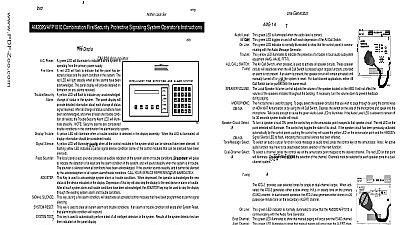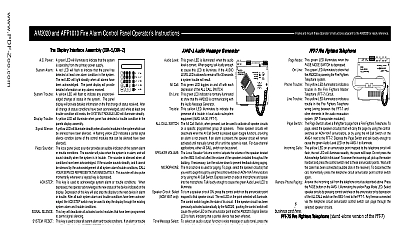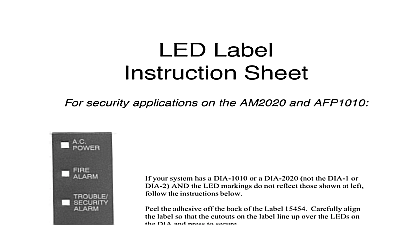Notifier AM2020-AFP1010-Non-volatile-Chip-Change-Instructions

File Preview
Click below to download for free
Click below to download for free
File Data
| Name | notifier-am2020-afp1010-non-volatile-chip-change-instructions-3295601487.pdf |
|---|---|
| Type | |
| Size | 933.00 KB |
| Downloads |
Text Preview
Procedure for Changing Non volatile Chips the AM2020 AFP1010 Revision A ECN 00 291 document outlines installation and removal procedures for non volatile chips on the AM2020 AFP1010 CPU Non volatile chips must not be removed except on the advice of the Notifier Technical Services Department and must NEVER be removed and placed in another position on the CPU as a means of erasing programming Use only to erase programming Removal of non volatile chips may erase some or all panel programming Once the is reprogrammed a full system test is required Precautions for Non volatile Chips prevent damage to the chips being changed in this a wrist strap is highly recommended Notifier be responsible for damage to chips or other circuitry the system as a result of improper handling techniques keep chips on a static free mat or surface Control Wrist Strap Series 2200 Charge Guard Work Surface Series 8300 Charge Guard equivalent Power Sources remove primary and secondary power before working on the system battery backup power first by removing the Battery Interconnect Cable by disconnecting AC power to the panel at the main service circuit breaker not the circuit breaker the fire alarm control panel s power supply 60 seconds to allow for capacitive discharge before touching any of the system s components the procedure for powering up the system AC first then batteries Failure to follow this procedure can result in a loss of program memory PROCEDURE non volatile chips P N 34079 non volatile chips P N 34079 Central Processing Unit AM2020 panel Central Processing Unit the AFP1010 panel the Display Interface Assembly DIA door remove one of the non volatile chips from the CPU board the supplied replacement chip into the socket for the chip that has been removed the DIA door Manuals Online 51399 A 7 10 00 1