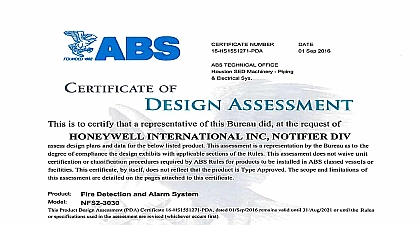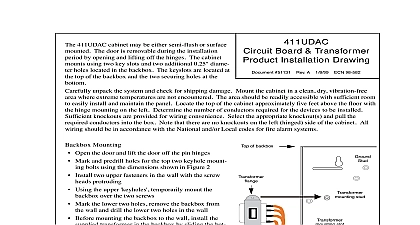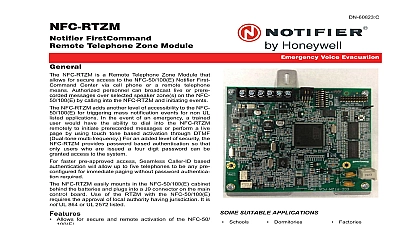Notifier Main Circuit Board Replacement for 2 and 4 Zone Panel

File Preview
Click below to download for free
Click below to download for free
File Data
| Name | notifier-main-circuit-board-replacement-for-2-and-4-zone-panel-0658297413.pdf |
|---|---|
| Type | |
| Size | 1.10 MB |
| Downloads |
Text Preview
Main Circuit Board Replacement 2 and 4 Zone Panel Installation Drawing 52227 Rev A 10 31 03 ECN 03 502 Main Circuit Board can be replaced by observing the following replacement procedures Make sure to observe all of the following precautions Remove all power AC and DC before replacing the main circuit board since personal harm or to components may occur if power remains applied Circuit boards contain static sensitive components Always ground yourself with a proper wrist strap handling any boards so that static charges are removed from the body Use static suppressive to protect electronic assemblies Circuit Board Removal and Installation Make certain that AC power has been removed from the panel by turning off the circuit breaker at the premises main circuit breaker box and then disconnect AC wiring from TB8 on the main circuit Remove DC battery power by unplugging the battery connector from J8 on the main circuit board Unplug transformer connector s from J7 and J9 on the main circuit board Carefully remove all option modules from the main circuit board and place aside Label to facilitate reconnection and disconnect all field wiring from the main circuit board Remove the four corner mounting screws securing the main circuit board to the backbox save for of the new board and remove the main circuit board While viewing the old circuit board just removed duplicate the switch settings and jumper configurations on new main circuit board Install the four supplied support standoffs to the new main circuit board as illustrated in Figure 3 on page 2 of document The two nylon standoffs supports must be installed on the top of the main circuit between terminal blocks TB1 TB2 and between terminal blocks TB5 TB6 DO NOT install metal standoffs in these locations Position the new main circuit board on the backbox mounting standoffs and secure with the four screws in step 6 Reconnect the field wiring that was removed in step 5 Reinstall all option modules removed in step 4 Reconnect transformer connector s to J7 and J9 on the main circuit board Check all wiring modules and connections for proper installation before applying power Connect DC battery connector to J8 on the main circuit board Connect AC wiring to TB8 on the main circuit board and turn on the circuit breaker at the main circuit box 52227 Rev A ECN 03 502 10 31 03 support standoffs support standoffs support standoffs support standoffs 1 2 Zone Panel Main Circuit Board 2 4 Zone Panel Main Circuit Board support support noncomponent side of board side of board support standoff Circuit Board support standoff 3 Support Standoff Installation on Main Circuit Board 52227 Rev A ECN 03 502 10 31 03