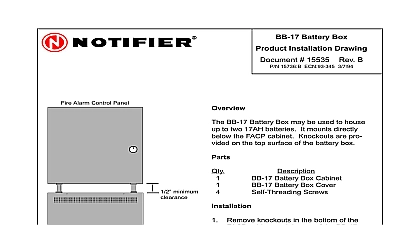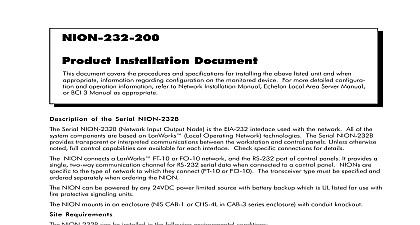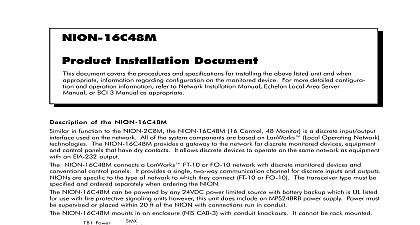Notifier MPS-TR Product Installation Drawing

File Preview
Click below to download for free
Click below to download for free
File Data
| Name | notifier-mps-tr-product-installation-drawing-9486205371.pdf |
|---|---|
| Type | |
| Size | 1001.92 KB |
| Downloads |
Text Preview
MPS TR Installation MPS TR Power supply monitor mounts on any of the MPS power supplies This add on board mounts the right side of MPS series supply and it is fastened through the use of two length standoffs making use of threads on the existing MPS TR monitor will provide supervision for remote power The board is mounted and secured as described above on the MPS TR is connected to P3 on the power supply via a ribbon part number 71085 which is supplied with this The common C and normally closed NC contacts of the C relay are connected to normally closed TROUBLE INPUT the ACM 16AT ACM 32A or MMX l module Remove the upper and lower screws on the right side of the supply main board The MPS TR will mount on these two holes Locate the new screws and the standoff sleeves Place the screws the MPS TR board and through the standoff sleeves these into the holes which were occupied by the two which were removed in Step 1 Install the nylon standoff into the appropriate hole in the of the MPS TR board The location of which hole is will be dictated by the type of power supply used The hole is labeled on the MPS TR board After choosing correct hole install the screw into the standoff Note that threaded end of the nylon standoff does not thread into It is simply used to keep the MPS TR board from into contact with any system components It will cid 147 stand cid 148 on the main power supply board A nylon standoff was chosen due to the fact that the actually touches the PC board MPS TR Installation Drawing Number 15331 Rev B Print Date 7 22 93 Locate power supply with MPS TR and trouble transmitting device ACM 16AT ACM 32A MMX 1 in the same room Screw Board MPS Power board threaded stud Hole slot adjustment Series Power Supply MPS 24A Shown Board Standoff Does NOT screw in to main Power supply board but rests on it Hole the two screws shown by dotted lines screws through the MPS TR board standoffs and secure to the power board for S5000 AM2020 AFP1010 XP Transponder Relay contacts are in the NORMAL trouble condition state Closed Common Open Common Common Terminal 4 To Trouble input terminals 6 7 on TB1 Remove any existing jumper on 6 7 common and closed of Line Resistor to the respective panel documen for ELR value Application for AM2020 AFP1010 Loop Module to trouble Normally relay contacts open upon trouble common and closed Application for AFP1010 Module of Line Resistor common and normally open contacts loop open contacts that close upon MMX 101 during trouble Set for software type MTRB for Transponder Circuit C O M