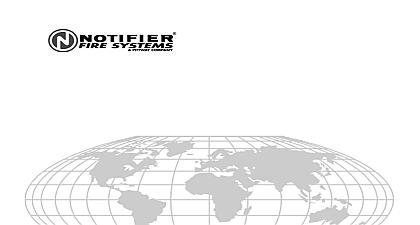Notifier NCB-IM Network Combiner Routers

File Preview
Click below to download for free
Click below to download for free
File Data
| Name | notifier-ncb-im-network-combiner-routers-9560742381.pdf |
|---|---|
| Type | |
| Size | 1.41 MB |
| Downloads |
Text Preview
NCB IM Router Installation Document document covers the procedures and specifications for installing the above listed unit and when information regarding configuration on the monitored device For more detailed configura and operation information refer to the Network Installation Manual or Echelon Local Area Server as appropriate Network Combiner Routers NCB router is an Echelon network device that when used in pairs allows the connection of multiple Echelon in real time spanning great distances The communication channel between these devices can be any or digitized analog channel capable of supporting V 32 turbo standard modem signalling including dial up public switched telephone circuits 2 wire or 4 wire leased lines or dry copper CAT 5 cable dry mode uses leased line configuration over shorter distances Data transfer between routers is delayed only the transit time through the routers and modem connections technology allows the connection of Echelon network segments isolated by great distances which cannot be by conventional wire media A typical application would be connection of Echelon networks on multiple Local Local Local Local Local Server Server Server Server Server Line Line Line Line Line 2 2 2 2 2 1 1 1 1 1 following instructions describe the steps and parts required to install NCB routers Application of NCB Routers for Installation NCB IM Network Combiner Module SMX Echelon network transceiver NCB Power Supply 24 Volt DC 400mA center POSITIVE outer NEGATIVE Telephone wire media with RJ11 termination NIS CAB 5 HSP 121B Surge Suppressor DITEK 2MLPL110B or EDCO PC2TEL line protectors of the NCB requires the use of surge suppression devices installed with the unit in the CAB 5 enclosure described in section seven Enclosures Primary power protection is by an HSP 121B power line surge suppressor 51180 NCB IM Router Installation Rev B1 5 17 02 51180 RevB1 ECN 02 275 ECN 02 275 ECN 02 275 ECN 02 275 ECN 02 275 the Network Transceiver NCB router requires an network transceiver for to the local Echelon segment Any standard transceiver is supported the NCB module To install transceiver perform the steps Remove the back plate the NCB router Carefully remove the motherboard from enclosure Mount stand offs with the to the refer to 1 9 Carefully mount the Core Core Core Core Core Connection Connection Connection Connection Connection Router Mother Board transceiver by seating the header socket on the NCB SMX header Replace the motherboard in the NCB enclosure be sure to attach network media to the network connector the transceiver first and replace the back cover DO NOT remove or replace the motherboard from the front panel of the enclosure so may damage the unit causing the unit to malfunction when powered on Doing so void the unit warranty Always remove and replace the motherboard from the rear of the Always remove power from the unit before making any changes to switch settings removing or installing SMX network transceivers or damage may result Always ESD protection procedures the NCB in the NIS CAB 5 a UL listed single gang electrical box in the NIS CAB 5 back box using self tapping screws provided the HSP 121B to the box using studs provided Once mounted install a single grounded electrical outlet the box and connect the output from the HSP 121B The HSP 121B must be connected to primary power conduit using knockouts supplied The NIS CAB 5 is provided with three shelves and stand offs for assembly of a shelf unit however only the shelf is required for this application the shelf according to the following illustration Run the echelon network lines to the cabinet in conduit Connect the network wires or fiber to the SMX Connect the telephone line to the Modem Line port on the NCB router using an RJ11 connector Connect the NCB router transformer power plug to the power connector on the unit and slide the unit and transceiver into the cabinet Plug the NCB router power transformer into the electrical outlet Follow the steps in the following sections to install the software and configure the server The NCB power supply unit requires 115 VAC 60Hz primary power UPS Uninterruptable Power Supply which is UL listed for use with fire protective signalling is required for each unit 51180 NCB IM Router Installation Rev B1 5 17 02 Router Versions routers are configured to communicate through a Local Area Server The steps involved in configuring routers with the Local Area Server vary depending on the version number of the NCB IM The version number the router is located on the backplate of the router in the lower left corner of the label The version appears in format UXXX where XXX is the version For example a label showing U325 like below would be version 3.25 the NCB IM router Backplate and Label the NCB IM router being configured is a version prior to 3.00 then follow the configuration directions entitled Router Configuration for Router Versions Prior to 3.00 NCB IM routers version 3.00 or later refer to the section entitled NCB IM Router Configuration for Router 3.00 or Later Router Router Router Router Router CAB 5 CAB 5 CAB 5 CAB 5 CAB 5 Router Router Router Router Router Line RJ11 Line RJ11 Line RJ11 Line RJ11 Line RJ11 LEDs LEDs LEDs LEDs LEDs Jack Jack Jack Jack Jack Line LEDs Line LEDs Line LEDs Line LEDs Line LEDs View View View View View View View View View View in Box in Box in Box in Box in Box P P P Power P Here Here Here Here Here Line RJ11 Line RJ11 Line RJ11 Line RJ11 Line RJ11 Use only wire for limited systems Power wire runs use type FPLP FPL or equivalent per NEC 760 Reset Pin Reset Pin Reset Pin Reset Pin Reset Pin NCB Router NCB Router NCB Router NCB Router NCB Router Used Used Used Used Used Pins Pins Pins Pins Pins DIP DIP DIP DIP DIP Router NIS CAB 5 Installation 51180 NCB IM Router Installation Rev B1 5 17 02 Line Modem Connections NCB router on board modem can operate under PSTN dial up or leased line modes Each of these modes different configuration and connection requirements dial up connections use a 2 wire connection to a standard dial up telephone circuit A standard tele cord can be used FCC and Canadian registration numbers as well as ringer equivalence and load number are labeled on the bottom of each NCB unit For conf