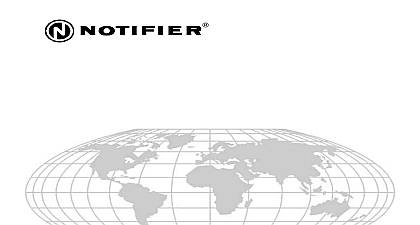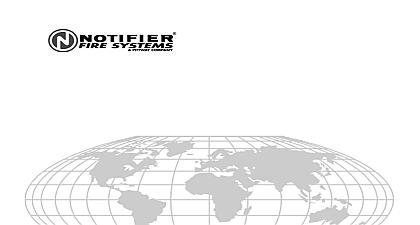Notifier Network Hub (ENIC-HUB)

File Preview
Click below to download for free
Click below to download for free
File Data
| Name | notifier-network-hub-enic-hub-6053128749.pdf |
|---|---|
| Type | |
| Size | 1017.61 KB |
| Downloads |
Text Preview
Network Hub ENIC HUB Installation Document document covers the procedures and specifications for installing the above listed unit and when information regarding configuration on the monitored device For more detailed configura and operation information refer to Network Installation Manual as appropriate Network Hub Enclosure of the NIS TP800 ethernet network hub requires the use of surge suppression devices installed with the hub in enclosure described below Primary power protection is provided by an HSP 121B power line surge suppressor network line must use an APC PNET1 surge protector a UL listed single gang electrical box in the NIS CAB 5 back box using self tapping screws provided the HSP 121B to the box using studs provided Once mounted install a single grounded electrical outlet the box and connect the output from the HSP 121B The HSP 121B must be connected to primary power conduit using knockouts supplied the provided shelves with the network hub and network surge protectors one per line used according to illustration below Run network lines from the back of each surge protector to the hub Slide the assembled into the cabinet and attach the network surge suppressor grounds to the cabinet Plug the hub power trans into the electrical outlet each external network line to the cabinet in conduit and connect each line to the front of each network surge CAB 5 Backbox The hub requires 115 VAC 60Hz primary power UPS Uninterruptable Power Supply which is UL listed for use fire protective signalling units is required for each hub 51362 ENIC HUB Installation Rev A 5 9 00 Rev A 51362 ECN 98 537 Power limited and nonpower limited circuits must remain separated in the cabinet All power wiring must remain at least 0.25 inches from any nonpower limited circuit wiring All power and nonpower limited circuit wiring must enter and exit the cabinet through different knockout and conduits For more information on the HSP 121B to the workstation manual section 3.1.2 Description TP800 Strap typ PNET1 Typ in Box Com Lines Power limited Power Input Non power 1 40 NIS CAB 5 Component Installation 51362 ENIC HUB Installation Rev A 5 9 00