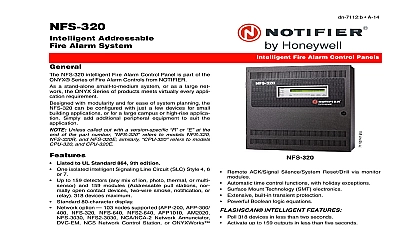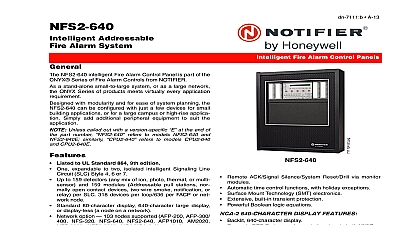Notifier NION-232-VISAT50P

File Preview
Click below to download for free
Click below to download for free
File Data
| Name | notifier-nion-232-visat50p-2408619573.pdf |
|---|---|
| Type | |
| Size | 1.11 MB |
| Downloads |
Text Preview
NION 232 VISTA50P Installation Document document covers the procedures and specifications for installing the above listed unit and when information regarding configuration on the monitored device For more detailed configura and operation information refer to Network Installation Manual Echelon Local Area Server or BCI 3 Manual as appropriate of the Serial NION 232B Serial NION 232B Network Input Output Node is the EIA 232 interface used with the network All of the components are based on LonWorks Local Operating Network technologies The Serial NION 232B transparent or interpreted communications between the workstation and control panels Unless otherwise full control capabilities are available for each interface Check specific connections for details NION connects a LonWorks FT 10 or FO 10 network and the EIA 232 port of control panels It provides a two way communication channel for EIA 232 serial data when connected to a control panel NIONs are to the type of network to which they connect FT 10 or FO 10 The transceiver type must be specified and separately when ordering the NION NION can be powered by any 24VDC power limited source with battery backup which is UL listed for use with protective signaling units NION mounts in an enclosure NISCAB 1 or CHS 4L in CAB 3 series enclosure with conduit knockout Requirements NION 232B can be installed in the following environmental conditions range of 0 to 49 32 120 humidity non condensing at 30 86 NION 232B is designed to be installed on a wall within 20 feet of the control panel in the same room The of hardware used is at the discretion of the installer but must be in accordance with local code requirements Board Board Board Board Board 232 232 232 232 232 Status Net Status Net Status Net Status Net Status Net Ser Fail ail ail ail ail Ser F Ser F Ser R Ser R Ser R Ser Rec Ser F Ser F Ser R 1 2 Output 1 2 1 2 Output 1 2 1 2 Output 1 2 1 2 Output 1 2 1 2 Output 1 2 Configura Configura Configura Configura Configura Switch Switch Switch Switch Switch Outputs General 50838 NION 232B VISTA50P Installation Rev B 11 30 01 50838 RevB ECN 01 607 ECN 01 607 ECN 01 607 ECN 01 607 ECN 01 607 Manuals Online Communication Description baud rate parity and data bits of the NION 232B must be equal to those of the EIA 232 serial port of the panel The NION 232B settings must be configured in the field for the application it was ordered to fill settings are made on switch S2 it becomes necessary to change any of these settings use the chart below Switch P Switch P 4 4 Switch Position 4 4 Switch P Switch P 4 nO nO nO nO n Switch P Switch P 5 5 Switch Position 5 5 Switch P Switch P 5 nO nO nO nO n Switch P Switch P 6 6 Switch Position 6 6 Switch P Switch P 6 On Baud Rate Baud Rate Baud Rate Baud Rate Baud Rate 600 600 600 600 600 P P P P Parityarityarityarityarity NoneNoneNoneNoneNone OddOddOddOddOdd EvenEvenEvenEvenEven Bits Bits Bits Data Bits Bits 8 8 8 8 8 77777 P P 3 3 Position 3 3 P P 3 P P 2 2 Position 2 2 P P 2 1 1 P P 1 Position 1 1 P P nO nO nO nO n If the device connected to the NION calls for 9 data bits then the NION must be set to bits with either Even or Odd parity S2 Settings for the NION 232B EIA 232 Configuration Power Requirements NION 232B requires 24 VDC 0.080 A nominal and battery backup in accordance with local code It can be powered by any power limited source with battery backup which is UL listed for use with protective signaling units It is recommended that the installer conform to local code requirements when all wiring All power connections must be non resettable Refer to the Notifier catalog for specific part numbers and ordering information for each Always remove power from the NION before making any changes to switch and removing or installing option modules SMX network modules and upgrade chips or damage may result Always observe ESD protection Manuals Online 50838 NION 232B VISTA 50P Installation Rev B 11 30 01 Connections with the ADEMCO VISTA 50P Security Panel NION VISTA must be connected to the EIA 232 port of an ADEMCO 4100SM Serial Interface Module with the VISTA 50P security panel The 4100SM module must be connected to the keypad loop on the 50P main board The EIA 232 port requires a DB25M connector For specific connections refer to Figure ADEMCO VISTA 50P Wiring Diagram EIA 232 settings are Baud Rate 4800 Data Bits 8 Bits 1 Parity Even the NION NION VISTA can be powered from any regulated power limited filtered power source UL listed as for your area for use with fire protective signaling units providing 24VDC 10 0.060 A specific connections refer to Figure NION VISTA ADEMCO VISTA 50P Wiring Diagram Addressing for the ADEMCO VISTA 50P VISTA 50P and Vista 100 device addresses are a hierarchy which include partitions 1 9 partition bypasses of each partition and zones Each device type uses the following format addition the following addresses must be created for the VISTA panel the VISTA 50P VISTA 50P must be configured to communicate with an alpha console at address 03 configure the alpha console execute the following steps on a VISTA 50P keypad steps 1 6 to configure the VISTA 50P with a single partition Additionally if you wish to setup the VISTA for multiple partitions complete steps 7 11 in Operator Installer Code 800 to enter Menu Mode Yes 1 to device Programming device 03 Press 1 for Alpha Console Press you are setting up a VISTA 50P Panel for a single partition answer 1 to question number 6 and you are finished the setup you are setting up a VISTA 50P Panel for multiple partitions answer 9 to question number 6 and complete steps it to partition If the VISTA 50P panel is configured for multiple partitions the alpha console 03 must have the GOTO option enabled for each partition in order for the NION send commands and make panel inquiries Each partition GOTO must be enabled To do this follow steps 7 11 For complete programming information on the panel refer to the VISTA 50P manual Manuals Online 50838 NION 232B VISTA50P Installation Rev B 11 30 01 the following steps for a multiple partition setup in Operator Installer Code 800 twice to enter Page Two data fields to set partition GOTO desired partition number 1 to enable the GOTO If you are configuring a VISTA 50P with a single partition the Input 1 on the NION must be When the VISTA 50P is rebooted it will check for the jumper and if found will use the single setting for the VISTA 50P The D16 LED will be on when input 1 is jumpered 1 1 1 1 1