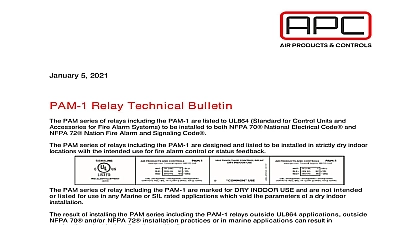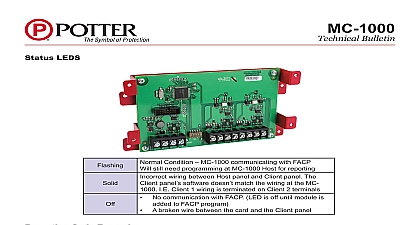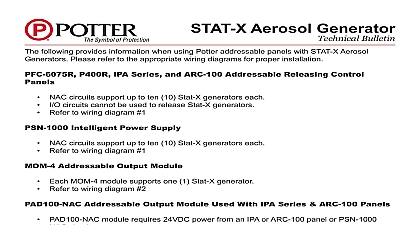Potter ADPS PCS Adjustment Technical Bulletin

File Preview
Click below to download for free
Click below to download for free
File Data
| Name | potter-adps-pcs-adjustment-technical-bulletin-6417380592.pdf |
|---|---|
| Type | |
| Size | 779.35 KB |
| Downloads |
Text Preview
June 16 2017 PCS Adjustment Procedure needed air pressure source or Continuity tester quality pressure gauge with scale in small enough increments to accurately read pressure suggest 1 2 psi Differential The pressure difference between the high and low settings out When the switch activates on the HIGH setting this is the pressure at which the motor or pump will stop in When the switch restores on the LOW setting this is the pressure at which the motor or pump will start The minimum deadband is 12 psi meaning there must be at least 12 psi between the low and high settings 12 psi only be obtainable at the mid range of the ADPS in the 125 175 psi area As the adjustments get nearer to either end of the scale the minimum deadband may be as high as 20 psi Use the scale on the ADPS to preset the cut in and cut out points to the desired settings Set the air supply to 0 psi and connect the air supply to the ADPS Use the ohmmeter continuity tester to confirm that there is continuity between the COM and NC terminals and there is no continuity between the COM and NO terminals Place the ohmmeter continuity tester on the COM and NO switch terminals there should be no continuity Slowly increase the air pressure until the gauge reads either the desired cut out pressure or until the switch continuity whichever comes first Stop increasing the pressure If the pressure gauge indicates the desired cut out pressure before the switch shows continuity slowly the high pressure adjustment wheel to the right one click at a time until the switch activates and continuity Cycle the pressure up and down a few times to ensure consistent operation and make as necessary to obtain the correct cut out pressure setting If the switch shows continuity before the pressure gauge indicates the desired cut out point decrease pressure until the switch clears and there is no continuity Slowly turn the high pressure adjustment one or two clicks to the left to increase the cut out point Cycle the pressure up and down a few times ensure consistent operation and make adjustments as necessary to obtain the correct cut out pressure Repeat steps 5 a and b until the switch indicates continuity when the pressure gauge indicates the desired cut pressure The exact cut out pressure may not be able to be reached as each click of the adjustment wheel may the setting by a few psi After confirming the correct setting of the cut out point slowly decrease the pressure until the pressure gauge the desired cut in point or the switch clears and does not show continuity whichever happens first Stop pressure If the switch clears and does not show continuity before the pressure gauge indicates the desired cut point increase the pressure until the switch activates again and there is continuity Slowly turn the low adjustment wheel one or two clicks to the right to decrease the cut in point Cycle the pressure and down a few times to ensure consistent operation and make adjustments as necessary to obtain the cut in pressure setting Electric Signal Company LLC St Louis MO Phone 800 325 3936 www pottersignal com PAGE 1 OF 2 PCS Adjustment Technical Bulletinfirealarmresources com If the pressure gauge indicates the desired cut in point and the switch still indicates continuity slowly turn low pressure adjustment wheel to the left one click at a time to increase the cut in until the switch clears does not show continuity Cycle the pressure up and down a few times to confirm consistent operation make adjustments as necessary to obtain the correct cut in pressure Repeat steps 7 a and b until the switch indicates no continuity when the pressure gauge indicates the desired in pressure The exact cut in pressure may not be able to be reached as each click of the adjustment wheel may the setting by a few psi Because adjusting the cut in point may affect the cut out setting and vice versa it is now necessary to increase the to check the cut out point and make adjustments if necessary If the high pressure adjustment wheel needs to adjusted to change the cut out setting remember to only turn the adjustment wheel one click at a time and cycle the a few times to confirm consistent operation Then check the cut in setting as the low pressure adjustment wheel need to be adjusted There is a fine balancing act to achieve the closest possible cut in and cut out points to only turn the adjustment wheel one or two clicks at a time and cycle the pressure a few times after making adjustment to confirm consistent operation Electric Signal Company LLC St Louis MO Phone 800 325 3936 www pottersignal com PAGE 2 OF 2 PCS Adjustment Technical Bulletinfirealarmresources com