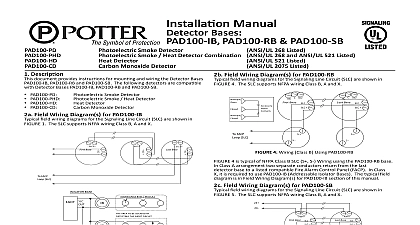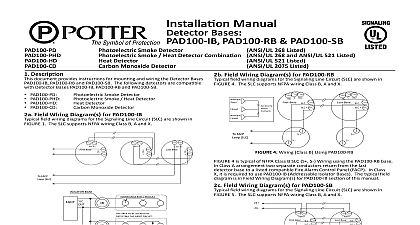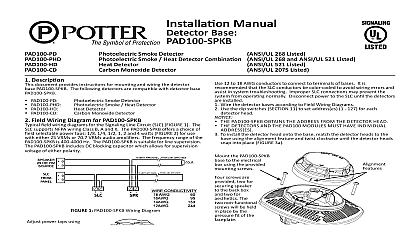Potter Installation Manual Detector Bases PAD100-6DB & PAD100-4DB

File Preview
Click below to download for free
Click below to download for free
File Data
| Name | potter-installation-manual-detector-bases-pad100-6db-pad100-4db-9104723685.pdf |
|---|---|
| Type | |
| Size | 2.02 MB |
| Downloads |
Text Preview
Installation Manual Bases PAD100 4DB 268 Listed Smoke Detector Smoke Heat Detector Combination ANSI UL 268 and ANSI UL 521 Listed Detector Monoxide Detector 521 Listed 2075 Listed Description document provides instructions for mounting and wiring the Base PAD100 6DB and PAD100 4DB The following detectors compatible with Detector Base PAD100 6DB and PAD100 4DB PAD100 PD PAD100 PHD PAD100 HD PAD100 CD Field Wiring Diagrams field wiring diagrams for the Signaling Line Circuit SLC are in FIGURE 1 The SLC supports NFPA wiring Class B A and X Smoke Detector Smoke Heat Detector Detector Monoxide Detector THE DETECTORS AND THE PAD100 MODULES MUST HAVE ADDRESS ES To install the detector head onto the base match the detector heads the base using the alignment feature and twist clockwise until the detector heads snap into place FIGURE 2 Features FACP SLC Detector Base Detector Base 1 Style B PAD100 6DB or PAD100 4DB 1 is typical of NFPA Style B SLC S S Wiring using either the or PAD100 4DB base In Style A arrangement two separate would return from the last detector base to a listed Fire Alarm Control Panel FACP In Style X it is required to PAD100 IB Addressable Isolator Bases and typical field diagram is the PAD100 IB Installation Manual Wiring Instruction To ensure proper installation of the detector head to the base wires shall be dressed properly at the time of installation Using PAD100 Bases observe the correct polarity of SLC wiring WIRING TO BE USED SHALL BE IN ACCORDANCE WITH THE PROVISIONS OF ARTICLE 300.3 B OF THE NATIONAL ELECTRICAL CODE NFPA 70 AS WELL AS ARTICLE 210 THIS EQUIPMENT SHOULD BE INSTALLED IN ACCORDANCE WITH THE NATIONAL FIRE PROTECTION ASSOCIATION STANDARD 72 Break wire runs to provide supervision for connections made each wire pair Base Mounting PAD100 4DB should be mounted directly on the electrical The PAD100 6DB mounting holes are configured for a single gang gang octagon or 4 square box The PAD100 4DB mounting are configured for a 3 1 2 octagon box Use a box for each base run the power circuit to all base locations 12 to 22 AWG conductors to connect to terminals of bases It is that the SLC conductors be color coded to avoid wiring and assist in system troubleshooting Improper SLC connections prevent the system from operating normally Disconnect power to SLC until the detectors are installed Wire the detector bases according to Field Wiring Diagrams Use the dip switches SECTION 11 to set address es 1 127 for each detector head 2 of Detector apply power to the FACP After all detector heads addressable bases and modules have been Test the detectors as described in the Testing Section of this manual DO NOT INSTALL DETECTOR HEADS UNTIL AREA HAS BEEN CLEANED TO REMOVE CONSTRUCTION DEBRIS DUST AS REQUIRED BY NFPA 72 Spacing Limitations REFER TO NFPA 72 FOR SPECIFIC INFORMATION REGARDING SPACING MOUNTING LOCATION AND SPECIAL PAD100 PHD Photoelectric Smoke Detector and PAD100 PHD are ANSI UL listed on maximum 30ft limitation with alarm set point from 135O 174O F on smooth Refer to NFPA 72 for specific information regarding detector placement and special applications Heat Detector ANSI UL listed spacing limitations of PAD100 HD smooth ceiling are on alarm set point Set Point to 174O F to 79O C to 185O F to 85O C to 160O F to 71O C of Rise Spacing Temperature Spacing 60 ft 60 ft 15 ft 15 ft 70 ft 70 ft Testing shall be performed periodically to determine if each detector properly Detectors will offer maximum performance when in compliance with NFPA 72 REFER TO FIRE ALARM CONTROL PANEL FACP MANUAL OPERATION OF DIRTY VALUE READ PRINT ALARM AND WALK TEST Detector Cover PAD100 PD only 3 gripping the sides of the optic cage base and lifting from circuit board 4 Remove optic cage FIGURE 4 from detector circuit board by 5 Remove optic cage from optic cage base by gently squeezing the connector arms and very gently lifting from optic cage base 4 the two screws on back of detector remove detector cover Do not use a driver when installing squeeze three arms remove cage cleaning DO remove the bug screen is around optic cage Avoid circuit When is use air heat gun nozzle CAUTION Do not heat over 210oF 98.9oC Testing PAD100 PD PAD100 PHD PAD100 HD and PAD100 CD are under conditions in standby mode the alarm indicator LEDs on the of the detector will pulse approximately once every 4 seconds WHEN A PANEL IS CONFIGURED TO NOT FLASH LEDS THE ON THE DETECTORS WILL NOT FLASH AT ANY TIME Testing Value Read Print sensitivity drift value Dirty Value of the smoke detector can be at the FACP The Dirty Value can be read and printed out at the DETECTOR COMPENSATES SENSITIVITY UNTIL LIMIT OF WHEN COMPENSATION RATE REACHES LIMIT A SIGNAL WILL BE INDICATED ON THE FACP Testing BE SURE TO DIS ENGAGE ALL ALARM SIGNAL SERVICES DEVICES AND EXTINGUISHING SYSTEMS PRIOR TO THE FOLLOWING TEST EXCEPT AUTOMATIC TESTING THE FACP BE SURE TO RE ENGAGE THESE SYSTEMS WHEN ALL IS COMPLETE Test FACP must be placed into Walk Test Mode and follow the steps Use the appropriate steps outlined below for the detector that to be tested FAILURE TO ALARM DURING A TEST INDICATES A DETECTOR REPLACE DETECTOR IMMEDIATELY PAD100 PD and PAD100 PHD Smoke Detectors Use a ANSI UL aerosol such as Home Safeguard Model 25S or SDi Smoke Centurion as acceptable to the Authority Having Jurisdiction AHJ PAD100 PHD and PAD100 HD Heat Detectors TAKE CARE DURING THE HEATING OF THE DETECTOR TO OVERHEATING THE PLASTIC HOUSING of a low powered heat gun is acceptable Maintain a minimum of 1 foot between the detector and the Heat the detector for a minimum of 10 seconds FACP will indicate with alarm when a sufficient amount of PAD100 CD Carbon Monoxide Detectors Use the Home Safeguard Model HO CO2 Aerosol with Home Safeguard Model Versa Test Head VT1 or the SDI Solo C6 Aerosol with SDI Solo 330 Dispenser as acceptable to the Authority Having Jurisdiction AHJ NEVER USE EXHAUST FROM VEHICLE TO TEST CO PORTION DETECTOR EXHAUST MAY CAUSE PERMANENT DAMAGE TO AND VOIDS THE WARRANTY Maintenance detector should be cleaned as needed Detectors installed in more prone to dust may need cleaning based on build up dust The Dirty Value Report provides an indication when the should be cleaned THE DETECTOR IS NOT WASHABLE DO NOT SUBMERGE THE DETECTOR IN WATER WATER CAN AFFECT THE SENSOR CAUSING PERMANENT DAMAGE DO NOT SPRAY CLEANING CHEMICALS OR INSECT SPRAYS DIRECTLY ON OR NEAR THE DETECTOR DO NOT PAINT OVER THE DETECTOR DOING SO MAY CAUSE PERMANENT DAMAGE PAD100 PHD PAD100 HD and PAD100 CD When cleaning is needed clean cover using a soft cloth NOT vacuum or use compressed air water cleaners or solvents NOT disassemble the detector to clean If the detector is not operating properly after cleaning replace PAD100 PD When cleaning is needed follow the below steps to 1 Turn off electrical power to the PAD100 PD 2 Remove the detector from the base Do not remove the base 3 Remove cover from detector by removing the two screws T10 on Do not use a power driver when removing installing screws heat has been applied LED indicator will continuously flash while detector is in alarm dust on the detector of detector FIGURE 3 clean the detector the wall detector 4 Optic Cage from Detector for Cleaning PAD100 PD only center of the optic cage Using clean compressed air blow out any dust and debris from NOT vacuum or use water cleaners or solvents to clean the 7 After cleaning with clean co