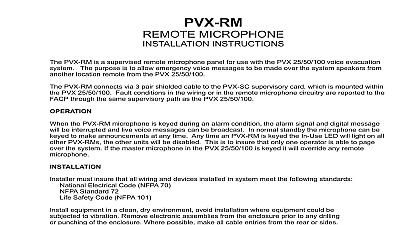Potter LOC OPERATING INSTRUCTIONS

File Preview
Click below to download for free
Click below to download for free
File Data
| Name | potter-loc-operating-instructions-4208561973.pdf |
|---|---|
| Type | |
| Size | 699.26 KB |
| Downloads |
Text Preview
LOC OPERATING INSTRUCTIONS Reset the RESET button is pressed all active ECS events will relinquish the CTRL button is pressed this allows operator consoles to request control of the system when a remote console is in use Requested steady amber LED indicates a LOC 1000 is requesting control of the system Controlled steady amber LED indicates a remote operating console is currently in control Controlled steady red LED indicates the local operating console is currently in control AND DISPLAY INSTRUCTIONS ADJACENT TO FIRE ALARM PANEL A SERVICE CONTACT