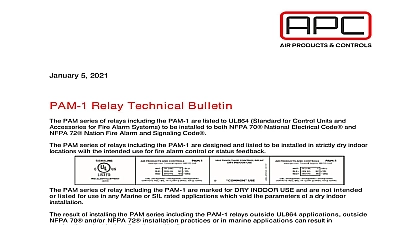Potter MC-1000 Technical Bulletin

File Preview
Click below to download for free
Click below to download for free
File Data
| Name | potter-mc-1000-technical-bulletin-2634810975.pdf |
|---|---|
| Type | |
| Size | 1.30 MB |
| Downloads |
Text Preview
Status LEDS Condition MC 1000 communicating with FACP still need programming at MC 1000 Host for reporting wiring between Host panel and Client panel The panel software doesn match the wiring at the MC I E Client 1 wiring is terminated on Client 2 terminals No communication with FACP LED is off until module is to FACP program A broken wire between the card and the Client panel Code Examples MC 1000 allows multiple panels designated as Clients to communicate to a central station receiver through a single designated as the Host The Host panel can transmit signals to the remote central station using either SIA or ID protocols Contact ID format is only capable of sending general zone type information while SIA format allows Point reporting from each panel Point reporting for each panel is accomplished by the use of the PI modifier available SIA protocol This PI modifier is noted as NPI when viewing raw receiver data as indicated in the examples below to Read a Raw Data String Using SIA Reporting by Point Events Using SIA Oct 2017 15 58 22 01 02 SG 01 003 6969 Npi01 FA02001 Oct 2017 and Time and Line Number Number indicates the main Host panel Npi63 indicates the client panel Point Address 01 127 Loop Address 00 31 FA Fire Alarm Electric Signal Company LLC St Louis MO Phone 800 325 3936 www pottersignal com PAGE 1 OF 3 Technical Bulletinfirealarmresources com to Read Data String Using CID Reporting by Zone Events Using CID Oct 2017 14 15 55 01 02 SG 01 003 6969 E110 01 FIRE 000 Oct 2017 14 15 55 01 02 SG 01 003 6969 E110 01 FIRE 000 and Time and Line Card Number Number indicates the Host panel 63 indicates the client panel indicates an event in this a pull station Host Panel Software Programming Host panel P Link circuit must be connected to each MC 1000 module Each MC 1000 module must also be entered the Host panel configuration program Client panel is either Client 1 and Client 2 by default These can be renamed to better identify the panels The field is the physical P link address of the MC 1000 set by the dipswitch Each MC 1000 module can support two 2 Client panels Each Client panel connection used must be enabled checking the In Use box The On Host option must be checked for Client panel events to display at the Host panel Electric Signal Company LLC St Louis MO Phone 800 325 3936 www pottersignal com PAGE 2 OF 3 Technical Bulletinfirealarmresources com Client Software Programming panel P link circuits are connected to either the Client 1 or Client 2 terminals on the MC 1000 module The Client for each specific MC 1000 module must be entered in the Client panel configuration program By default the shown during programming is MC 1000 This can be modified to better identify the where MC 1000 is located The field is the P Link address of the MC 1000 This is set on the card The Connection is used to select if the panel is connected to the Client 1 or Client 2 terminal ID is the Panel Number that will report to the monitoring station receiver for this client panel This Panel is based on the module P link address and which Client connection is used and cannot be adjusted Events on Host Panel Display on Host is selected events from the Client panel will display on the Host panel Host panel will display general zone type information including alarm waterflow supervisory and trouble conditions Host panel does not have control over Client Panels Events from a Client panel cannot be reset or silenced at the panel Below is an example of how different Client panels display at a Host panel is the Host panel The alarm is initiated by 1.4 as indicated on the upper left hand side the screen is the Host panel display with the first client in alarm as indicated by the MC 1000 1 1 In example the Client Name selected was IPA 100 name can be edited in the software under the tab is the Host panel display with the second Client in alarm as indicated by the MC 1000 1 2 Client Name is located on the upper right hand of the screen This can be edited in the software the MC 1000 tab Only general information from the Client is on the on the Host panel Electric Signal Company LLC St Louis MO Phone 800 325 3936 www pottersignal com PAGE 3 OF 3 Technical Bulletinfirealarmresources com