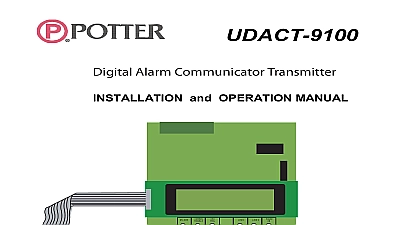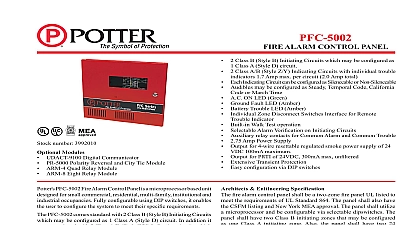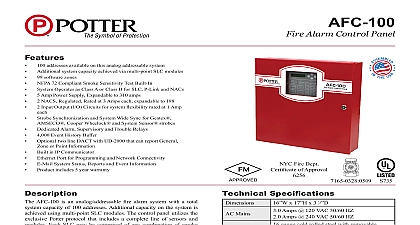Potter PFC-3002T Fire Alarm Control Panel INSTALLATION and OPERATION MANUAL

File Preview
Click below to download for free
Click below to download for free
File Data
| Name | potter-pfc-3002t-fire-alarm-control-panel-installation-and-operation-manual-5274196830.pdf |
|---|---|
| Type | |
| Size | 1.31 MB |
| Downloads |
Text Preview
PFC 3002T Alarm Control Panel and OPERATION MANUAL NOTICE information documentation and specifications contained in this manual are subject change without prior notice by the manufacturer by Potter Electric Signal Company 2004 REV 0 Installation and Operation Manual of Figures ii 1 Installation 1 Selection 1 2 Zone 2 Zone 2 and Trouble Relays 2 Annunciation 3 Power and Batteries 3 Indicators and Controls 3 Trouble LED 3 Silence Switch 3 Trouble LED 3 Fault LED 3 Fault LED 3 Trouble LED 3 of Operation 4 4 4 Silence 4 Test 4 Checkout 4 up and Troubleshooting 4 Tables and Information 8 A Compatible Devices 10 Laboratories Canada ULC Canadian 2 Wire Smoke Detector Panel Compatibility 10 Labs Inc ULI United States 2 Wire Smoke Detector Panel Compatibility 11 Labs Inc ULI United States Signaling Device Control Panel Compatibility 13 B Battery Calculations Selection Guide 14 15 of Figures of Figures 1 Backbox and flush trim mounting details 5 2 Circuit Board Layout 6 3 Detection and signal wiring 7 4 Wiring table for detection zone 8 5 Wiring table for bells and horns 8 6 Alarm and trouble relay contacts and remote annunciation wiring instructions 9 Installation and Operation Manual PFC 3002T is a supervised two zone 24VDC Fire Alarm Control Panel The panel provides the features Two Class B detection zones One Class B signal zone 1.7A DIP switch selectable signal circuit outputs such as temporal or steady Alarm and trouble relay contacts Remote trouble and A C ON indication Buzzer silence switch Subsequent alarm operation LED indicators for zone alarm and trouble A C On Battery Fault Ground Fault Common zone silence disconnect switch Signal Trouble and Signal Silenced Installation panel can be surface or flush mounted Refer to Figure 1 on page 5 for dimensions Mounting Mark the location of the four mounting holes the top two screws into the wall and place the panel over the screws the bottom screws and tighten down all four screws Mounting Make the wall cut out according to the panel dimensions Remove the control panel door Mount the flush mounting trim model FA 102TR to the back box using the screws and nuts Re install the door on top of the flush trim The cam lock may require a minor adjustment in with the flush mounting kit to compensate for the flush trim following jumpers are available for function selection Refer to Figure 2 on page 6 for location Selection JW1 Cut for resettable 24V DC supply JW2 Cut to make auxiliary relay disconnectable JW3 Cut for normally open trouble contacts JW4 Cut for normally closed trouble contacts switch DSW1 is used to set the preferred signal zone 1 output the signal silence inhibit and common trouble flash rate The default output for the signal zone is temporal code used switch DSW1 4 7 Zone steady temporal code default Buzzer and LED steady buzzer and LED Pulsing Buzzer and LED default 1 minute signal silence inhibit normal signal silence default Temporal Code 3 rounds of 0.5 second ON 0.5 second OFF then 1.5 second pause Steady Signal on continuously Any time the DIP switches in DSW1 are positioned ON or OFF the panel must reset by holding the Reset button for 5 seconds system has two detection zones Refer to Figure 3 on page 7 for wiring instruction and to 4 on page 8 for wire size is one signal zone available for bells and horns providing 1.7A of signal power Refer to 3 on page 7 for wiring instruction and to Figure 5 page 8 on for wire size and Trouble Relays and trouble relay contacts are provided Refer to Figure 6 on page 9 for contact location and Zone Zone Installation and Operation Manual Annunciation outputs are provided for remote trouble indicator and buzzer Refer to Figure 6 on 9 for wiring instruction Power and Batteries A C power is connected to the terminal block above the transformer Gel Cell or Sealed Lead Acid type of batteries only Connect the batteries after power up Use 4AH batteries for 24 hours standby and 5 or 30 minutes of alarm For greater accuracy use the calculations chart located in Appendix B on page 14 ELECTRICAL RATING 120V 60Hz 1A Indicators and Controls to Figure 2 on page 6 for the location of indicators and controls Trouble LED yellow Common Trouble LED will flash and the buzzer will sound for any trouble in the panel DSW1 8 is ON then the Common Trouble LED will illuminate steadily and the buzzer will Silence Switch buzzer will sound intermittently for any trouble For any alarm in the system the buzzer will steadily Operating the buzzer silence switch will silence the buzzer Any subsequent alarm trouble will resou