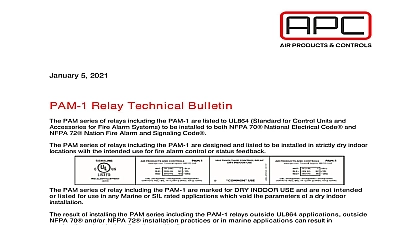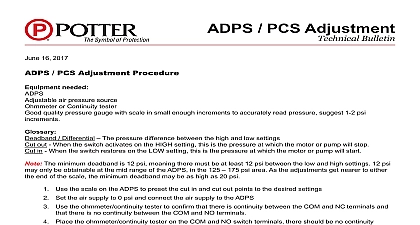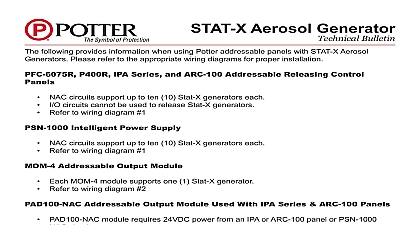Potter Potter Update Utility Technical Guide

File Preview
Click below to download for free
Click below to download for free
File Data
| Name | potter-potter-update-utility-technical-guide-4268910537.pdf |
|---|---|
| Type | |
| Size | 978.72 KB |
| Downloads |
Text Preview
On occasion the firmware for Potter Electric FACPs will require updating The following information a guideline on how to conduct the update properly begin access the Potter Update Utility The screen should appear similar to as shown below a 6 18 electric Signal Company LLC St Louis MO 800 325 3936 www pottersignal com page 1 OF 3 Update Utility Technical Guide8830151 Rev A 1 19firealarmresources com the Web for Updates button for current General Firmware releases An internet will be needed The box to the left will populate with the most current updates available finished an internet connection is no longer required the computer being used for installing updates to the P Comm port on the Potter fire panel connected enter the IP address of the panel the Remote Access User Name and Password for both is Potter which is case sensitive into the Panel Connection Details fields where below the required information has been entered click the Version From Panel button where below The fields will auto populate indicating a successful connection and display the current version on the panel electric Signal Company LLC St Louis MO 800 325 3936 www pottersignal com page 2 OF 3 Update Utility Technical Guide8830151 Rev A 1 19firealarmresources com the Update button to start the update process This will take several minutes When the reboots this will indicate a successful update Updating the firmware should not affect the configuration file in the FACP However it is that the configuration file be uploaded and saved to the computer before the firmware is recommended the update is performed while directly connected to FACP and not through building Ethernet network there is any interruption with communication during the update the panel might display This occurs more often when updating a panel through the network It is highly to connect directly to the FACP The panel will still accept an update while in Waiting Boot mode Simply restart with Step 1 of the update procedure electric Signal Company LLC St Louis MO 800 325 3936 www pottersignal com page 3 OF 3 Update Utility Technical Guide8830151 Rev A 1 19firealarmresources com