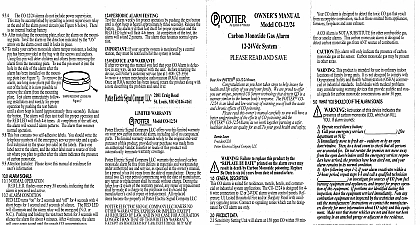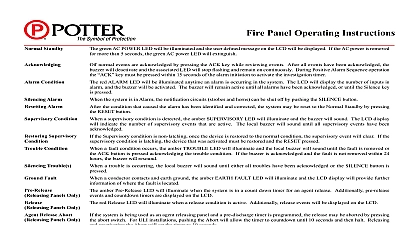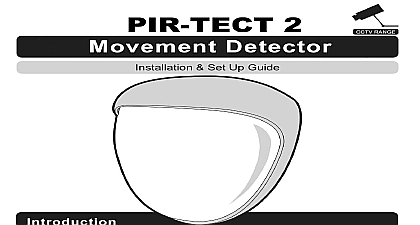Potter PVC Installation Instructions

File Preview
Click below to download for free
Click below to download for free
File Data
| Name | potter-pvc-installation-instructions-1936842075.pdf |
|---|---|
| Type | |
| Size | 1.11 MB |
| Downloads |
Text Preview
Potter PVC Instructions Engineer Speci Potter PVC system shall include one Master Panel and one or more Distributed Panels system shall be microprocessor based and shall be compatible for use with contact from the Fire Alarm Control Panel FACP The system shall have a high speed bus and have the capacity for 6 channels of combined audio and data on a pair of wires The wiring for the communication bus may be con for either 4 or Style 7 supervision The system shall have the capacity for Fire Fighters Phone The system shall have a minimum capacity of 2048 monitor and control Master Panel shall contain an integral microphone dual channel digital message DMR and digital tone generator 120 VAC power supply and battery charger Panels may be supplied with transformers wired for 240 VAC for those regions where is required Please refer to Ratings section for Primary Power di system shall be modular in design and shall be expandable such that additional system points may be con The system shall include integral self diagnostic routines shall continually monitor system status and shall indicate the precise type of trouble should they occur in the system A trouble condition within the system shall cause trouble indication to be transmitted to the FACP panels shall provide a minimum of 4 Class B Style Y speaker circuits to eight total Alternately panel may be con for 4 Class A Style Z circuits Panel will provide up to 6 simultaneous audio channels up to 16 Fire circuits Ampli will contain their own power supplies battery chargers and provide power for other components Speaker circuits shall be supervised for short and open conditions and shall be able to withstand transient or continuous short circuit without damage to the system may be con for General Alarm All Call operation Alarm by Zone or Above Floor Below as required Contact closures shall allow immediate broadcast of alarm signal and evacuation message to the appropriate area Non Alarm areas may alert tones and messages as required or activated by the FACP alarm signal evacuation message shall be broadcast until the FACP is reset or until personnel interrupt the broadcast with a manual page prevent unauthorized tampering the voice evacuation system shall disable the if the microphone is keyed continuously for 3 minutes or more Systems that do have this feature shall not be acceptable PV 5010 R7.16 technical assistance please call Phantom Dr St Louis Missouri 63042 read this Manual completely before installing the PVC System National Electrical Code NFPA 70 NFPA Standard 72 Life Safety Code NFPA 101 must insure that all wiring and devices installed in system meet the following standards equipment in a clean dry environment avoid installation where equipment could be subjected vibration Make sure all Non Power Limited cabling is separated from Power Limited Refer to wiring and terminal designation diagrams PANEL Connect Netcom Bus between all panels Maximum distance between panels is 4000 min 16 or 120 Ohms max Impedance See page 5 for wire type Connect AC power to master panel and then connect batteries Once power is on to the unit connect battery wiring harness from the PWR power supply board TB Red Black Observe polarity Minimum battery size is 7AHr Max 24 Ahr in a separate cabinet use 2 12V batteries connected in series See Master panel wiring diagram on page Wiring for batteries and 120 VAC is Non Power Limited Care must be taken to insure that all wiring maintain a minimum spacing of from any Non Power Limited wiring If must be located in separate enclosure provide separate conduit run for battery wiring only PANELS number of Distributed Panels is 250 on a system circuits require an End of Line resistor for supervision Attach a value EOLR for speaker circuits to TB9 1 2 on MBR board This value must be placed at the end of the speaker as well The system is shipped from the factory with 10kOhm watt EOLR Connect all speaker loops UL listed devices to TB1 TB4 along the top edge of the MBR mother in the Distributed panels Fire Phone circuit connects to TB5 TB6 on the left side of the MBR in the Distributed panels Connect 120 VAC 60 Hz power to the black and white pigtail leads from transformer primary ground lead to grounding stud in cabinet located on the backplate Panels may be supplied with transformers wired for 240 VAC for those regions where is required Please refer to Ratings section for Primary Power di Once all power and circuits are connected initiate a Reset This is done by holding the Fault switch in the up position while the Reset switch is clicked twice This will rerun the On Diagnostics program The Green LED will remain on to indicate that the PVC system is operational and all circuits are nominal Observe the display during the reset it will show how DP in the loop MAINTENANCE battery life is approximately 3 5 years depending on usage Always replace both with same amp hour ratings and of approximately the same age Refer to the battery speci for the particular battery used Operation ALL panels in system are pre programmed at the factory When an input on the PVC II FACP Interface card is pulled down to circuit common the Evacuation Signal and Message will be broadcast into the selected Evacuation If has been enabled the Evacuation Zone for the above the below the selected zone s will also be activated receiving the Alarm Tone Message is displayed by a slow 2 second of the associated with the Evacuation Zone on the Paging Control panel Alert Non Fire Floors has been enabled in programming all not broadcasting the Signal and Message will begin broadcasting the Alert Signal and Message addition if the paging microphone is used and no Evacuation Paging Zones have been selected paging will automatically be routed to those zones that are in alarm The Signal will resume when paging is ended as will the Evacuation Message an Evacuation Paging Zone is selected manually paging will take place in the selected zone zones only operation if system was designed as channel a single Distributed Panel and due to the nature of Dual Channel systems using one per channel paging into an Evacuation Paging Zone broadcasting the Alert Signal and will silence the other zones also broadcasting the Alert Signal and Message if there is a zone broadcasting the Alarm Signal and Message In other words within a single panel only two audible signals can be broadcast at one time either Alarm and Alert Alarm Signal and Paging or Alert Signal and Paging When an Evacuation Paging Zone is selected by the operator using the associated on the Paging Control panel the LED s will indicate which zone s have been selected All Call switch on the PVC Control panel will select all zones for paging when clicked once A click of the All Call switch will deselect all zones Zone Selection switches indicate which zones have been selected for paging Broadcast of voice messages does not take place until the Push to Talk switch on the microphone is Phone When a Fire Phone Handset is plugged into a Fire Phone Jack the LED on the Zone panel associated with that Fire Phone zone will start A ringing signal will be to indicate that a handset has been jacked in The ringing signal will cease when the Fire Zone is selected only one Fire Phone Zone is selected at a time Selecting another zone where a is jacked in will deselect the other zone s 3 Control Panel Refer to Master Panel Controls and Display diagram Page 6 The Control Panel status indicators are and On Diagnostics the system is scanned for active Distributed Panels and The Message Display indicates how many Distributed Panels have been found and event bu are cleared indicator is on as long as there is power available to the PVC Master Panel indicator will be on whenever an Evacuation Signal or Alert Signal is active indicator will be on blinking whenever a fault has occurred in the PVC system The display will indicate a code for the fault that has occurred In addition the audibl