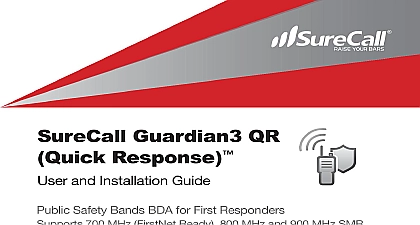Potter SureCall Guardian QR700 (Quick Response)™ User and Installation Guide Canadian Manual

File Preview
Click below to download for free
Click below to download for free
File Data
| Name | potter-surecall-guardian-qr700-quick-response-user-and-installation-guide-canadian-manual-2513876094.pdf |
|---|---|
| Type | |
| Size | 5.20 MB |
| Downloads |
Text Preview
SureCall Guardian QR700 Response and Installation Guide Safety Band BDA for First Responders of Contents 1 Introduction Overview 3 Product Overview 3 Package Contents 3 Additional Items Needed 3 Key Features Benefits 3 Optional Accessories 4 How it Works 5 IC Compliance 5 Single vs Multiple Carrier Operation 5 A Word About Safety 5 2 BDA Interface Connections 6 Guardian QR700 BDA Interface Overview 6 RF Interfaces A1 A6 7 Power Interface for 110VAC or UPS Output A5 7 RS 232 Interface for UPS A3 8 Alarm I O Interface A2 9 Ethernet Interface A4 11 USB Interface 11 Alarm LEDs A8 12 3 Planning the Installation 13 Installation Overview 13 Exterior Antenna 14 Interior Antennas 15 Antenna Separation 16 Locating the BDA 17 Accessories 17 Need Help 18 4 Installation 19 Soft Installation 19 Exterior Antenna 19 Interior Antennas 20 Mounting the BDA 21 5 Configuration Testing 22 Powering on the BDA 22 DIP Switch Configuration 22 Band LED Conditions 24 Testing Troubleshooting 25 Summary Alarm Trigger Conditions 26 6 Alarm Interface Definitions Conditions 26 Interface Diagrams 26 Alarm LED Descriptions 28 7 Sentry Configuration Monitoring 29 Sentry Software Introduction 29 Software Installation 29 Hardware Installation 33 Configuring the Booster System 35 8 Safety And Compliance 41 IC Compliance 41 A Word About Safety 41 9 Specifications