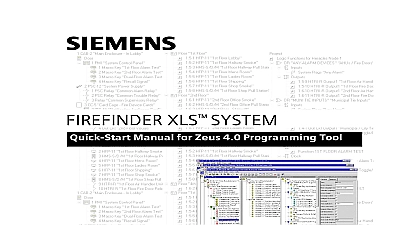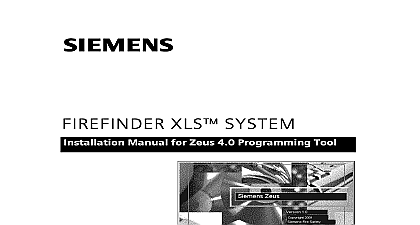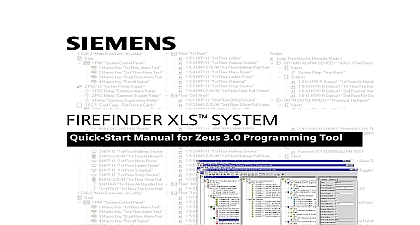FireFinder XLS System Quick-Start Manual for Zeus 4 0 Programming Tool

File Preview
Click below to download for free
Click below to download for free
File Data
| Name | firefinder-xls-system-quick-start-manual-for-zeus-4-0-programming-tool-5196843720.pdf |
|---|---|
| Type | |
| Size | 3.48 MB |
| Downloads |
Text Preview
XLS SYSTEM Quick Start Manual for Zeus 4.0 Programming Tool 315 033875 10 Building Technologies Fire Safety 2001 Siemens Building Technologies Inc XLS is a trademark of Siemens Building Technologies Inc Windows Windows Explorer and Internet Explorer are trademarks of Microsoft Corporation Shield is a trademark of Sterling Technologies Inc and Installation Software Technologies Inc 4.0 Quick Start Manual 315 033875 10 Building Technologies Safety OF CONTENTS AND OVERVIEW 1 This Manual Covers 1 Additional Help 1 is Zeus 1 of Important Terms 2 Used in this Manual 2 AND RUNNING ZEUS 3 Zeus 3 a Zeus Session 3 a Zeus Session 3 EXAMPLE 4 1 Fire Only System for Acme Manufacturing Co 4 1 1 Start a New Zeus Project 5 1 2 Set Up Hardware in the Physical View 6 1 3 Set Up Groups in the Geographic View 11 1 4 Assign Elements to Logic Functions 13 1 5 Check and Compile the System 16 2 Add Voice to Fire System for Acme Manufacturing Co 17 2 1 Add Voice Components Physical View 17 2 2 Group Voice Elements Geographic View 21 2 3 Set Up Voice Controls Control View 22 2 4 Program Voice Functions Function View 24 2 5 Check and Compile the Project 24 2a Using Bulk Amplification for Voice 25 3 Adding Fan Control 27 4 Networking Multiple Systems 29 4 1 Add Fire Finders XLS Node Physical View 29 4 2 Add Finance Building FireFinder XLS Node 30 4 3 Setup Groups in Geographic View 33 4 4 Setup Logic Functions for Node 2 34 4 5 Setup Inter panel Logic Functions 36 4 6 Adding Other Siemens Systems 38 5 Connecting FireFinder XLS to a Central or Remote Station 39 INTERFACE 41 Screen 41 Windows 42 Bar 43 Bar 43 43 Bar 43 Menu Commands 44 Screen Tabs 44 Window Controls 46 Menu Commands 47 Menu Commands 48 Menu Commands 49 Menu Commands 50 Menu Commands 50 Menu Commands 51 4.0 Quick Start Manual 315 033875 10 Building Technologies Safety AND OPERATIONS 52 of Zeus and Microsoft Windows Explorer 52 Links and Sources 52 XLS Communications Protocols 53 the View Windows 53 OF NUMBERED FIGURES Shortcut Desktop Icon Login Dialog Main Screen Manufacturing Co Layout Main Screen View Example View Windows Bar Bar Buttons Bar Menu and Sub menu Tabs Window Controls and Edit Menus Menu and Sub menus of Insert Menu Selections Menu and Sub menu Menu and Sub menus Example View Tabs View Example 2 1 2 2 2 3 3 1 4 1 4 2 4 3 4 4 4 5 4 6 4 7 4 8 4 9 4 10 4 11 4 12 4 13 4 14 4 15 5 1 5 2 5 3 4.0 Quick Start Manual 315 033875 10 Building Technologies Safety 1 INTRODUCTION AND OVERVIEW This Manual Covers manual provides bas