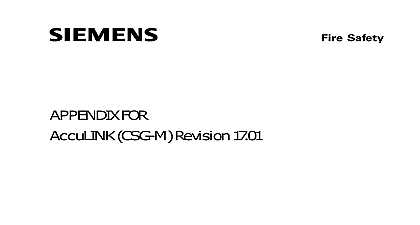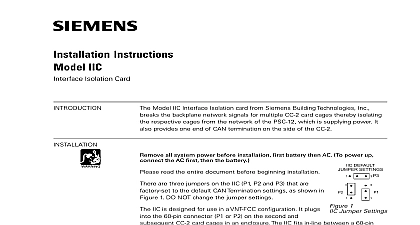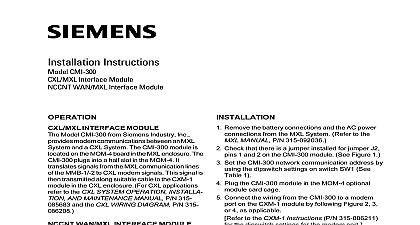Siemens CSGM Interpanel Logic Support, Revision 18 04, Installation Instructions

File Preview
Click below to download for free
Click below to download for free
File Data
| Name | siemens-csgm-interpanel-logic-support-revision-18-04-installation-instructions-8902354671.pdf |
|---|---|
| Type | |
| Size | 586.10 KB |
| Downloads |
Text Preview
Interpanel Logic Support Revision 18.04 UPDATE SHEET appendix covers changes in the CSGM from version 18.02.02 to inclusive Pseudo Modules for Interpanel Logic Logic is used when the MXL panel needs to connect its logic to panel that is not an MXL panel Each MXL panel can have up to five modules a limit checked during compile time The pseudo module used just like any other module Logic connects inputs or outputs to the module point s What makes the pseudo module visible and to non MXL panels is setting the flag Used For Hybrid Logic on module detail screen set the Used For Hybrid Logic flag navigate to the panels Network Map and select the desired pseudo module without entering the device map Press the F4 key to enter the pseudo module detail Scroll down to the line Used For Hybrid Logic using the up down and press the Enter key to flip from No to Yes Yes will allow the to be used between this panel and a panel that is not an MXL least one external pseudo point from each panel must be used in a on the MXL node For example if an IPL Hybrid Network contains XLS at address 1 XLS at address 2 MXL at address 3 and MXL at 4 the MXL at the address 3 CSGM configuration must include that contain a pseudo point from node addresses 1 2 and 4 MXL at the address 4 CSGM configuration must include function s contain a pseudo point from node addresses 1 2 and 3 Industry Inc Technologies Division Park NJ 1 Module Detail Screen ID A6V10450726 enUS a A5Q00064564