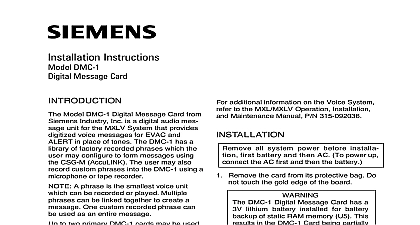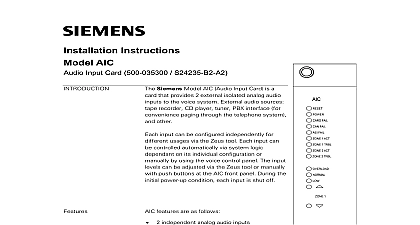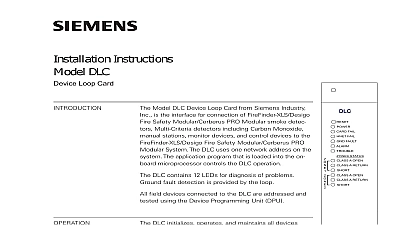Siemens DAC-NET Digital Audio Card - NETWORK, Installation Instructions

File Preview
Click below to download for free
Click below to download for free
File Data
| Name | siemens-dac-net-digital-audio-card-network-installation-instructions-0654312879.pdf |
|---|---|
| Type | |
| Size | 1.33 MB |
| Downloads |
Text Preview
Installation Instructions DAC NET Audio Card NETWORK 500 035100 S24235 B3 A5 Model DAC NET from Siemens Industry Inc is CAN BUS master for all CAN modules One DAC is required in each control panel and each It is the source point for eight digital channels and communicates audio data via ASI to all digital audio cards is one BACnet Building Automation Control interface It communicates all instructions messages directly with the PMI PMI 2 PMI 3 interface provides network communication D NET between panels and transponders nodes The can be wired either Class B or Class X Each occupies one D NET address The DAC contains various on board tones and audio DAC NET can contain an optional LPB Local Board which has to be mounted piggyback CAN module has a fixed CAN address 100 and two inputs One is for the microphone at the LVM and the other connects the telephone system Additionally the LPB one output for the monitor speaker located the LVM For more information refer to the LPB Instructions P N 315 035200 D NET is supervised for open short and ground Each D NET input output is electrically Wiring can be either Class B or Class X with twisted pair The maximum distance two DAC NETs is 300m with cat3 cable with cat5 cable or 700m with cable 1pr FPLR 1pr 16B FPLR 1pr 14B FPLR A wiring length can be up to 10 km the entire network with a maximum of DAC NET nodes Up to 99 CAN sub modules addressable The system is able to handle independent audio channels Software updates for and D NET are downloadable Tones and audio messages are downloadable LEDs for troubleshooting are located on the front panel of the Refer to Figure 1 1 Digital Audio Card Edition 14 315 035100 14 s DAC NET occupies one card slot in the CC 5 CC 2 card cage Only the connector of the CC 5 CC 2 contains the signals to the CPC DAC The connection from the PMI PMI 2 PMI 3 to the CC 5 CC 2 in the DAC NET is mounted must be on the left side of the CC 5 CC 2 D NET Main In Return Out and Main Out Return In are isolated from other and from the DAC NET This allows the use of different power with different ground references The DAC NET is able to detect faults and data faults of each D NET section Each DAC NET sends and a data stream consisting of digital audio stream and control data The rate is 1.536 Mbps B Style 4 ULC DCLB X Style 7 ULC DCLC B node with the lowest node number master sends the data stream from Out to Main In at the next node The last node combines Main In with Out and returns the data stream back When the data stream comes to the node with the lowest node number this node combines Return In Main Out and sends it to Main In of the next node 1 2 31 32 In a Class B configuration two unshielded twisted pairs are required They be in one cable In a Class X configuration the master sends the data stream by using Main Main In in a loop The Return Out Return In loop contains only a test stream for supervision 1 2 31 32 3 D NET Class X Edition 14 315 035100 14 s 2 D NET Class B X X Fault Status there is a fault in the Main loop the node before the fault point combines In with Return Out The node after the fault point combines Return In Main Out Both loops are combined and the net is still running In this there is no test data stream After repair D NET reconfigures If there is a fault in the Return loop the failure of the test data will be detected and notified 1 2 31 32 4 D NET Class X Fault Status and Indicators Class X configuration two unshielded twisted pairs between the nodes are The connection between Node 1 and Node 32 must be in a cable and must not share a conduit with any other cable front panel of the DAC NET contains one reset switch and seven LEDs the DAC NET and one D NET address switch and four LEDs for the D For the optionally mounted LPB there is one reset switch and eight as shown in Figure 1 reset switch is located on the top of the front panel Pushing the reset re initializes the DAC NET operation LEDs follow the reset switch Their functions are defined as follows ON When illuminated indicates power for the DAC NET is applied to card blinking twice per second indicates the DAC NET is not configured by Tool When blinking fast indicates the DAC NET gets a SW Update FAIL Normally OFF When illuminated indicates the card microprocessor has failed FAIL Normally OFF When illuminated indicates the CAN communication has blinking twice per second indicates no CAN module is connected Edition 14 315 035100 14 s FAIL FAIL Normally OFF When illuminated indicates the ASI communication has Normally OFF When illuminated indicates the communication between PMI PMI and DAC NET has terminated OFF When illuminated indicates the DAC NET has detected an active ALARM TRBL Normally OFF When illuminated indicates the DAC NET has detected a trouble the External Alarm input open circuit or circuit MAIN IN RETURN OUT Normally OFF When illuminated indicates the DAC NET has detected a trouble Main In FAULT Normally OFF When illuminated indicates the DAC NET has detected a ground on one of its field wires before the MAIN OUT RETURN IN FAULT Normally OFF When illuminated indicates the DAC NET has detected a trouble Main Out When blinking twice per indicates that the DAC NET has a trouble on Return In open short circuit or data trouble Normally OFF When illuminated indicates the DAC NET has detected a ground on one of its field wires after the Edition 14 315 035100 14 s following components must be set prior to inserting the card into the S4 Test Switch These switches select programming and test functions All must be set to the OFF position S6 Network Address Switch Set the three digit D NET address for the using the three position switch located near the bottom of the front Refer to Figure 1 for the location of the switch The address at the front panel must be the same as the address selected in the Zeus Tool To increment each digit of the address press the above the desired digit to decrement each digit press the button the desired digit The range of allowable network addresses is from 0 9 left digit and allowable node addresses is from 1 to 32 two right digits DOWNLOAD DISABLE WP OFF LOADER PROGRAM OFF 5 Switch Location Edition 14 315 035100 14 s ELECTRICAL POWER prior to working on equipment field wiring of the DAC NET is con