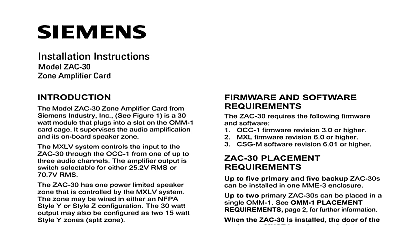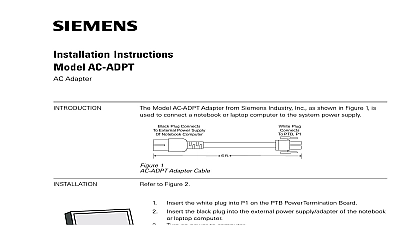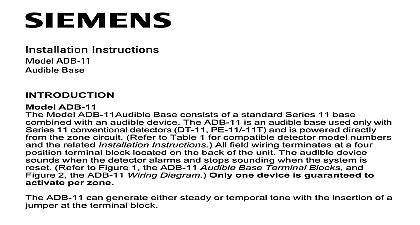Siemens EL-410D Audio Amplifier, Installation Instructions

File Preview
Click below to download for free
Click below to download for free
File Data
| Name | siemens-el-410d-audio-amplifier-installation-instructions-1694057283.pdf |
|---|---|
| Type | |
| Size | 834.42 KB |
| Downloads |
Text Preview
Installation Instructions EL 410D Amplifier for CPV90 AT EX and AT 1 for the MXLV Voice Equipment The CPV90 is listed per UL864 8th Edition only VOICE ALARM SYSTEM model EL 410D audio amplifier from Siemens Inc may be used in the CPV90 Voice System Refer to the CPV90 Manual P N as well as in the MXLV System to the MXL MXLV Manual P N 315 It is rated at 100 watts for either a 25V output or a 70.7V RMS output EL 410D is used in a CPV90 System only the 70.7V RMS output terminal the EL 410D Place a jumper between the terminal and terminal 16 as shown in 1 EL 410D is used in an MXLV Sys choose an amplifier output of either 25V or 70.7V RMS by selecting the appropri amplifier terminal for the connection DO USE the jumper between the COM and terminal 16 with the MXLV the EL 410D amplifier does not require backup connect the resistors as shown Figure 4 page 4 to override the battery super fault condition amplifiers using the AT 1 and the AT EX modules in a CPV90 System can be up on a one to one basis or multiple can share a common backup one to one amplifier backup setup an AT 1 Transfer module for the amplifier and its backup amplifier two or more active amplifiers are with a single backup amplifier the and AT EX modules are both required an installation requires multiple separate amplifiers or separate of amplifiers along with their transfer AT 1 and AT EX are required for channel of operation 1 shows the typical wiring for the EL 410D a CPV90 System for a single amplifier 100 output without backup Figure 2 shows the wiring for the EL 410D in a one channel System with multiple amplifiers more 100 watts output and a single backup Industry Inc Technologies Division Park NJ 315 094916 8 Building Technologies Ltd Safety Security Products Kenview Boulevard Ontario 5E4 Canada CPV90 SYSTEM ONLY FOR MXLV When battery backup is not used place a 1K 1 2W 5 between terminals 15 and 20 and a 5K 1 2W 5 between terminals 19 and 20 Omit the connection terminal 7 Terminals and 2 5 7 8 9 and 10 AWG minimum shielded AWG minimum than 20 feet 16 AWG min 14 AWG foot max run 15 COM and 70V than 20 feet Fuses FUNCTION Signal VDC Trouble Supply VDC Operating Supply Audio and 2 and 10 and 15 and 70V Run audio input terminals 1 2 and 3 in conduit from audio output COM and 70V Circuitbreaker Reset Audio Output Primary DC Power Battery Power Trouble Indication Supply 1 System EL 410D with Single Amplifier Channel without Backup of AT 1 AT EX adjustment potentiometers R33 and are preset at the factory however if problem described below occurs the procedures may be used to the problem AT 1 and its extender the AT EX compare low level audio input signal of a specific channel to that of the amplified output of each amplifier on that channel When compared output level of that amplifier is that of the factory preset value the transfer the output power from that to that of a backup amplifier Such a is indicated when the related yellow on the module lights as follows Input Screw Terminal LED Pot CPV90 SYSTEM ONLY FOR MXLV Use only the AT 1 for one to one backup of the EL 410D The connection shown is for an even number of active When an odd number of active amplifiers are used the audio output of the last active amplifier terminal to AT EX terminal 3 and the audio output to the System AT EX terminal 4 The audio output from the AT EX connects to the VMN 310 50 VMN 310 50 controls the speaker zones that the amplifier The VMN 310 has two sets of connectors D1 and D2 set of connectors has a terminal 0 as the common and A B and C which are available for audio channels to the CPV90 Voice Alarm manual P N 315 081079 each card on the VMN 310 uses 20W or on the 50W one amplifier connected to D1 covers five zones If more than 100W are used by a VMN 310 an additional amplifier to D2 and cut the appropriate determined by the speaker zone load distribution multi channel conflguration refer to the Voice Alarm manual P N 315 081079 F and Figures 3 4 through 3 6 2 Wiring Any One Channel with Single Backup of AT 1 AT EX CPV90 System 3 AND ADJUSTMENT OF THE POTS Rotate the potentiometer indicated above clockwise After a few seconds the module transfers back to a untransferred condition With the System in full load operation ALL or ALL ALERT measure the voltage at the input terminal in If the measured value is less than of the expected value investigate the or input signal s Operation of the All Call or message results in a voltage that is not which presents a measure problem for this step Readjustment of the transfer level With the System not operating connect attenuation network as shown in 3 to the required input circuit and With the System in full operation Step 2 adjust the related pot counter until transfer occurs Leave the at this setting If that particular module a lot of vibration seal the pot a substance such as liquid solder etc Remove the attenuation network Re the amplifier output to its connection without Battery CPV90 and MXLV 4 BATTERY CALCULATIONS using the EL 410D amplifier in MXLV include EL 410D power requirements calculating battery backup size Refer to MXLV Manual P N 315 092036 Account for all amplifiers in the system There is one for each audio channel There are backup ampifiers if required Based upon the application determine The number of amplifiers the system uses The number of active amplifiers during an condition Follow the guidelines in the MXLV Manual 315 092036 for overall system battery Add the speaker power requirements in watts all audio zones Determine the power for speaker by the placement of the jumper on the PC board on the back of the Refer to the speaker installation if necessary This is the total amplifier with all speaker zones active Standby current for the EL 410D amplifier is ampere Active current varies with the load on the output Refer to Table 1 VOICE SYSTEM to Figures 5 and 6 pages 6 and 7 for diagrams of an MXLV application 1 ACTIVE CURRENTS FOR CALCULATIONS Power Current RATINGS using a System 3 enclosure to install modules use the following items using an MME 3 or MLE 6 enclosure to the EL 410D use these items series System 3 backbox series System 3 rail assemblies series System 3 door space blank plate for door or eight space blank plate for 225 180696 or MLE 6 enclosure includes and door Rail Kit Plate for Figures 5 and 6 For information on the riser connections refer to the following appropriate as necessary Manual Instructions Instructions Instructions 315 092036 315 090918 315 091263 315 092085 Run the low level audio input lines from the OCC 1 in shielded cable separate conduit from the high level audio output lines of the See OCC 1 Instructions P N 315 090918 If multiple EL 410Ds are used connect the EL 410Ds together using 7 and 8 Then connect them to the OCC 1 This supervises the and AC fault at the EL 410D If there is no battery connected to the this wiring configuration is not necessary Configure the OCC 1 input with CSG M AccuLINK for normally low 5 24 input The EL 410D power battery supervision is normally low 410D 26 15 20 25V 70V OMM 1 TERMINAL TO OCC