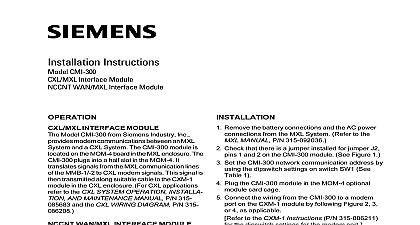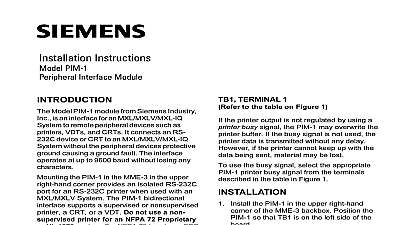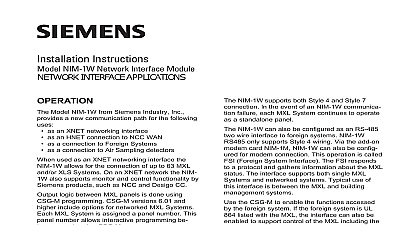Siemens FCL2004-U1 MXL Device Interface Module, Installation Instructions

File Preview
Click below to download for free
Click below to download for free
File Data
| Name | siemens-fcl2004-u1-mxl-device-interface-module-installation-instructions-6908723451.pdf |
|---|---|
| Type | |
| Size | 2.15 MB |
| Downloads |
Text Preview
INSTRUCTIONS FCL2004 U1 Device Interface Module Model FCL2004 loop driver from Siemens Industry Inc is a module that allows MXL intelligent smoke detectors manual stations monitor devices and control devices to interface to the FC2025 2050 Cerberus PRO FC922 924 system The application program that is loaded into on board microprocessor controls the FCL2004 operation A FC2025 2050 FC922 924 system can a maximum of 240 MXL intelligent field devices using up to two FCL2004 modules inside the FCL2004 contains eight diagnostic LEDs Power Card Ground Fault Degrade Alarm Trouble Loop Fault Communications and Firmware Update Ground detection of the intelligent loops is provided field devices connected to the FCL2004 are addressed tested using the Device Programming Unit DPU or FPI 21 Programmer Tester The select system setting the DPU and FPI 32 must be set to MXL 1 FCL2004 initializes operates and maintains all devices residing on the loop The FCL2004 all relevant device and event information such as alarms and troubles to the FC922 924 PMI All information about the devices on the loop can be displayed on the FCL2004 supports two separate Class A and B circuits of MXL intelligent field devices Each can monitor and control up to 60 intelligent devices as well as device accessories relay bases bases and remote lamps in any combination The placement of the FCL2004 cards on the plate do not determine its address The address is determined based on location in the cable from the PMI The FCL2004 directly connected to the PMI is always at address 91 If another is added the system will automatically address it to address 92 The on board provides the FCL2004 with the ability to function and initiate alarm conditions even if Periboard PMI fails Siemens Industry Inc Smart Infrastructure 2 circuit board view for FCL2004 Green FAIL Yellow UPDATE Yellow ALARM Red Yellow FAULT Yellow FAULT Yellow ON When indicates the for the FCL2004 is to the card OFF When indicates failure on the card unsuccessful firmware During firmware this LED should OFF When indicates that FCL2004 is being through the PMI OFF When the ALD has an ALARM but is to communicate with PMI OFF When the ALD has a Trouble Only ALD circuit troubles as Degrade Trouble Failure Ground Fault Circuit Fault will trigger LED OFF When indicates that FCL2004 has detected a trouble fault on loop 1 or 2 OFF When indicates that FCL2004 has detected a fault on device loop or 2 field wiring button circuit Loop 1 circuit Loop 2 VDC Pin2 Pin1 from X1001 Pin4 Pin3 next FCL2004 or device power output PMI X11 X601 of next FCL2004 base switch EN 1 DIS 2 3 GND Fault Enable On Off elements For mounting the FCL2004 U1 module s in a MXL IQ enclosure refer to the FHA MIQKIT Installation Instructions Document ID A6V11420345 3 the FCL2004 U1 in a MXL IQ Enclosure the panel powered down completely Connect the bundled cable P N S54400 A66 A1 from the back of the operating unit at X11 routing it per the diagram above the top of the periboard and to the first at connector X600 Both connectors of the cable are keyed installing an optional second FCL2004 U1 module attach the ribbon cable P N S54400 on the first FCL2004 U1 at keyed connector X601 located next to X600 and the end at the second FCL2004 U1 at the keyed connector X601 Nothing will be connected to X600 on the second FCL2004 U1 Using two conductor non shielded 14 18 gauge wire connect power feed from X1001 of the Power connector at the periboard and route to the X500 terminal of the first FCL2004 U1 1 IN Terminal 2 IN Terminal 3 OUT Terminal 4 OUT Use terminals 3 and if continuing 24V Aux power to a second optional FCL2004 U1 The 3 and 4 should connected the second FCL2004 U1 X500 terminals 1 IN and 2 IN Nothing is to be at terminals 3 and 4 of the second FCL2004 U1 X500 terminal For 24V CZM power OUT use connector X503 Use 2 conductor non shielded 16 18 gauge to terminals 1 and 4 for ALD 1 2 and 3 for ALD 2 CZM power THE 4 SCREWS PROVIDED 6 32 X 3 8 AS SHOWNFCL2004 U1MOUNT THE OTHER 2 SCREWS AFTERTHE MODULE IS INPLACEMSE 3LENCLOSUREFHA MIQKIT ADAPTER PLATEfirealarmresources com 4 the FCL2004 U1 to the Operating Unit in a MXL IQ Enclosure The power must be OFF when installing the cables CABLE S54400 A66 A1 RIBBON CABLE FCL2004 U1 OPTIONAL FCM2018 U2 U3ORFCM2019 U2 U311111Red stripRed stripfirealarmresources com 5 two FCL2004 cards to X1001 24 VDC on the Periboard 6 the FCL2004 U1 to the Operating Unit in a 2HU Enclosure For mounting the FCL2004 U1 module s in a 2HU enclosure refer to the FCL MXLPLATE Instructions Document ID A6V11866322 FCL2004 U12nd FCL2004 U1ADAPTER PLATESECOND FCL2004 U1 OPTIONAL FIRST FCL2004 U1FCM2018 U2 U3ORFCM2019 U2 U3FCI2016 U1ORFCI2017 U111111Red stripfirealarmresources com Device Loops 1 and 2 field wiring to the FCL2004 is connected to the terminal blocks on the FCL2004 card Connect External Wiring Loosen the screw of the terminal by turning it counterclockwise Tighten the screw of the terminal block by turning it clockwise the wire into the side of the terminal block 7 B Wiring 8 A Wiring Either loop may be wired as Class A or Class B No end of line resistor required Both circuits supervised and power limited per NEC 760 Positive or negative ground fault detected at 25K Ohms on terminals 1 8 Loop 1 is unused connect a wire from terminal 1 to 2 and a wire from terminal 3 to 4 If Loop is unused connect a wire from terminal 1 to 2 and from terminal 3 to 4 B WIRINGSUPERVISED POWER LIMITED PER NEC 760T TAPPING ALLOWED LOOP 1 LOOP 2X200 X2011 OUT2 RET3 RET4 OUT CLASS A WIRINGSUPERVISED POWER LIMITED PER NEC 760NOT TAPPING ALLOWEDLOOP 1 LOOP 2X200 X2011 OUT2 RET3 RET4 OUTfirealarmresources com Class A X UL is equivalent to DCLA ULC Class B is equivalent to DCLB ULC device loop circuit can be wired as Class A or Class B FCL2004 field circuit wiring does not require shielded wire It can be installed in conduit containing low voltage power notification appliance audible and speaker zone circuits and RS 485 and other data circuits Do not mix FCL2004 and P2 circuits in the same conduit if the wire is untwisted and the run exceeds 2000 feet device loop circuit can be independently wired in a Class A or Class B configuration Specifications for the Analog Device Loops Electrical ratings 30 V unfiltered full wave peak 30mA max 30 V unfiltered full wave peak 30mA max 60 devices in alarm All wiring must be in accordance with Article 760 of NEC or the local building codes Only the list of devices in the Analog Device Loops Compatible Devices table may be used maximum of 60 devices may be connected to a single loop No end of line device is required Both circuits are power limited per NFPA 70 NEC Each detector or group of detectors a two wire circuit of 18 AWG minimum Total circuit resistance must not exceed 100 ohms capacitance line to line line to ground Power Wiring 9 Supervised Auxiliary Power Class B Wiring