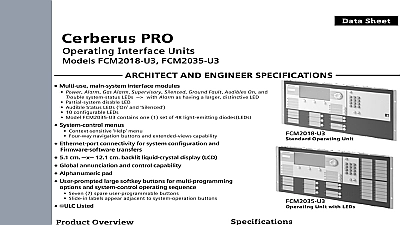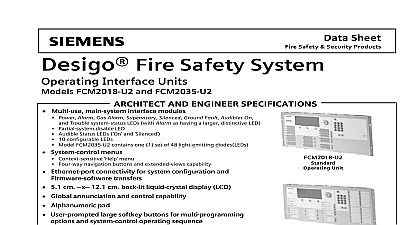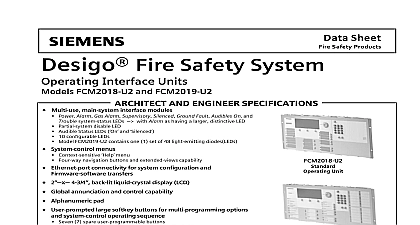Siemens FCM2018-U3, FCM2019-U3 Operating Interface Units, Data Sheet

File Preview
Click below to download for free
Click below to download for free
File Data
| Name | siemens-fcm2018-u3-fcm2019-u3-operating-interface-units-data-sheet-2613859470.pdf |
|---|---|
| Type | |
| Size | 1.10 MB |
| Downloads |
Text Preview
Data Sheet PRO Interface Units FCM2018 U3 FCM2019 U3 Multi use main system interface modules Power Alarm Gas Alarm Supervisory Silenced Ground Fault Audibles On and system status LEDs with Alarm as having a larger distinctive LED Partial system disable LED Audible Status LEDs and 10 configurable LEDs Model FCM2019 U3 contains one 1 set of 48 light emitting diodes LEDs AND ENGINEER SPECIFICATIONS Operating Unit System control menus Context sensitive menu Four way navigation buttons and extended views capability Ethernet port connectivity for system configuration and Firmware software transfers 2 4 3 4 backlit liquid crystal display LCD Global annunciation and control capability Alphanumeric pad User prompted large softkey buttons for multi programming and system control operating sequence Seven 7 spare user programmable buttons Slide in labels appear adjacent to system operation buttons UL 864 9th Edition Listed ULC Listed CSFM and NYC Fire Department Approved Overview Operating Interface Units Models FCM2018 U3 FCM2019 U3 function as the operator interfaces central microprocessors for the Cerberus PRO fire Models FC922 and FC924 Cerberus PRO Voice IVC panels Models FV922 and as well as the Fire Terminal Model FT924 Model FCM2018 U3 and Model FCM2019 U3 provide multi use capability for each end user efficiently events to quickly control notification appliance circuits NACs of the fire alarm control panel FACP and to a manual reset of the respective system information about the nature and location of events can also be displayed via a 2 4 3 4 LCD screen FCM2018 U3 and FCM2019 U3 which contain site specific program configuration created in the tool are FM 3010 CSFM and FDNY 6104 Approved Safety Products PRO Unit with LEDs FCM2018 U3 and FCM2019 U3 contain a 4 3 4 backlit LCD screen and LEDs for system status data An audible sounds there are events on either FCM2018 U3 or Model FCM2019 U3 below the LCD screen are three 3 user softkey buttons that are used to control displayed information and to navigate through screens Keys are provided for entering into the features of each interface module To the right the LCD is the four way navigation menu button the end user to scroll through the list of Cerberus PRO system is operated and controlled either one of these units which uses support Silence Audibles Unsilence Audibles Reset Model FCM2019 U3 contains one 1 extra of 48 LEDs Interface Units operating interface unit provides the user with seven extra programmable buttons that can be programmed a variety of usages Models FCM2018 U3 and mount to the inner door of the enclosure FHD2004 U1 operating interface units also support following optional modules SafeDLINK Cnet network module for peer to peer of Cerberus PRO FACPs RS module Model FCA2016 U1 for to remote display terminals RDTs and remote peripheral modules RPMs for printers and Humidity Range Interface Units are UL 864 9th Edition Listed indoor dry locations within a temperature range of 49 2 to 32 3 0 2 and a humidity of 93 2 a temperature of 90 3 for Ordering S54400 C40 A2 S54400 C41 A2 Interface Unit on Cerberus PRO FACPs Interface Unit LED module used on PRO FACPs continued FCI2016 U1 and FCI2017 U1 provide for power and communication of periphery boards the use of the custom configuration tool Models and FCM2019 U3 can provide global by annunciation and control of multiple PRO systems Moreover the programming is held in flash electrically erasable read only memory EEPROM display screen for each interface module events by type providing a separate tab for Fire Alarm Gas Alarm Supervisory and Test events event can have a custom message of up to 40 describing the event location In addition the text message the system displays the category of active event e g Automatic Alarm Water Flow etc the category means more to responding than model numbers to two 2 events can be displayed at a time When than two 2 events are present the four way buttons allow the end user to scroll up down the list of events A progress meter on the side of the list indicates the size of the list of events the location in the list New are indicated by a flashing exclamation point the exclamation point changes to a check mark Maintenance Menu contains options for adjusting the and brightness for the LCD screen as well as options for diagnostics and system configuration beyond the password protected initial screen in view system configuration functions allow the end to enable disable or test alarms activate deactivate report control and maintain data The softkey allow the end user to scroll down allowing for information to be displayed on a given event This can be vital to an authority having jurisdiction AHJ any fire official responding to an Alarm system FCM2018 U3 and FCM2019 U3 also provide a menu for generating system status reports Cerberus PRO Industry Inc Building Technologies Div Fernwood Road Florham Park NJ 07932 973 593 2600 Fax 908 547 6877 www USA Siemens com Cerberus PRO The information contained in this data sheet document is intended only as a summary and subject to change without notice The devices described here have specific instruction that cover various technical limitation and liability information of these instruction sheets and the General Product Warning and Limitations which also contains important information are provided with the product are available from the Manufacturer contained in these documents should be consulted before specifying or the product For further information or assistance concerning particular problems the Manufacturer 2017 Supersedes sheet dated 2 2013 3 Technologies Division Fire Safety in U S A