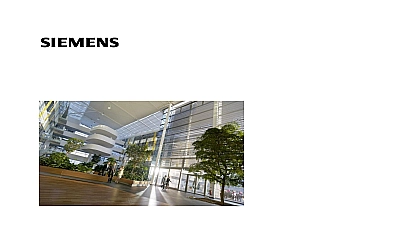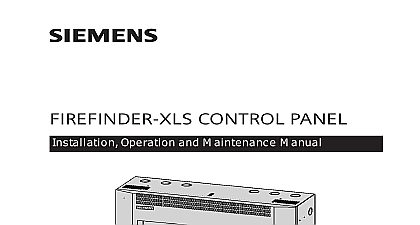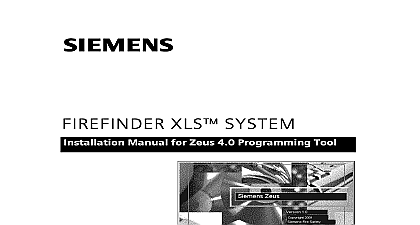Siemens FireSeeker Fire Alarm Control Panel Model FS-250 Programming Manual

File Preview
Click below to download for free
Click below to download for free
File Data
| Name | siemens-fireseeker-fire-alarm-control-panel-model-fs-250-programming-manual-5743205661.pdf |
|---|---|
| Type | |
| Size | 100.00 KB |
| Downloads |
Text Preview
FireSeeker Alarm Control Panel FS 250 Manual 315 049403 1 Siemens Building Technologies Safety Of Contents 1 Access levels 1 Level 1 Level 2 Level 2 Operator Interface 3 for User and Maintenance Levels 3 for the Technician Level 4 Alphanumeric Characters 5 START 6 programming of a new system 6 programming of a system 7 Concepts 9 Memory 9 programming model of the system 10 Programming 11 Level 14 a General Alarm 14 an Alert 14 a Drill 14 a Recall 15 a Lamp Test 15 the event history 15 Maintenance functions 15 Technician functions 16 Level 17 Devices 17 Input Groups 17 Applications 17 the Output Zones 17 NACs 18 City Tie 18 the DACT 18 the Status Relays 18 the Maintenance Password 19 the Time 19 the Time Format 19 Daylight Savings Time adjustment 19 the Date 19 the Date Format 19 the history 20 the history 20 the sensor levels 20 the system label 20 the device labels 20 Quick Test 20 NAC sound time for Quick Test 21 the printer during Quick Test 21 a device 21 Level 22 a device configuration 22 an Input Group configuration 24 a System Group configuration 25 the NACs 25 the remote relays FS RUs 26 the remote LEDs FS SAUs 26 the remote LCDs FS RDs 27 the DACT 27 the DACT accounts 27 system timers 27 the City Tie activation 28 Trouble Ack required 28 the system reporting type 28 the primary to the backup 29 the primary backup configuration 29 the backup configuration 29 the backup 29 Reset 29 access passwords 30 the Technician Level 30 A GLOSSARY 31 B REFERENCES 34 S 2 5 0 P R O G R A M M I N G M A N U A L FS 250 Fire Alarm Control Panels are completely field programmable Although requires no special software skills a thorough working knowledge of Alarm Control Panels and devices is assumed There are two ways to program FS 250 fire alarm system control unit Auto Program Using Auto Program will quickly configure the FACP in a General configuration Manual Program Editing the program manually using the keypad methods require that the Technician password be entered so that the functions may be accessed Jump to the Quick Start section if you need get a system up and running quickly Access levels FS 250 system has three functional levels as follows User Level no password is required to access these functions Maintenance Level accessed using the Maintenance password allows to the maintenance menu functions Technician Level accessed using the Technician password allows access to technician menu functions Level User level functions accessible to the system user and are protected from use by the lock on the front of the cabinet Pressing the Menu button the lower right of the operator interface accesses the user functions The available to the User are Activate a General Alarm Activate an Alert event Activate a Recall event Activate a Lamp Test Activate a Drill View event history Go to Maintenance Level with the password Go to Technician Level with the password S 2 5 0 P R O G R A M M I N G M A N U A L Level Maintenance level is accessed via the User Menu and the correct password functions accessible in the maintenance l