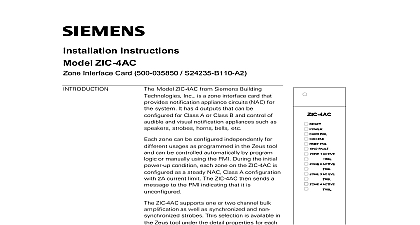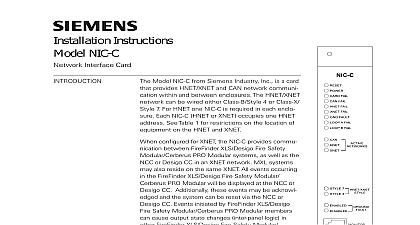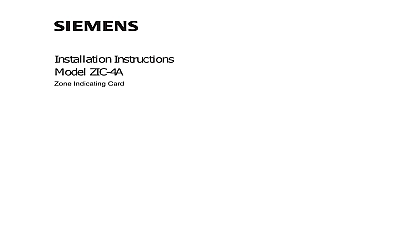Siemens IIC Interface Isolation Card, Installation Instructions

File Preview
Click below to download for free
Click below to download for free
File Data
| Name | siemens-iic-interface-isolation-card-installation-instructions-7512064839.pdf |
|---|---|
| Type | |
| Size | 647.65 KB |
| Downloads |
Text Preview
Installation Instructions IIC Isolation Card Model IIC Interface Isolation card from Siemens Building Technologies Inc the backplane network signals for multiple CC 2 card cages thereby isolating respective cages from the network of the PSC 12 which is supplying power It provides one end of CAN termination on the side of the CC 2 all system power before installation first battery then AC To power up the AC first then the battery read the entire document before beginning installation are three jumpers on the IIC P1 P2 and P3 that are to the default CAN Termination settings as shown in 1 DO NOT change the jumper settings DEFAULT SETTINGS IIC is designed for use in a VNT FCC configuration It plugs the 60 pin connector P1 or P2 on the second and CC 2 card cages in an enclosure The IIC fits in line between a 60 pin cable and the corresponding header There are two 60 pin interfaces on the One is a male ribbon cable receptacle which will accept the cable coming from previous CC 2 The other is a female ribbon cable header which will plug into the receptacle of the next CC 2 Refer to Figure 2 1 Jumper Settings the IIC in the CC 2 card cage before you install the CC 2 card cage in the This is done so that the IIC can be securely fastened to the CC 2 with zip on both ends Refer to Figure 2 for the location of the holes through which to the zip ties Zip ties should be in the holes directly above the holes in the CC 2 not in the plated holes Fasten the zip ties securely Figure 3 shows an IIC fastened to a CC 2 with zip ties IN PCB ZIP TIE NOT USE HOLES ZIP TIES 2 the IIC in the CC 2 315 050328 0 IN CONNECTOR ZIP TIE IN PCB ZIP TIE NOT USE HOLES ZIP TIES TIE NOT USE HOLES ZIP TIES NOT USE HOLES ZIP TIES TIE 3 Fastened to CC 2 with Zip Ties Building Technologies Safety to Figure 4 for the wiring concept for the VNT FCC configuration The intercon of CC 2s requires the use of the IIC Interface Isolation card to connect the power and data from one CC 2 to another In this application the NIC C that inserted into the CC 2 must have its backplane BP data communication isolated the other NIC Cs in the cabinet Module placement is supervised FVNET FCC Jumper Settings S1 only on NIC C connected to Disable S1 on all other NIC Cs Style 4 wiring is used for an application remove P2 from all NIC Cs except the that is connected to the NCC 2F Style 7 wiring is used for an application remove P2 and P4 from all NIC Cs NIC C that is connected to the card set on last Bus Terminated at end 110 134215 with that CAN and for standard cage cable NOT use the repeater on the NIC C bridge mode Bus Terminated at end 110 134215 other connections are Power Limited Bus Terminated at end 110 134215 2 V Limited 2 12 Limited VDC Control 45 Cable Switch 4 IIC Wiring Ring RATINGS PSC 12 supplies the power to the two 60 pin Data bus connectors P1 and P2 in the power limited The total rating on P1 and P2 for all CC 2s in any given enclosure is follows VDC VDC Amps max Amps max Building Technologies Inc Fernwood Road Park New Jersey 07932 315 050328 0