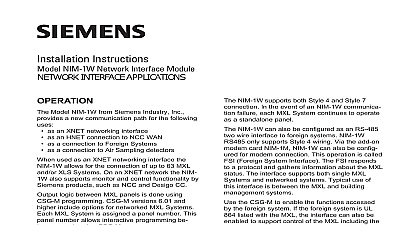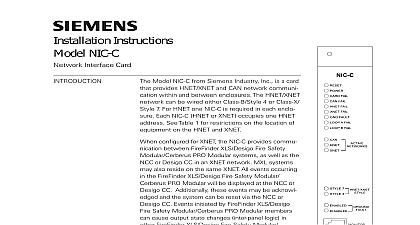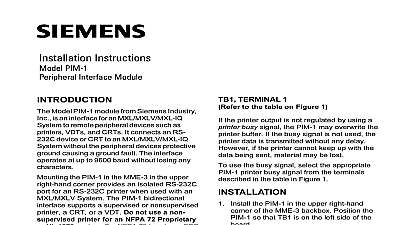Siemens NIM-1M Network Interface Modem Module, Installation Instructions

File Preview
Click below to download for free
Click below to download for free
File Data
| Name | siemens-nim-1m-network-interface-modem-module-installation-instructions-7263508194.pdf |
|---|---|
| Type | |
| Size | 605.42 KB |
| Downloads |
Text Preview
Installation Instructions NIM 1M Interface Modem Module Model NIM 1M plug in modem board from Industry Inc mounts to and is connected to NIM 1W board to provide modem communication for an MXL System XNET network modem transmission line connected to the can only be Style 4 and can be made using 18 AWG shielded twisted pair or data phone lines A pair of NIM 1W NIM 1M board sets is to as a in this document all system power before installation battery and then AC To power up connect AC then the battery the Switches mounting the NIM 1M modem module on the set all the switches and configuration on both modules Refer to the NIM 1W Instructions P N 315 099165 for infor on setting the switches on the NIM 1W EARTH board SHIELD TO EARTH GROUND AT ONE END ONLY ON IS WHEN THE JUMPER IS IN THE PROPER POSITION PLUGS JP1 JP2 OR JP3 THE CABLE THAT CONNECTS THE NIM 1M TO THE NIM 1W ATTACHED TO THE UNDERSIDE OF THE NIM 1M 1 Module Board Industry Inc Technologies Division Park NJ 315 099105 6 SETTINGS NIM 1M has three configuration headers refer Figure 1 The NIM 1Ms are always connected in sets or pairs with NIM 1Ws to form the Designate one board set as NIM 1M LOCAL the other as NIM 1M REMOTE Program the as shown in Table 1 NIM 1M is mounted on the NIM 1W with 4 nylon Snap the 4 nylon spacers into place in the holes the underside of the NIM 1M board in the indicated in Figure 2 Position the 4 spacers on the NIM 1M over the 4 on the component side of the NIM 1W to Figure 3 for representative location of NIM 1M on the NIM 1W Press the spacers into place in the NIM 1W one at a time Connections from NIM 1M to NIM 1W NIM 1M has a cable attached to the underside the board that connects to JP1 of the NIM 1W cable plug is polarized and connects one way Refer to Figure 3 for the location of JP1 Refer to NIM 1W installation instructions P N 315 for installing MXL WAN Canada Limited Technologies Division Kenview Boulevard Ontario L6T 5E4 Canada 2 the Spacers on the NIM 1M Module Board 4 NYLON SPACERS HOLES POSITIONS INDICATED BY ARROWS UNDERSIDE OF W D5 7 6 5 4 3 2 1 7 6 5 4 3 2 1 SHORT TO EARTH GROUND ON TB1 TERMINALS 1 OR 2 WILL CAUSE GROUND FAULT 3 the NIM 1M Module Board on the NIM 1M Module Board CONNECTIONS All connections to the NIM 1W NIM 1M board are power limited to NFPA 70 per NEC All connections are also supervised Modem Connections connection to the NIM 1M can be made the standard RJ11 jack P2 or through TB1 to Figure 2 If TB1 is used connect TB1 1 TIP to TB1 1 TIP Remote and TB1 2 RING Local TB1 2 RING Remote P1 is for factory use only terminal assignments are as follows TIP RING EARTH GROUND must be connected to local earth ground If cable is used connect shield to local earth at one side of modem connection only When an MXL XNET network using the model with model NIM 1M board set is 315 099105 6 on line there may be some delay in communications while the modems the model NIM 1M board establish com This may cause a temporary trouble which can be cleared once are established to the NIM 1W Installation Instructions P N to continue with the installation of the NIM 1M board set RATINGS 19.2kbps level 10 Dbm level 43 Dbm