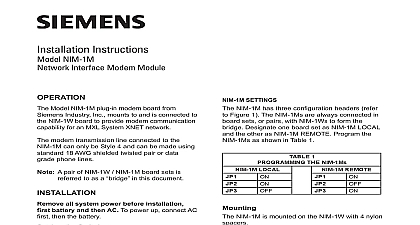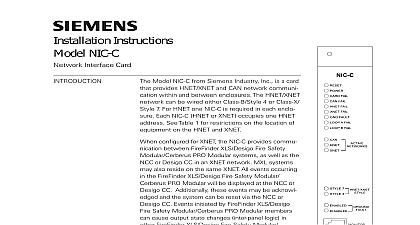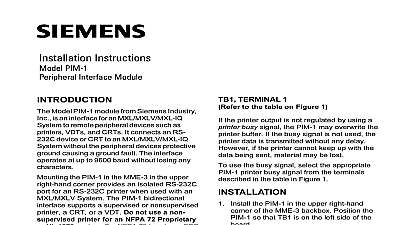Siemens NIM-1W Network Interface Module, Installation Instructions

File Preview
Click below to download for free
Click below to download for free
File Data
| Name | siemens-nim-1w-network-interface-module-installation-instructions-2581347906.pdf |
|---|---|
| Type | |
| Size | 743.79 KB |
| Downloads |
Text Preview
Installation Instructions NIM 1W Network Interface Module INTERFACE APPLICATIONS Model NIM 1W from Siemens Industry Inc a new communication path for the following as an XNET networking interface as an HNET connection to NCC WAN as a connection to Foreign Systems as a connection to Air Sampling detectors used as an XNET networking interface the allows for the connection of up to 63 MXL XLS Systems On an XNET network the NIM also supports monitor and control functionality by products such as NCC and Desigo CC logic between MXL panels is done using programming CSG M versions 6.01 and include options for networked MXL Systems MXL System is assigned a panel number This number allows interactive programming be panels using CSG M NIM 1W supports both Style 4 and Style 7 In the event of an NIM 1W communica failure each MXL System continues to operate a standalone panel NIM 1W can also be configured as an RS 485 wire interface to foreign systems NIM 1W only supports Style 4 wiring Via the add on card NIM 1M NIM 1W can also be config for modem connection This operation is called Foreign System Interface The FSI responds a protocol and gathers information about the MXL The interface supports both single MXL and networked systems Typical use of interface is between the MXL and building systems the CSG M to enable the functions accessed the foreign system If the foreign system is UL listed with the MXL the interface can also be to support control of the MXL including the to acknowledge silence and reset JUMPER IN ORIENTATION SHOWN POSITION SELECTED W W D5 7 6 5 4 3 2 1 7 6 5 4 3 2 1 JUMPER PLUGS IN AS SHOWN RS485 WIRING SHOWN JUMPER IN ORIENTATION SHOWN POSITION SELECTED W W D5 7 6 5 4 3 2 1 7 6 5 4 3 2 1 JUMPER PLUGS IN AS SHOWN MODEM 1 2 Module Board RS485 setting Module Board modem setting Industry Inc Technologies Division Park NJ 315 099165 10 Canada Limited Technologies Division Kenview Boulevard Ontario L6T 5E4 Canada ADDRESS PROGRAMMING SW1 1 ILLEGAL ILLEGAL ILLEGAL 6 54 3 21 7 65 4 32 1 ILLEGAL ILLEGAL ILLEGAL ILLEGAL ILLEGAL ILLEGAL ILLEGAL ILLEGAL OPEN or OFF X CLOSED or ON NUMBER PROGRAMMING SW2 2 8 7 6 5 4 3 2 1 ADDR 8 7 6 5 4 3 2 1 ADDR 8 7 6 5 4 3 2 1 ADDR 8 7 6 5 4 3 2 1 ROOOOOOO SOOOOOOX SOOOOOXO SOOOOOXX SOOOOXOO SOOOOXOX SOOOOXXO SOOOOXXX SOOOXOOO SOOOXOOX SOOOXOXO SOOOXOXX SOOOXXOO SOOOXXOX SOOOXXXO SOOOXXXX SOOXOOOO SOOXOOOX SOOXOOXO SOOXOOXX SOOXOXOO SOOXOXOX SOOXOXXO SOOXOXXX SOOXXOOO SOOXXOOX SOOXXOXO SOOXXOXX SOOXXXOO SOOXXXOX SOOXXXXO SOOXXXXX SOXOOOOO SOXOOOOX SOXOOOXO SOXOOOXX SOXOOXOO SOXOOXOX SOXOOXXO SOXOOXXX SOXOXOOO SOXOXOOX SOXOXOXO SOXOXOXX SOXOXXOO SOXOXXOX SOXOXXXO SOXOXXXX SOXXOOOO SOXXOOOX SOXXOOXO SOXXOOXX SOXXOXOO SOXXOXOX SOXXOXXO SOXXOXXX SOXXXOOO SOXXXOOX SOXXXOXO SOXXXOXX SOXXXXOO SOXXXXOX SOXXXXXO SOXXXXXX SXOOOOOO Open or OFF Closed or ON Closed selects Style 7 Open selects Style 4 open a dipswitch press down on the side of the dipswitch marked OPEN close a dipswitch press down on the side of the dipswitch opposite the side marked OPEN open a slide switch push the slide to the side opposite the side marked ON close a slide switch push the slide to the side marked ON Closed selects AnaLASER Open selects FSI NIM 1W also provides for the connection of up to Air Sampling detectors The MXL supports indi programming and monitoring of the Air Sam devices Each detector can be uniquely pro from the MKB menu or by using CSG M All alarm levels PreAlarm 1 PreAlarm 2 and are supported When the NIM 1W is configured as an Air interface it cannot support either networking or the FSI If these functions required additional NIM 1Ws must be additional information on the MXL MXLV System to the MXL MXLV Manual P N 315 092036 all system power before installation battery and then AC To power up con the AC first then the battery NIM 1W installs into the MXL optional MOM 4 2 cage where it occupies one full width slot The can be installed in either of the full slots of the The slot determines if the wiring is con to TB3 or TB4 of the MOM 4 2 the Switches all switches configuration jumpers and cables before installing the NIM 1W the MO