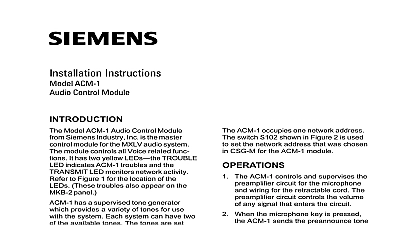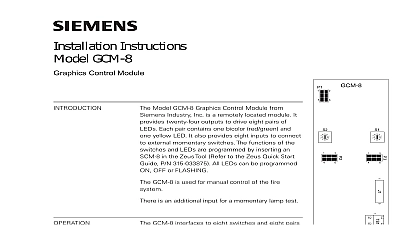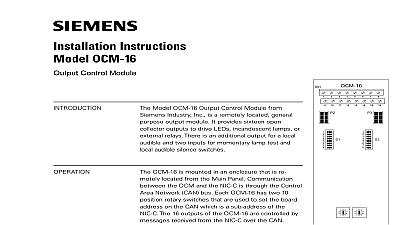Siemens RCM-1 Riser Control Module, Installation Instructions

File Preview
Click below to download for free
Click below to download for free
File Data
| Name | siemens-rcm-1-riser-control-module-installation-instructions-1072439856.pdf |
|---|---|
| Type | |
| Size | 1.15 MB |
| Downloads |
Text Preview
Fire Safety Instructions RCM 1 Control Module Building Technologies Inc Fernwood Road Park New Jersey 07932 315 093878 11 Building Technologies Ltd Kenview Boulevard Ontario L6T 5E4 CN of Contents 3 Ratings 3 of Operation 3 LEDs 3 Diagnostic LEDs Table 1 4 OF THE RCM 1 TERMINALS 5 APPLICATIONS Table 2 5 1 Typical Style 4 Installation 6 2 Style 4 with a Style 4 Output Only Extension 6 3 Typical Style 7 Installation 6 4 Style 7 with a PORT C Extension 7 5 Style 4 Fiber Optic Installation 7 6 Style 4 Fiber Optic with a PORT C Fiber Optic Extension 8 7 Style 7 Fiber Optic with a PORT C Fiber Optic Extension 8 8 Combination Wire and Fiber Installation 9 9 Style 4 Repeater Installation 9 9 Address Programming S1 Table 3 10 Settings Table 4 11 1 Typical Style 4 Connections 12 2 Typical Style 4 Connections with PORT C Extension 13 3 Typical Style 7 Connections 14 4 Style 7 Connections with PORT C Extension 15 5 and 6 Typical Style 4 Fiber Optic Connections with Optional C Extension 16 7 Typical Style 7 Fiber Optic Connections with Optional C Extension 17 8 Combination Fiber and Wire Style 4 Connection 18 9 Style 4 Repeater Connection 19 CONFIGURATIONS FOR THE OCC AND ACM 20 Model RCM 1 Riser Control module from Building Technologies Inc provides and supervision of global paging risers MXL voice networks The RCM 1 is a double card and has 4 ports See Figure 1 with following inputs and outputs be used for transient protection UL 1459 to LLM 1 Installation Instructions P N 315 of Operation RCM 1 can operate in the following modes STYLE Mode signal input output cid 1 D and B cid 1 C signal input signal output signal output RCM 1 supervises Port B for open and circuits reports by exception to the MXL isolates the fault cid 1 C and D Mode 1 Mode 2 audio from the local MXL will be switched to local zones OCCs The audio riser will be to Port C the Style 4 riser audio output from the local is disconnected The from the global riser is to the local speaker and to Port C the Style output riser audio from the local is connected to both local speaker outputs and global risers cid 1 B C and D additional information on the MXL MXLV refer to the MXL MXLV Manual P N LEDs RCM 1 has two yellow diagnostic LEDs and green diagnostic LEDs along its top edge functions are described in Table 1 Refer to 2 for their location 1 Ports one RCM 1 may be connected to the The module communicates with the MXL the RS 485 MNET If the RCM 1 detects supervision is lost with the MXL it will switch to Local Mode any copper wire pair leaves the building Configuration the LLM 1 module RATINGS Trouble Enable A B F 1 DIAGNOSTIC LEDS when the RCM 1 cannot communicate with the MXL whenever the RCM 1 transmits a message to the MXL when the RCM 1 transmits voice using the copper RECV connections when the RCM 1 transmits voice using the copper XMIT connections when the RCM 1 transmits voice using any of the fiber ports when the RCM 1 is in local mode when there is no valid carrier on the riser when the RCM 1 is in global mode 1 when there is no valid carrier on the riser when the RCM 1 is in global mode 2 when there is no valid carrier on the riser 2 Module Board C Copper Interface Transmit Style 4 CT4 B Copper Interface Receive Style 4 BR4 B Copper Interface Transmit Style 4 BT4 USED USED USED USED B Copper Interface Receive Style 7 BR7 B Copper Interface Transmit Style 7 BT7 B Fiber Interface Style 4 BF4 B Fiber Interface Style 7 BF7 C Fiber Interface Style 4 CF4 D Copper Connection To The OCC D Copper Connection To The OCC A Copper Connection To The ACM 3 of the RCM 1 Terminals TO OR PSR 555 190967 must be observed all riser connections pins are hi side while pins are lo side See separate wiring for the ACM and the OCC shown Figure 12 RCM 1 can be connected in many different ways Table 2 describes the various applications The diagrams below show the possible configurations No Corresponding Diagram 2 APPLICATIONS Style 4 installation 4 installation with a Style 4 output only extension Style 7 installation 7 installation with a Style 4 extension 4 installation with fiber optic transmission 4 fiber optic with a Style 4 fiber optic output only extension 7 fiber connections with a Style 4 output only fiber extension wire and fiber installation 4 Repeater Installation 1 Style 4 Installation Nos 4 5 and 6 have local ACMs but cannot to the global bus they can only receive 4 with a Style 4 Output Only Extension 2 3 Style 7 Installation 4 7 with a PORT C Extension 5 4 Fiber Optic Installation 4 Fiber Optic with a PORT C Fiber Optic Extension 6 7 Fiber Optic with a PORT C Fiber Optic Extension 7 8 Wire and Fiber Installation 9 4 Repeater Installation all system power before first battery and then AC power up connect the first then the battery RCM 1 has two configuration dipswitches and S2 Set the dipswitches before install the RCM 1 into the OMM 1 2 See NOTE Table 4 for the operation of RCM 1 takes up one of the 255 possible addresses Use switch S1 to set the network address Set this switch according the address where the RCM 1 is installed in MXL network map Refer to the AccuLINK configuration printout for the address of module See Table 3 for settings addition to S1 which is used to set the network the RCM 1 has a second bank of S2 which must be correctly config for the RCM 1 to operate properly Refer to 4 for a description of the functions for each the switches in S2