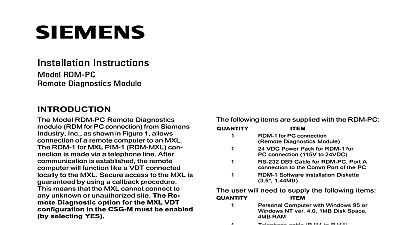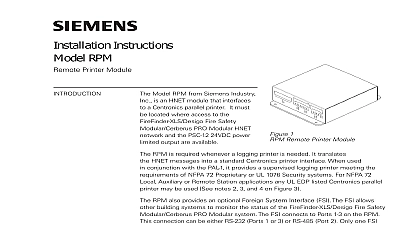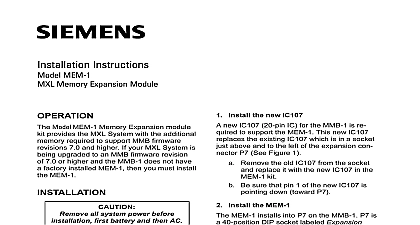Siemens RDM-MXL Remote Diagnostics Module, Installation Instructions

File Preview
Click below to download for free
Click below to download for free
File Data
| Name | siemens-rdm-mxl-remote-diagnostics-module-installation-instructions-2879104536.pdf |
|---|---|
| Type | |
| Size | 980.95 KB |
| Downloads |
Text Preview
Installation Instructions RDM MXL Diagnostics Module Model RDM MXL module RDM for to the MXL PIM 1 from Siemens Inc as shown in Figure 1 connects MXL to a remote location via a telephone The module is designed to be installed serviced by fully qualified field engineers are no user serviceable or installation inside the unit minimum revisions required to operate the are listed below MKB firmware Revision 7.0 CSG M Revision 7.0 MXL Revision 7.2 MXL IQ Revision 2.0 following items are supplied with the cid 8 cid 16 cid 7 cid 8 cid 3 cid 5 cid 7 cid 26 cid 11 cid 31 cid 11 cid 4 cid 13 Industry Inc Technologies Division Park NJ 315 096325 4 user will need to supply the following items cid 8 cid 8 cid 28 cid 2 cid 10 cid 11 cid 12 cid 13 cid 14 cid 15 cid 11 cid 4 cid 13 15 cid 10 cid 11 cid 14 cid 13 Module General Configuration 1 Building Technologies Ltd Safety Security Products Kenview Boulevard Ontario 5E4 Canada REQUIREMENTS 150mA at 24 VDC Input 20 30 VDC Be sure to include the RDM MXL in calculations to Figures 2 3 4 and 5 all system power before installation battery and then AC To power up con the AC first and then the battery The RDM MXL must be installed in the MXL The Power Terminal of the RDM MXL must connected to the PLM 35 Refer to the Installation Instructions P N 315 The RDM MXL is designed to mount on the adapter plate for the MOM 4 This bracket has the same footprint the MOM 4 and can accommodate 2 RMD modules An assembly kit is included with bracket that contains four nuts and eight Mount the bracket in the enclosure four nuts at the positions labeled in 2 Refer to Figure 3 for wiring in the enclosure RDM MXL can also mount to a adaptor plate for System 3 EA 31 EA 32 EA 35 mounting Connect the D9 RS 232 Port C of RDM MXL the PIM 1 according to the following chart 2 the RDM MXL in the or MME 3 Enclosure the RDM MXL in an MBR 2 or MME 3 Enclosure 3 4 the RDM MXL to the MXL MXL IQ with MMB 2 SMB 2 Main Board 5 the RDM MXL to the MXL MXL IQ with MMB 1 SMB 1 Main Board For programming of RDM 1 for MXL PIM 1 a can be temporarily connected to Port 232 of RDM 1 for MXL PIM 1 Note that this is a standard RS 232 cable for cid 14 cid 15 cid 9 hardware supervision is required connect relay output from the RDM MXL to a input on the MXL software super does not require this There are two sockets located next to the RJ11 these relay sockets are IDENTICAL either one can be used The relays will when Supervision failure is Connect the 24V DC power source CZM to supplied connector The power is next to the RS 232 Port C See 1 Pin connections are written on the and are as follows PWR 24 VDC RETURN COM 0V BATTERY 24V DC For MXL Connection refer to Figures 4 and 5 to the Telephone Network Connect the telephone line to the RJ11 phone on the RDM MXL An FCC Part 68 telephone cord must be used the RDM MXL is mounted so that it obscures the FCC approval on the back of the RDM MXL an adhesive label has been supplied the case of the MXL Fire Indicator Panel can be affixed to the door of the MXL This equipment complies with Part 68 and 15 of the FCC rules On the back of the is a label that contains among information the FCC registration and ringer equivalence number If requested this information must be to the telephone company The REN is used to determine the quantity of which may be connected to the line Excessive RENs on the line may result in the devices not in response to an incoming call In but not all areas the sum of RENs not exceed 5 To be certain of the of devices that may be connected to line as determined by the total RENs the local telephone company the RDM MXL causes harm to the network the telephone company notify you in advance that temporary of service may be required if advance notice isn practical the company will notify the customer soon as possible Also you will be of your right to file a complaint with FCC if you believe it is necessary The telephone company may make changes its facilities equipment operations or that could affect the operation of equipment If this happens the telephone will provide advance notice in order you to make necessary modifications to uninterrupted service of LE