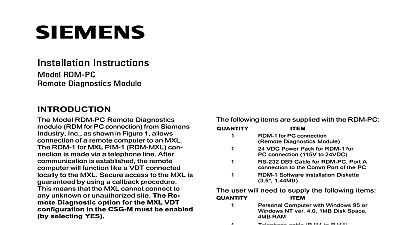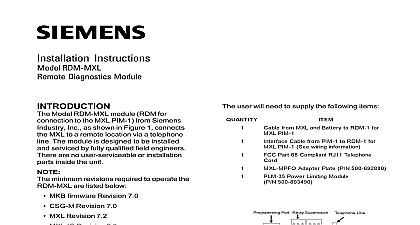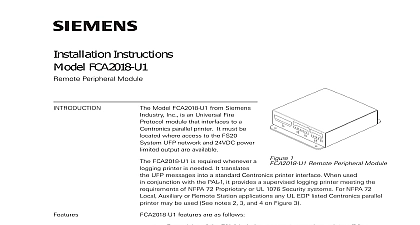Siemens RPM Remote Printer Module, Installation Instructions

File Preview
Click below to download for free
Click below to download for free
File Data
| Name | siemens-rpm-remote-printer-module-installation-instructions-3589470162.pdf |
|---|---|
| Type | |
| Size | 718.72 KB |
| Downloads |
Text Preview
Installation Instructions RPM Printer Module Model RPM from Siemens Industry is an HNET module that interfaces a Centronics parallel printer It must located where access to the Fire Safety PRO Modular HNET and the PSC 12 24VDC power output are available 1 Remote Printer Module RPM is required whenever a logging printer is needed It translates HNET messages into a standard Centronics printer interface When used conjunction with the PAL 1 it provides a supervised logging printer meeting the of NFPA 72 Proprietary or UL 1076 Security systems For NFPA 72 Auxiliary or Remote Station applications any UL EDP listed Centronics parallel may be used See notes 2 3 and 4 on Figure 3 RPM also provides an optional Foreign System Interface FSI The FSI allows building systems to monitor the status of the FireFinder XLS Desigo Fire Safety PRO Modular system The FSI connects to Ports 1 3 on the RPM connection can be either RS 232 Ports 1 or 3 or RS 485 Port 2 Only one FSI per RPM is allowed The FireFinder XLS Desigo Fire Safety Modular PRO Modular system supports a maximum of two simultaneous FSI With two simultaneous FSI connections the following combinations are Two Local FSI connections or one Global and one Local FSI connection A of two Global FSI connections are supported in an XNET network Each Global connection must originate from its own XLS Desigo Fire Safety Modular PRO Modular node Use of the RPM for FSI is not supported for Desigo DMS WAN applications of the PAL 1 includes paper out paper jam printer off line power off and printer disconnected be connected to the HNET either Style 4 or Style 7 diagnostic LEDs to indicate failure of the HNET or the CPU It also a power on indicator a reset switch in the event that the RPM requires a hardware be mounted on any smooth surface within 6 feet of the PAL 1 Foreign System Interface FSI connection not supported for Desigo DMS WAN supports Local single system or Global multiple systems operation features are as follows 315 033270 13 Industry Inc Industry Industry Inc Inc Industry Inc Industry Inc Infrastruct Infrastruct Infrastructureureureureure Infrastruct Infrastruct a system event occurs the PMI PMI 2 PMI 3 XLS FCM2041 U2 Desigo Fire Modular FCM2041 U3 Cerberus PRO Modular sends a print message to the via HNET The RPM is responsible for printing the message The RPM contains a to ensure that events that occur at a rate faster than the PAL 1 can print them are lost 3 1 3 2 2 FAIL FAIL ADDRESS GND INPUT the FSI option is selected via the same event is sent to FSI port This event remains a buffer until the Foreign removes it RPM continuously moni the connection to the PAL checking for any errors that inhibit printing Any that are detected are to the PMI PMI XLS FCM2041 U2 Fire Safety Modular Cerberus PRO via HNET for annun Restoration to the condition is also and communicated to PMI PMI 2 PMI 3 XLS Desigo Fire Modular FCM2041 U3 PRO Modular Print that arrive at the RPM a printer fault are stored in the buffer reset switch is located on the top of the panel the reset switch the RPM FAIL FAIL and Indicators HNET side panel of the RPM contains one reset switch three LEDs one termina switch and one HNET address switch as shown in Figure 2 SIDE SIDE 2 Side Panel Detail ON When illuminated indi that power for the RPM is applied the module OFF When illuminated indi that the module microprocessor failed OFF When illuminated indi that the HNET communication with RPM has terminated three position switch located directly beneath the LEDs on the HNET side of the is used to set the HNET network address of the RPM Industry Inc Infrastructure 315 033270 13 connecting either the printer power FSI or the HNET the network address be set for the RPM using the three position switch Refer to Figure 2 for the of the switch The address for the RPM must be the same as the address for it in the Zeus Programming Tool To increment each digit of the address the button above the desired digit to decrement each digit press the below the desired digit The range of allowable addresses is from 001 to leading zeros must be used the RPM is located at the end of the HNET network Style 4 only the termination must be set to ON Otherwise it must be set to OFF 3 The RPM Terminal Block Covers terminal block covers are provided with the RPM Each comes as two separate a lower bracket which has a inch conduit opening and a cover Attach the bracket to each end of the RPM using four of the 10 nuts provided in the hardware kit Reserve the covers and the remaining hardware until the RPM is and wired the RPM to either the wall or desk where the PAL 1 is located Use the four holes in the lower bracket or EDP LISTED PRINTER VAC Hz SUPPLIED WITH RPM LIMITED The maximum distance from the RPM to the PAL 1 is 6 feet The two modules must be in the same room For NFPA 72 Local Auxiliary and Remote Station configurations connect the output of the RPM to any EDP listed printer The printer must support the EPSON FX command set For NFPA 72 Proprietary of UL 1076 configurations use printer SIEMENS Model PAL 1 a UL listed for fire Centronics parallel printer The printer is supervised for AC loss off line paper out paper jam and connection to the RPM After loading the paper in the PAL 1 printer turn off the power and follow the steps below While pressing the LOAD PARK button turn on the power to the PAL 1 printer Keep pressing the LOAD PARK button for 5 seconds Release the LOAD PARK button The current setting will print When printing is completed the ON LINE indicator will be lit If the ON LINE indicator is not lit press the ON LINE button 4 The Printer To The RPM Industry Inc Infrastructure 315 033270 13 18 AWG min 12 AWG max Power limited to NFPA72 NEC 760 No end of line device 50 max total wire Refer to PSC 12 Installation P N 315 for ground fault impedance 5 Power To The RPM all system power before installation first battery then AC To power up the AC first then the battery PAL 1 is connected to the RPM with a standard PC printer cable This cable is with the RPM Connect the PAL 1 to the RPM using this cable The two of the cable are different ensuring proper connection See Figure 4 RPM requires 24VDC to operate This power is available on the PSC 12 See 5 for wiring details LIMITED PSC 12 TB3 TERMINAL 2 PSC 12 TB3 TERMINAL 1 GROUND INPUT RPM can be connected to the HNET either Style 4 or Style 7 Refer to the Zeus for the proper Style In either case the RPM can be connected in the of an HNET For a Style 4 network the RPM can also be connected at the If the RPM is connected at the end care must be taken to properly terminate HNET See Figures 6 and 7 for the wiring instructions when the RPM is in the and Figure 8 when the RPM is at the end of the network LIMITED NOT USE NOT USE NOT USE HNET BLOCK NOT USE SLOT OF CC 5 NOT USE INSTALLED THE CC 5 6 In The Middle Of A Style 4 HNET No end of line resistor required set