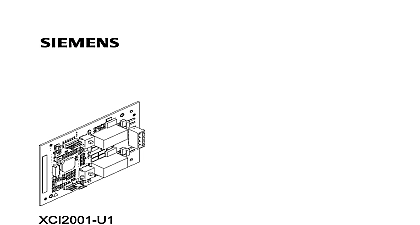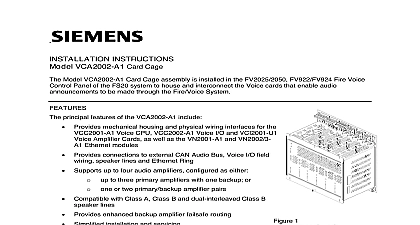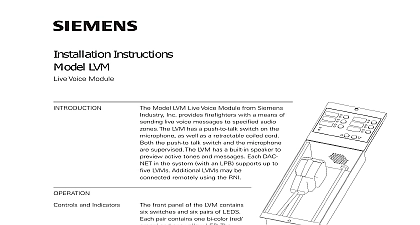Siemens VCI2003-A1 Barix VoIP Module, Installation Instructions

File Preview
Click below to download for free
Click below to download for free
File Data
| Name | siemens-vci2003-a1-barix-voip-module-installation-instructions-3965801274.pdf |
|---|---|
| Type | |
| Size | 763.75 KB |
| Downloads |
Text Preview
INSTRUCTIONS VCI2003 A1 Barix VoIP Module Model VCI2003 A1 Barix Voice over IP VoIP module is plugged into the VCC2001 A1 Voice CPU to convert digitized voice signals into IP format for routing over the Ethernet networks of the FS20 principal features of the Barix VoIP module include 2 channel audio sending and receiving over Ethernet Converts Ethernet audio into two 48 KHz PCM audio 100 Mbit Ethernet port with PHY 2 MB Flash memory TTL level UART and I2C bus are no pre installation instructions associated with the Barix VoIP 1 Barix VoIP Barix VoIP module receives transmits digitized voice signals from to the FPGA Digital Audio in the FV2025 2050 Fire Voice Control Panel and formats them for routing over the Ethernet The Barix VoIP Module plugs into the VCC2001 A1 Voice CPU card and Indicators are no controls and indicators on the Barix VoIP module Open the middle and lower inner doors of the Fire Voice Control Panel Unscrew the latch on the center bottom of the VCA2002 A1 Card Cage front cover and slide cover up until it clears the Card Cage assembly the Ethernet modules have been installed on the Voice CPU Card remove them by first the fastening pin courter clockwise until it is loose and then pulling the module until it is clear of the card cage a Voice CPU card is installed in the Card Cage locate the Voice CPU card and remove it the Card Cage backplane Lay the Voice CPU card on a flat surface with the component side facing up Please refer to Figure 2 Align the Barix VoIP module with the two parallel mounting Orient the Barix VoIP module so that end containing the 4 pin connector on the of the module is visible from the near edge of the Voice CPU card as in Figure 2 Gently press the module into the parallel mounting connectors Locate the two mounting screws and mating nuts that were shipped with the Barix VoIP the two mounting screws through the screw holes on the top of the Barix VoIP through the standoffs and into the screw holes in the Voice CPU Card On the underside of the Voice CPU Card attach the two nuts to the mounting screws and Reinsert the Voice CPU Card into the Card Cage card slot marked X202 Reinstall the Ethernet modules in the same positions they previously had on the Voice CPU Lower the module though the knockout in top of the card cage and insert it into the on the back of the Voice CPU Card Then turn the fastening pin clockwise until it firmly held in place by the Card Cage Replace the Card Cage cover by re inserting it into the top of the Card Cage assembly and it downward until it reaches the assembly bottom Screw the latch back into the Card Cage cover Close the middle and lower inner doors of the Fire Voice Control Panel SCREW MODULE 4 PIN CONNECTOR HOLE MOUNTING 2 the VCI2003 A1 Barix VoIP Module to VCC2001 A1 Voice CPU Card CPU CARD are no wiring operations associated with the VCI2003 A1 Barix VoIP Module RATINGS VDC mA Barix VoIP module is powered by the 3.3VDC power source on the Voice CPU card The module draws approximately 500mA max page has been left intentionally blank Industry Inc Technologies Division Park NJ Canada Limited Technologies Division Kenview Boulevard Ontario L6T 5E4 Canada ID A5Q00054233 A6V10380474 en a